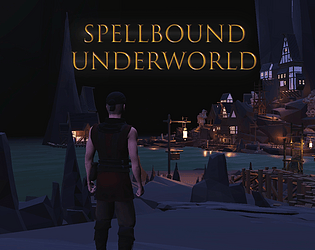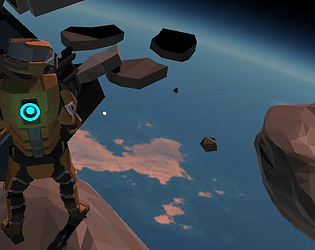Errores conocidos y soluciones: ESPAÑOL
1. El juego se congela nada más empezar. Una vez termina la cinemática no puedo rotar la cámara y el rendimiento es lento.
Esto es porque el juego está ejecutándose a su máxima capacidad gráfica y tu ordenador no es lo suficientemente potente. Para reducirle la calidad iremos al menú de 'Pausa' (presionar "escape" in-game) y daremos al botón de 'Opciones'. Una vez aquí, desplegaremos el "dropdown" de 'resoluciones' y seleccionaremos una menor. Es posible que por defecto esté puesta la máxima resolución y tasa de refresco posibles de tu pantalla. 1280 x 720 debería de funcionar, aunque siempre recomendamos jugar a 1920 x 1080 si el pc lo permite. Se pueden seleccionar resoluciones menores si fuera necesario.
2. Hay una cueva en la que desaparece el suelo y no puedo entrar (detrás del Troll).
Si ocurre esto, la única forma hasta la fecha de solucionarlo es guardar partida y recargar el juego (ver cómo en el comentario pertinente). Esto recargará el terreno y será accesible, pero procura no tener al jugador colocado en esta cueva cuando lo hagas o te tragarás el suelo y caerás al infinito y hacer partida nueva es lo único que queda. Recomendamos seriamente ignorar esta zona por el momento ya que generar un archivo de guardado puede estropear el flujo de las misiones principales en algunos casos. A pesar de esto, la única forma de completar la misión secundaria de 'recoger cristales rojos' es acceder a esta cueva.
3. No puedo subirme al ascensor porque no he sido capaz de saltar sobre él y ha subido sin mí. He perdido el ascensor.
Puedes llamarlo de vuelta si te colocas en su área de recorrido. Sal primero del área y vuelve a colocarte debajo de dónde estaría el ascensor. Si detecta que estás debajo, el ascensor bajará, pero no dejará de hacerlo hasta que salgas de su área de recorrido, luego cuando quieras que vuelva a subir, simplemente sal del área y vuelve a entrar.
4. El NPC del mago (misiones principales) no funciona correctamente: hace animaciones raras / aparece movido de sitio / no responde a que hayas completado la misión y sigue dando el mismo diálogo.
Este es el problema más grave del juego hasta la fecha y la única manera de impedir que aparezca al 100% es completar el juego entero de una sentada, es decir, sin guardar partida y sin cargarla. El sistema de guardado no siempre carga correctamente las variables de control de las misiones y buggea las principales. Lo sentimos mucho y estamos trabajando en ello.
5. Me he quedado atrapado físicamente y no puedo salir.
Prueba a correr a la vez que saltas. Esto puede dejarte salir ya que las colisiones están hechas para que funcionen desde fuera y por tanto están inclinadas hacia fuera, permitiendo caminar sobre ellas si se hace desde dentro.
6. Un cambio de cámara se ha hecho mal y ya no veo al personaje aunque puedo moverme.
Guarda partida y vuelve a abrirlo, se soluciona. Hemos descubierto que esto puede ocurrir si se hacen varios guardados y se cruza el puente a la ciudad dos veces.
7. Si esquivo sin indicar dirección el personaje flota momentáneamente en el aire antes de hacer la animación.
No hemos encontrado solución, pero está relacionado una vez más con el guardado. En una sola 'run del tirón' no debería de ocurrir.