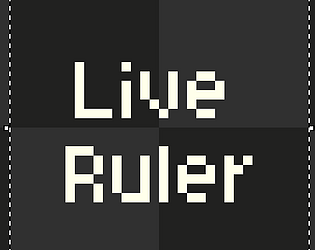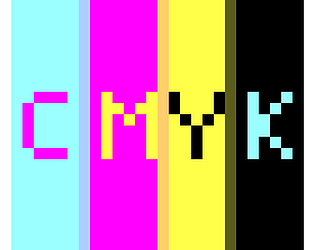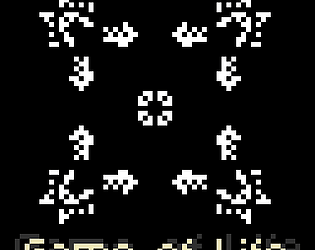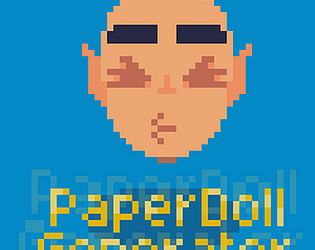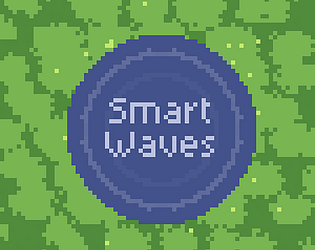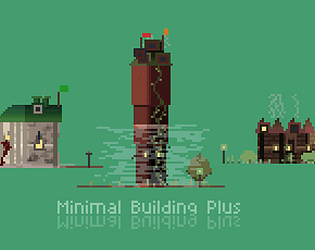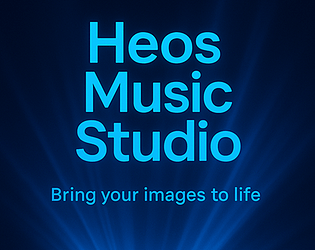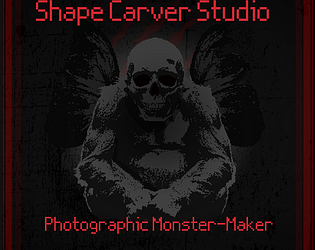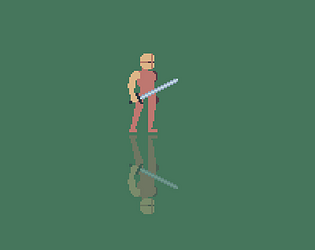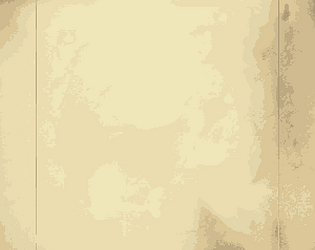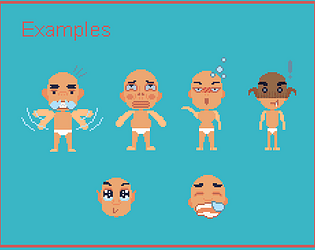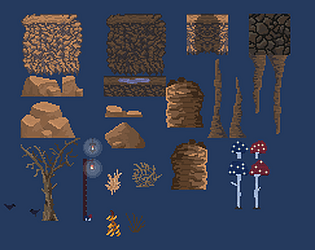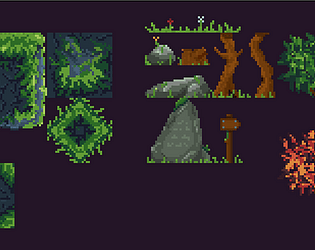It can be quite common, especially in 2D games with modular characters (clothing, equipment, animations, etc.). Not all games need it, but when you're looking for flexibility or reusing parts, paper doll configurations make things much easier. It's more of a design choice than a rule.
Heosphorus
Creator of
Recent community posts
Procedural generation always leaves that spray-painted aftertaste, but I've tried to include quite a few options so you can customize the leaves. I feel like complex shapes give a less spray-painted result, but there are many possibilities (right now I'm struggling to try to add logs to the script, so it can be a real tree factory XD). If you decide to try it, please share the results you achieve.
Ah! I think I changed something in the description on ith.io, but I didn't touch the code. As for obtaining colors, it follows a fixed formula (it's a pretty small and simple script). ColorCalc follows a reference formula (which makes it more open, but less “practical” precisely because it needs that reference). As you can see, I've tried to address the issue of color in some scripts, but the good thing (and what makes it very difficult) is that there are no correct colors, only personal tastes.
There is no video guide. I always try to make the tools as intuitive as possible, but if you have any questions, please let me know.
This tool starts with a reference palette (there is one already in place, but you can customize it). For example, you place the colors you use for the vegetation in a drawing in the reference palette. Then, you choose another color from the derived palette to generate a new palette for a building or for the ground or whatever you need. The new palette will be equivalent to the reference palette.
It also has an “inspiration” component with random buttons (rnd) that will generate random palettes—reference or derived—so you can work with them as well.
"5. Generate the Parallax FX (incorrectly, the result uses old version of layers from the original sprite)"
Uses the old and new version of the layer. Both two. It puts it one after the other. I believe the rest of the steps are correct.
In fact, I close Aseprite, open it again, try again and I get the same error. Restarting the PC as well.
Also, I copy the layers into a new document and try the effect and I still get the same error. It is as if the layers themselves keep a history of changes.
I have a problem with Parallax. I made a drawing with several layers and tested the effect to see how it looked. I closed the new sprite without saving and made some changes to the drawings and recreated the effect. When I run the effect, the layers it shows me are two different (the changed one and the one before the change) making it look weird, like for example one of the layers gives a jump (I lowered it a little to make it look better) or a mountain looks without shadows (previous version) and continues with the shadows and starts again. What do I do?