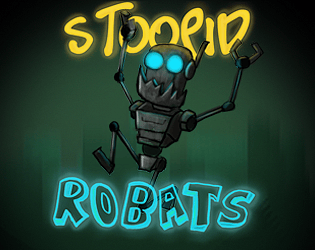Wonderful idea, thank you!
Gravedrinker
Creator of
Recent community posts
Nice job dude! The pixelated look with 3D objects looks pretty cool. I suck just as bad as in flappy bird but it definitely works well. As for feedback, I think the gravity of the ball may be a bit more floaty than it was in Flappybird (if I remember correctly anyway) which makes it easier to fly off past the top of screen. Then again, flappybird was hard to control too so that's all relative I guess. :P
Keep it up man!
Switching out the font the text always "kin d a l o ok s l i ke th i s" with spaces between some letters. I've tried different fonts but it always looks off. The "CharSize" variable does change the kerning, but it changes nothing about the character spaces being off in the first place, so you can't fix it by changing that. The random spaces remain.
Does anyone know what this could be about? Is there a way to fix this?
Edit:
To reproduce this, just change the default font to literally anything else. Whatever else I try has the kerning/letter spacing thrown off. Is there any way to fix this, or are you effectively locked to using the font it comes with?
Right now I load in a 450 x 450 px sprite, add an animation, and the only thing I can export it as is 2048x2048, creating a need for photoshop batch processing shenanigans to get it back down to roughly 450 x 450.
Is there a way to set a canvas size that is big enough to house the extra movement added to the sprite, but doesn't just crank out 2048x2048 files?
My canvas size is set to 512 x 512 which would be perfect as an export but still results in bigger files.
Maybe I'm misunderstanding something, but being able to export in roughly the same dimensions as the image I loaded would make this a thousand times easier and more straight forward to work with.