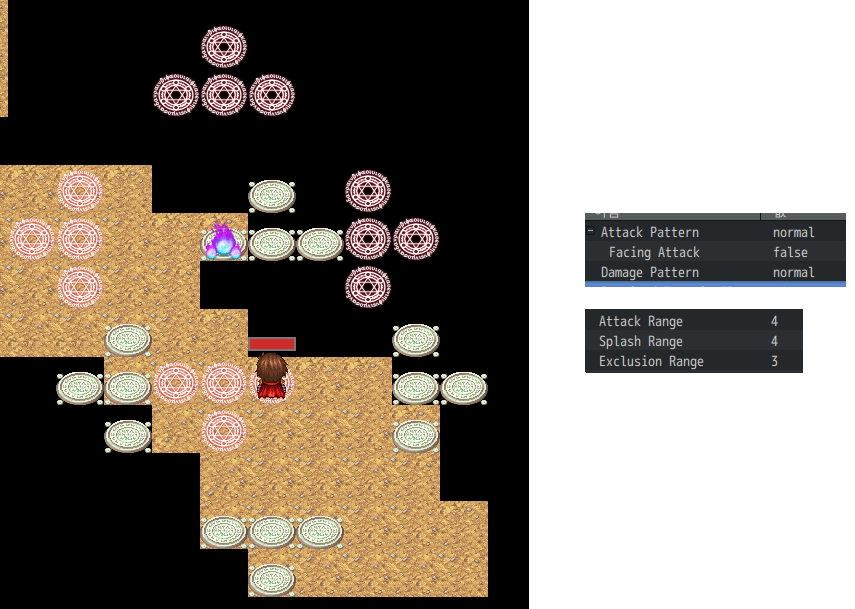1) For example, if I write 'Refer to ID 1' in enemy's note, can I create a function that references ID 1's TBS property?
GoldHamdol
Recent community posts
1. I need reference/inheritance function using memo of database.
When the number of databases increases, plug-in settings identify only by ID, but there is no search and sorting function, which seems to cause stress.
I would like to make the whole work easier, and it would be easy to adjust the numerical value.
2. And how about adding and subtracting the distance of a specific skill using actor/equipment/status memo?
For example, "Equipping a fire jewel increases the distance and range of the fire skill."
3. "Please select A battler!" Instead of showing the text, how about just showing the actor selector?
In this situation, you have to move the arrows instead of the z and x keys, which may be confusing to first-time players.
It would be nice to show the actor selector right away or edit the text.
4. Also, it seems good to disable selection for characters whose seats are already fixed by auto place actor during map setting. It is already expressed in red flash, but I think that new players may not know what this means.
5.And it would be nice to show the start/reset/cancel menu right after everything is in place.
6. And where do you edit the words used in TBS battles?
2) It would be nice to display something like this.
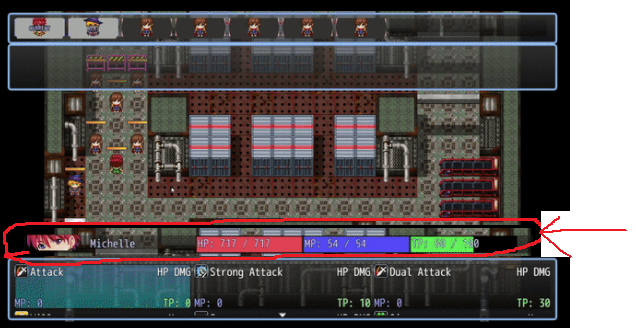
I think it's important to let the player intuitively show the actor's state.
5)
This is the UI part of the targeted battlers mentioned in question 4.
For example, show enemy information with skill A,
If you select skill B after canceling, the target information of skill A will still be displayed. If you change the skill range, it changes to the B skill information. It seems like a minor bug.
If you can't solve question 4, you have to hide the UI, so it doesn't seem like you need to fix it quickly.
.
While testing a few things, we found something that needed improvement.
1. I set the Base Move Range to 0 in the enemy, but the enemies move 1 space at a time.
2. It would be nice if information such as MP came out from combat and skill commands.
The only way to check the MP an actor has is to look at the status in the command. This looks uncomfortable.
3. If there is another character right above the character, the HP Bar and buff icons are hidden behind. If this phenomenon is reversed, the enemy character will not be visible... It is ambiguous...

4. Large selection of enemies obscures the screen due to the UI. The choice is difficult. If it exceeds a certain number, it seems that the UI should be omitted.......
It is possible to omit it altogether with the show targets selected setting, but it looks inconvenient as there is no way to see enemy information.
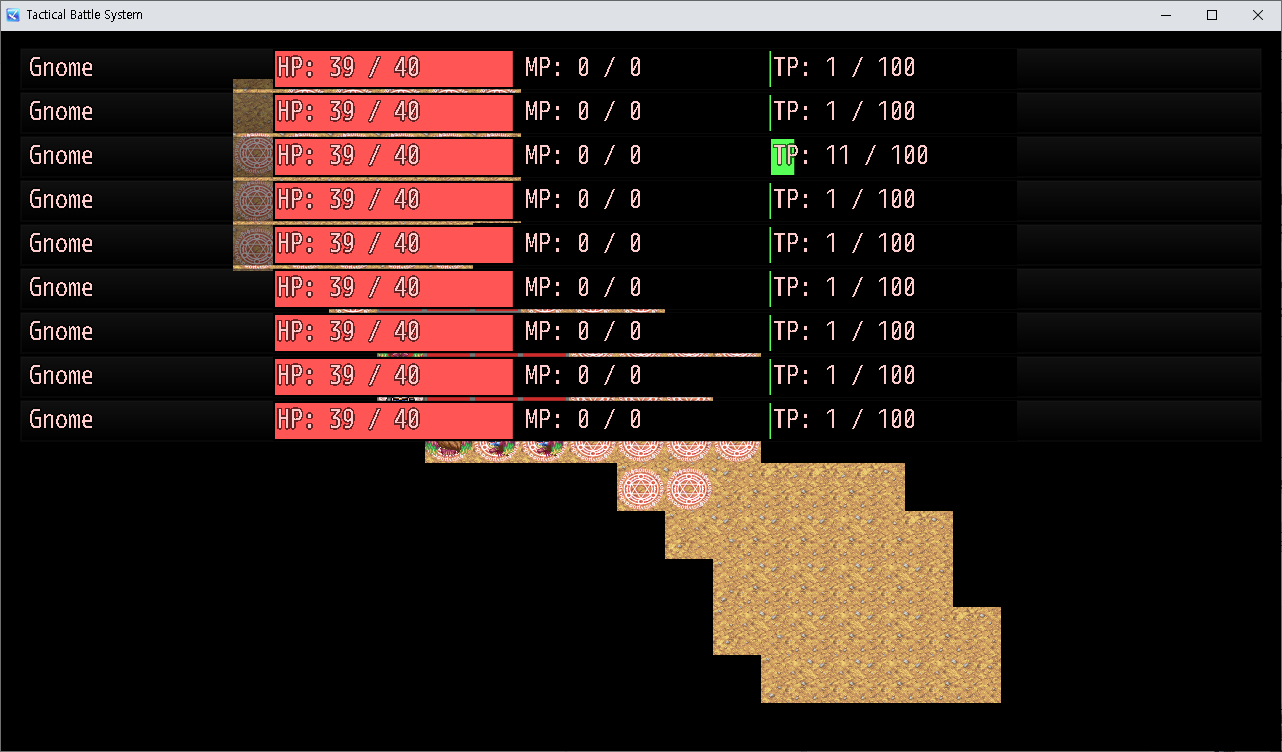
5.After targeting an enemy with a skill, even if you change to another skill, the information of the previously targeted enemies comes out.
6. When playing with a mouse, after all information is shown on the battle end screen, you must left-click to end the battle.
And if you have a lot of items to acquire, you have to press as many buttons as the number of items, but this also seems to need improvement.
I don't know if I'm asking too much... :)
After version 1.0.3, an error appears at the end of a battle.
This is an error that did not exist in version 1.0.2.
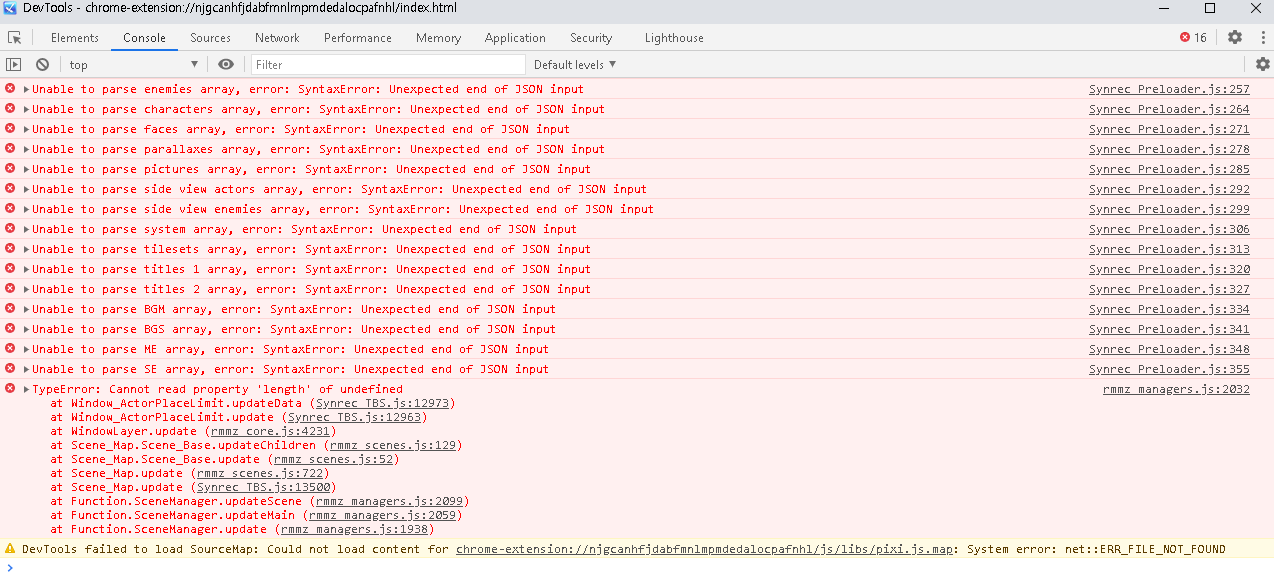
rmmz_managers.js:2032 TypeError: Cannot read property 'length' of undefined
at Window_ActorPlaceLimit.updateData (Synrec_TBS.js:12973)
at Window_ActorPlaceLimit.update (Synrec_TBS.js:12963)
at WindowLayer.update (rmmz_core.js:4231)
at Scene_Map.Scene_Base.updateChildren (rmmz_scenes.js:129)
at Scene_Map.Scene_Base.update (rmmz_scenes.js:52)
at Scene_Map.update (rmmz_scenes.js:722)
at Scene_Map.update (Synrec_TBS.js:13500)
at Function.SceneManager.updateScene (rmmz_managers.js:2099)
at Function.SceneManager.updateMain (rmmz_managers.js:2059)
at Function.SceneManager.update (rmmz_managers.js:1938)
SceneManager.catchNormalError @ rmmz_managers.js:2032
1. You understood my question correctly.
However, when setting the exclusion range, it is displayed like the left in the figure below, and it seems natural to change it like the right.
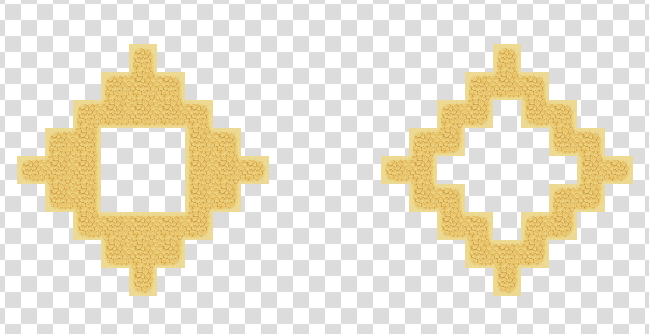
The picture is based on the normal pattern, and it would be good to change the exclusion range according to the attack pattern type.
2. I found out late that there was a default value.
I set the corresponding values to 'none', and it became the setting I wanted. You can ignore this question.
1. skill exclusion range.
- The exclusion range setting seems to affect the Splash Range as well.
- When setting exclusion range, the exclusion range of Attack/Splash Range is displayed as a rectangle. (It is unnatural.)
Are there any items that need to be set additionally?
2. Enemy animation remove
I changed it to 'none' in the animation configuration settings, but the animations are still displayed. Are there default values?