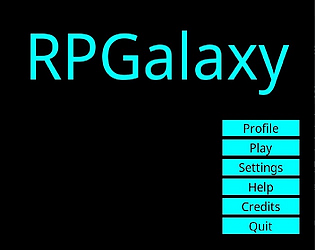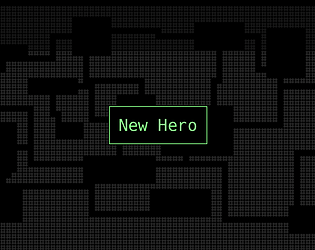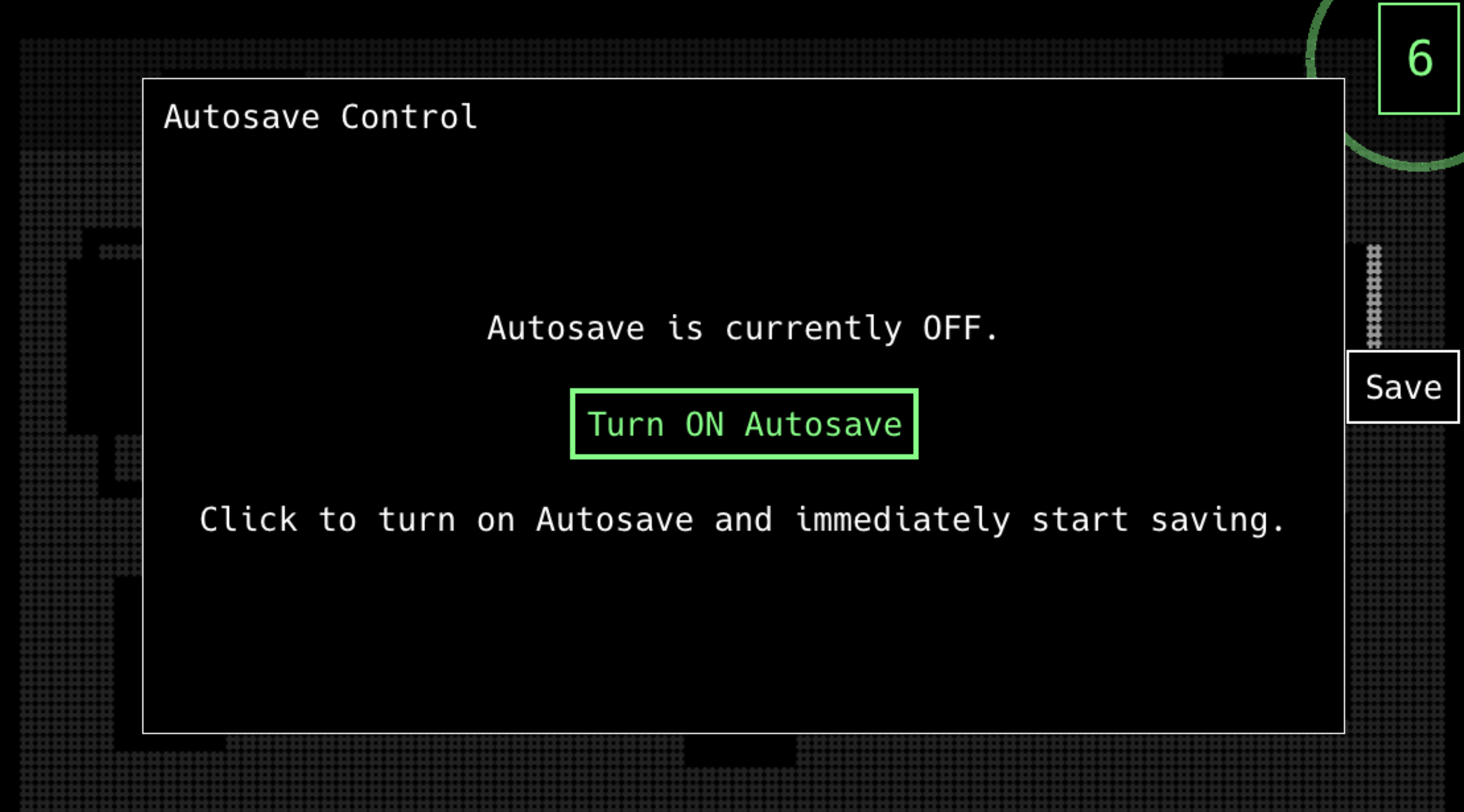Thanks for your comments.
I struggled with the pixel padding question and didn't come up with a good answer. I've seen spritesheets that have 16x16 sprites but with a pixel of padding so the grid is 17x17 but the padding was also fully transparent so you could cut the sprites at 17x17 and either use them like that or leave the problem of putting them back into a spritesheet to a different program. I tried out adding textfields but couldn't stand how they fit in with my theme of making the spritesheet take up as much room as possible. After the jam voting period is over I might take a hint from EZ_SUBS (another similar entry in this jam) and have textfields appear when you press Enter.
godling
Creator of
Recent community posts
Thank you for your comments. I have the icon selection dragging/sizing more slowly than the mouse moves and not snapping to the mouse position so I can position to exact positions more easily. I was thinking about using space as a turbo key that would have it drag and size more quickly and snap to the underlying grid. Maybe I could use space while sizing the grid for your power of two idea.
Around line 127, you have:
colorPickerCollection[colorPickerID].rgb.r# = 255
colorPickerCollection[colorPickerID].rgb.r# = 255
colorPickerCollection[colorPickerID].rgb.g# = 0
colorPickerCollection[colorPickerID].rgb.b# = 0
That first line should probably be:
colorPickerCollection[colorPickerID].rgb.a# = 255
Also, I have found that if you get a pixel from a MemBlock as an integer then parse it with GetColorRed() GetColorGreen() GetColorBlue() GetColorAlpha() that it makes for more readable code (instead of getting individual bytes).
I do use SetViewOffset() to keep the spritesheet in the upper left corner. The Shift option is a good idea. Right now Shift+drag, Ctrl+drag, and Alt+drag all do the same thing, but I'll think about some options to allow snapping to the underlying grid. Maybe Space to snap all current sides to the grid, and Shift+drag to snap while resizing.
Thanks for testing it out. I saw how you did that fancy snap selection on your entry, but the Icon feature is meant to capture images that don't conform to the grid. I wanted to make the tool as mouse-only as possible, but I can see the advantage in having a key that expands the selection to the nearest grid box.
Thanks for your comments.
I tried the spritesheet you attached, and it fails on this line: id = LoadImage( file$ ). I loaded it in GIMP and exported as png with default settings and it loads without an error. Are you able to load the file you attached with LoadImage()?
Switching colors in the Mono tab takes under a second for me. I could probably do some of the work it takes in smaller steps in the background.
You can move the icon selection with ctrl+drag so you can define an icon, save, recolor, save, move the icon, save, change size, save, and like that. If you save without changing the icon, then you save each sprite in the grid as a separate file.
I couldn't reproduce the problem with dragging the grid. The grid can be as small as 1x1 or as large as your spritesheet.
It looks like quality work, and I would change two things. First, put it in a zip file. I know rar is more technically excellent, but it's only a 15KB file. Zip is easier for your customers. Second, include a license file with your information and saying it can be used in personal and commercial projects, et cetera.