It's definitively one of my favorite ones so far. I didn't get how keyboard controls worked though. WASD or Arrow keys didn't seem to do anything. Picking the Keyboard option also seemed to break the controls for me because even after changing controls to Mouse in the pause menu, I still couldn't aim or shoot. the mouse option only fixed itself after I reloaded the page with CTRL+R
GlueFactory
Creator of
Recent community posts
Yeah, a lot of stuff was implemented very poorly, and by the time I had finished the main gameplay loop (attacking, enemies, waves and rewards), the development time was pretty much over.
I'm guessing that that the reason for the screen being like that is because of the resolution you were playing on. It seemed fine on my screen, so I honestly forgot to account for that. Testing right now, and yeah the problem does happen to me as well if I make the screen smaller. 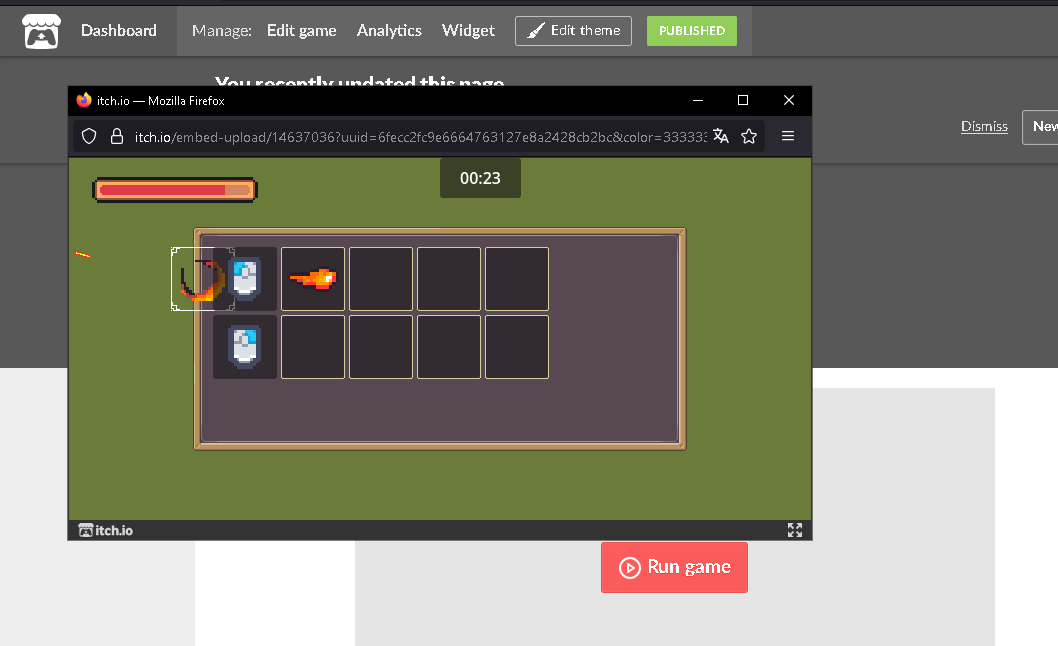
The settings menu not showing any options is not a bug, just me not managing to add anything to it in time. I meant to add sound effects first and then add sound sliders, but ended up doing neither.
For the abilities you selected to take effect, you need to first press tab to open the inventory, click on its icon in the left part of the inventory, and then click in an empty space of either the attack or special-attack grid. But since the inventory is broken for smaller resolutions as well...yeah.

