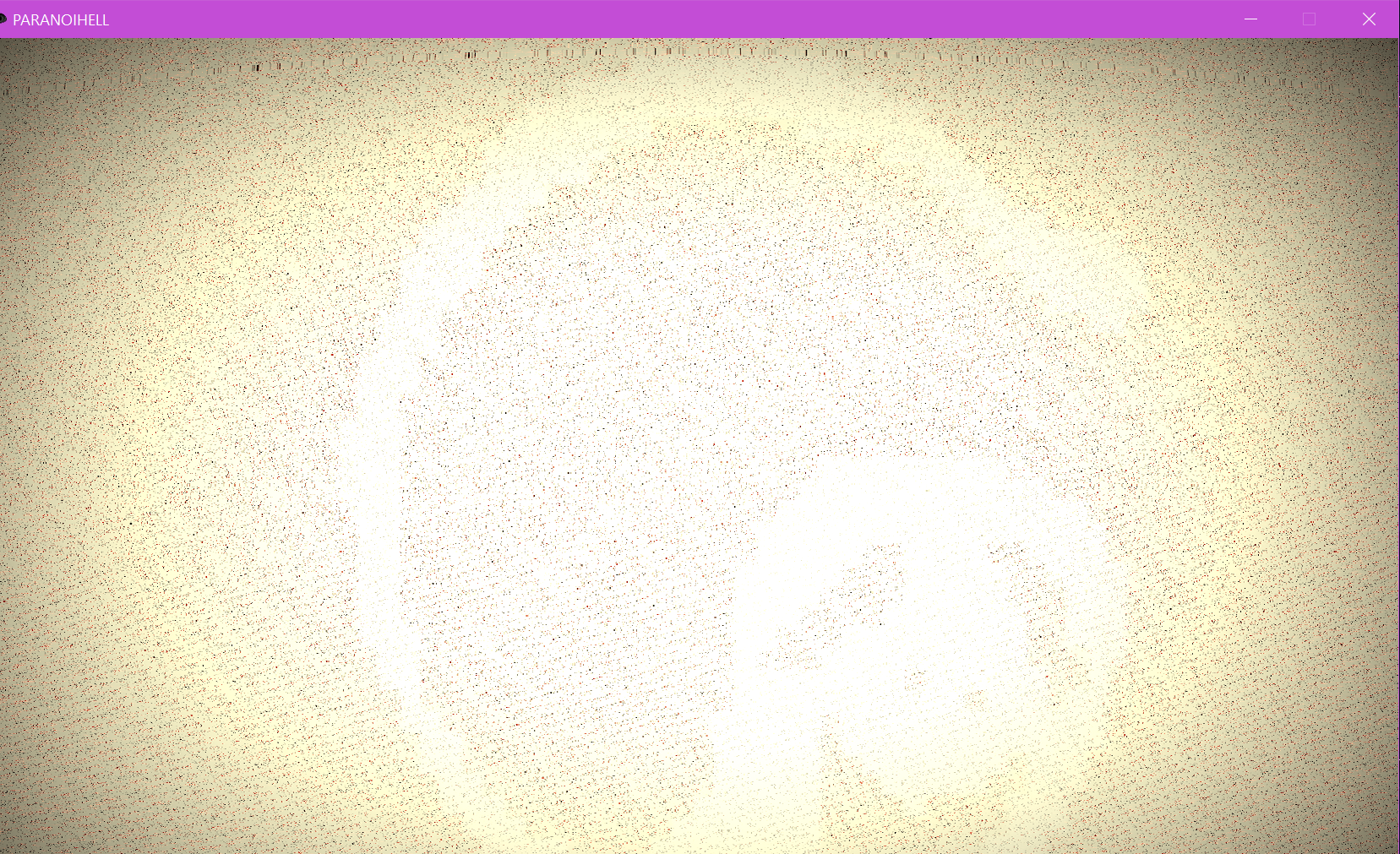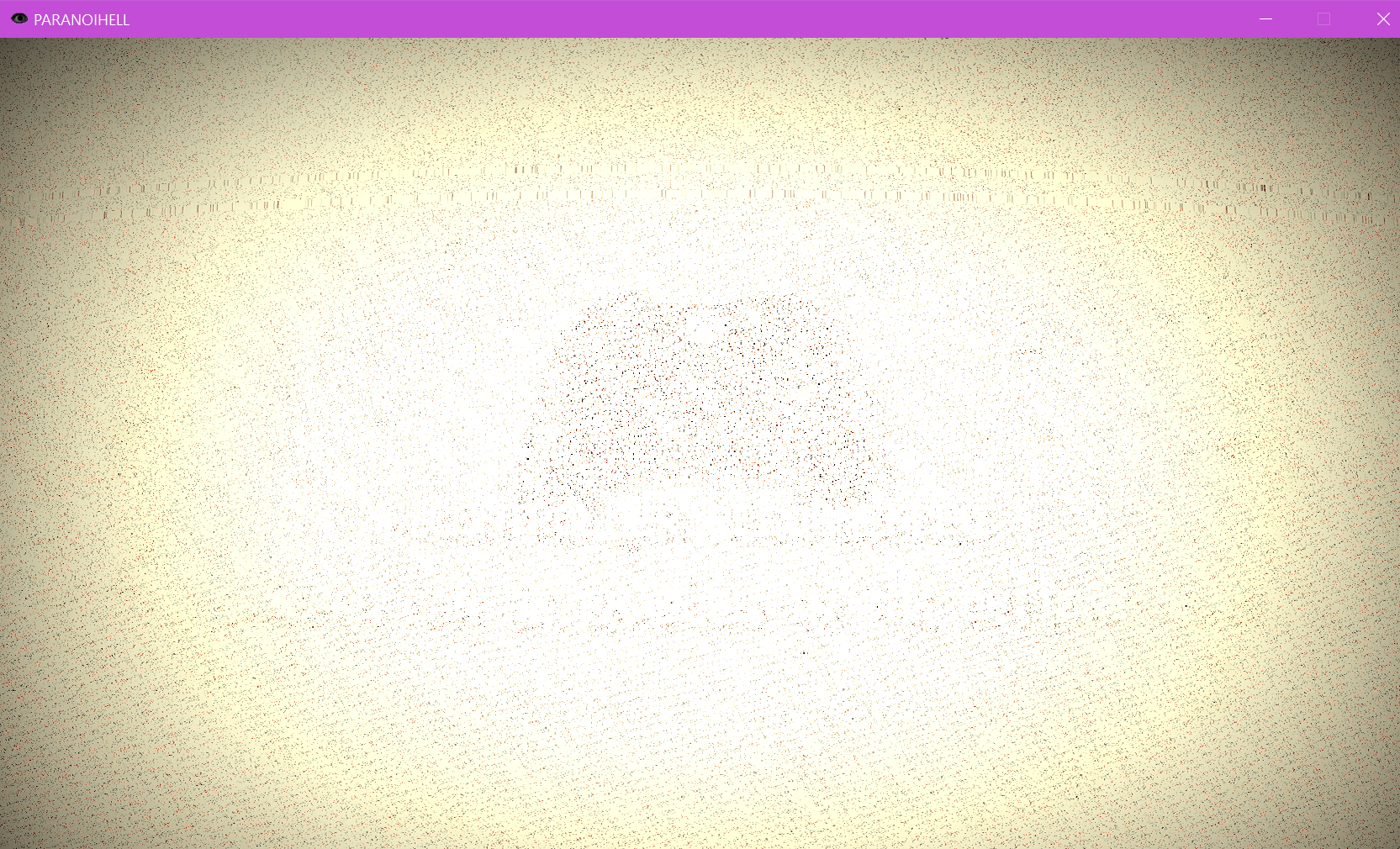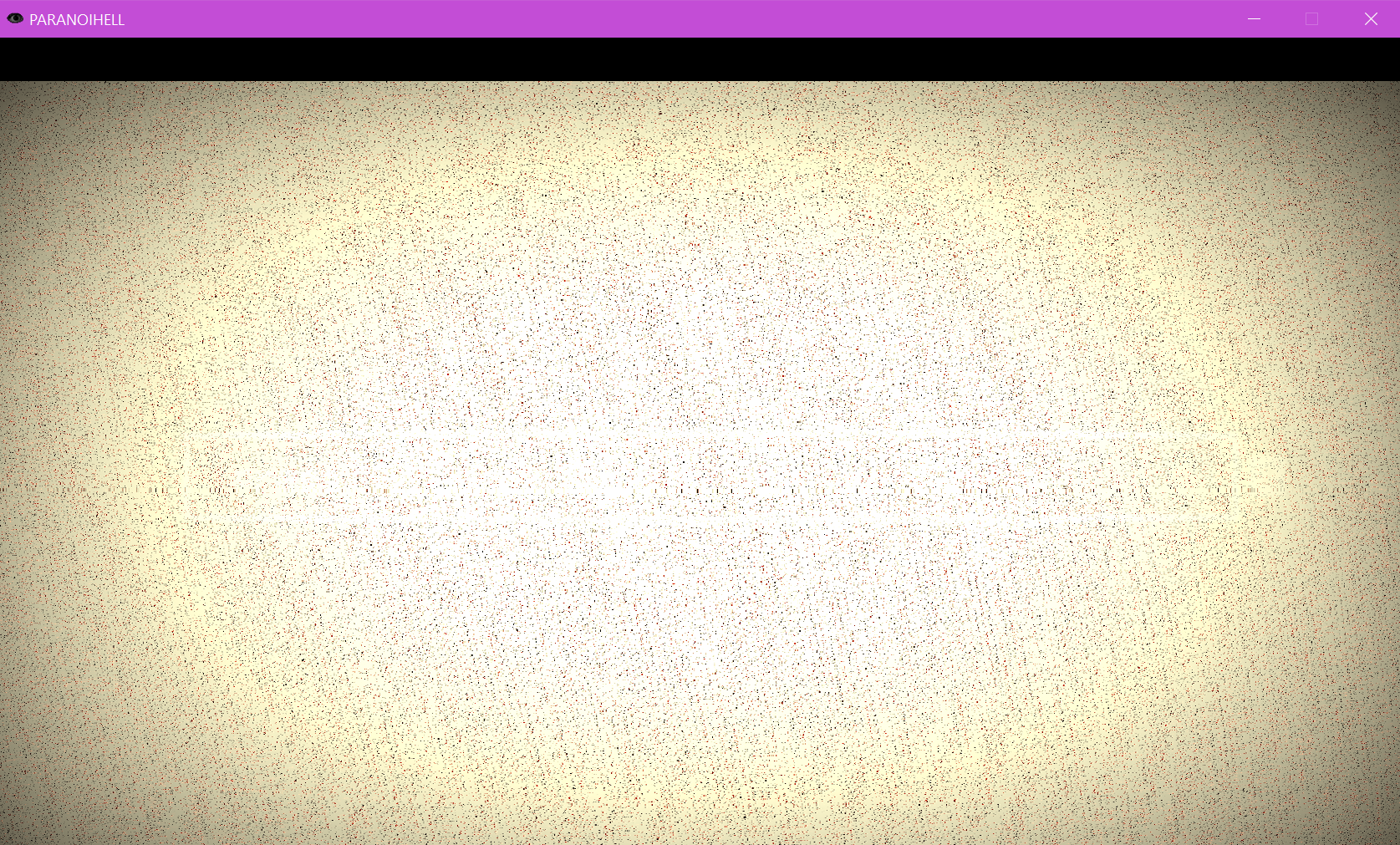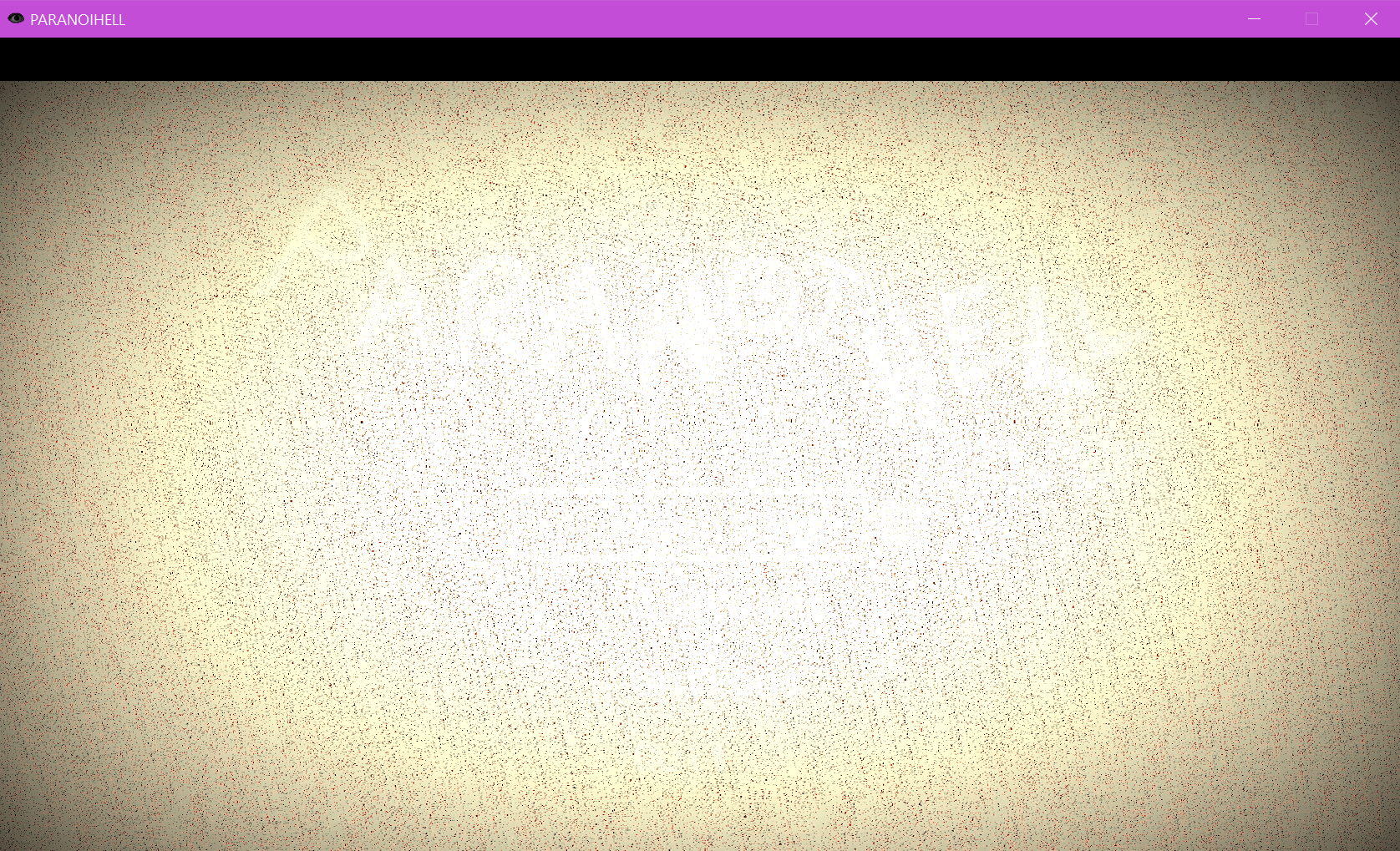Thanks so much!! Don't worry about it, take your time. I'm sure this stuff is complicated.
As for the other games, I'd feel bad getting an indie game without paying for it. But I'll look into them and might buy them when I have more funds in the future!
Thanks again!