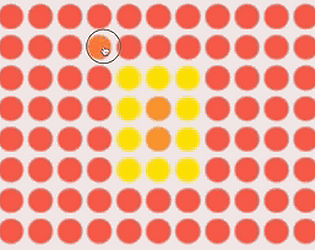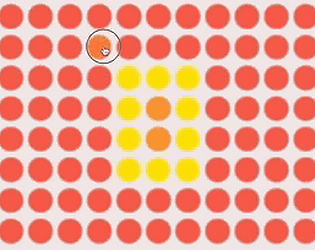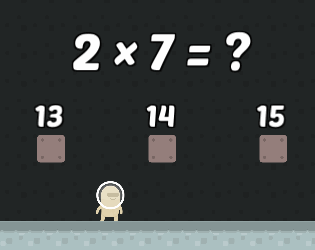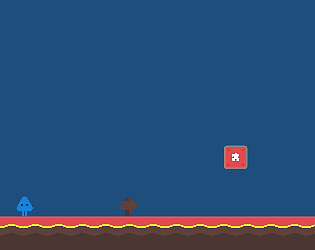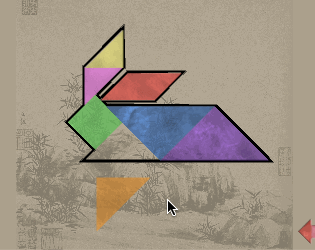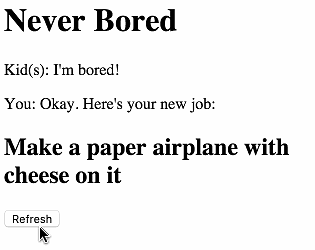Hello! I'm really excited to try this out, but I can't successfully map either floor of my home. The areas I'm trying to map are not huge, but they are "open floor plans", and I suspect the tracking is getting thrown off somewhere during the mapping process, as the walls tend to shift way out of position in the middle of mapping, with no way to recover them. I have tried mapping off smaller spaces without success. :(
Along the same lines, the UNDO functionality does not work properly for REDOing the very first wall. I can undo subsequent walls, but if my first wall gets messed up, I have to kill the app and start over. This has been especially troublesome for me as I have had to restart several times while trying to map my playspace.
Please let me know if you have any suggestions on how I can get this working. I am a software developer myself, so I'm willing to dig into testing a bit, if that's helpful.
Thanks!