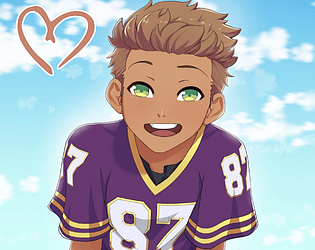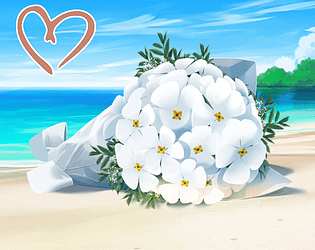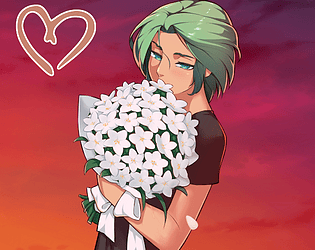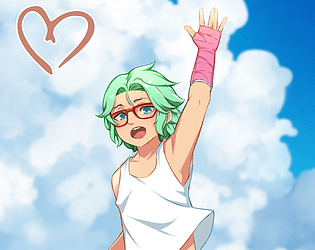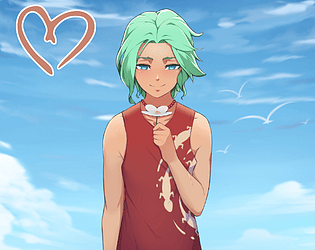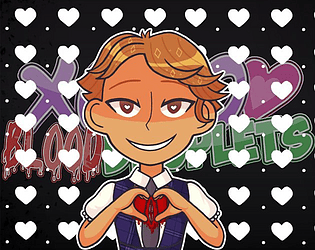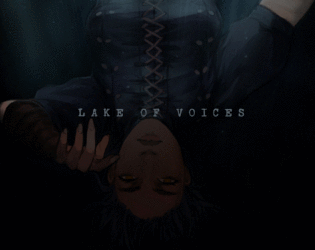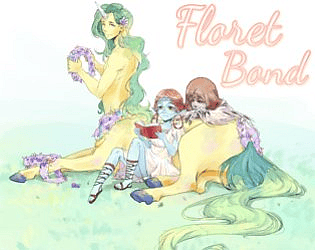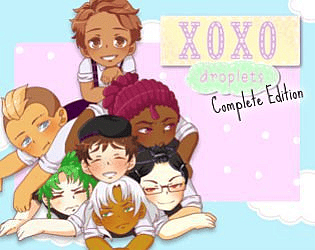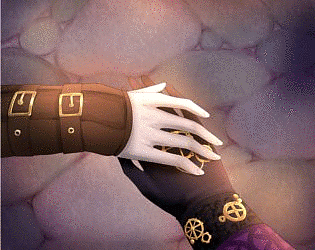Hurray! So glad to hear that. Thank you again for playing, and hope you enjoy the rest of the demo.
GBPatch
Creator of
Recent community posts
Hello! Unfortunately we wouldn't be able to implement anything for ASL specifically. It would be too many choices to include verbal, non-verbal, and ASL responses for each of the many choices made throughout the game. Sorry about that, but we appreciate such a thoughtful suggestion. Thank you for playing!
Sorry you're having issues! I have a couple of suggestions that might help. Firstly, you can try directly renaming the .bin file to be .apk instead, which is the file format it is supposed to be. Secondly, you can try downloading the file from a different browser. Hopefully one of those things helps, but if not, let me know and we can try something else.
Yes! As long as you have the DLC files, you can transfer them to any version you want. The DLCs should be located in the "game" folder of the larger Our Life folder. You can send them to yourself, and put them in the new "game" folder of whatever version you're using. For the Mac version specifically, the "game" folder is kind of tucked away, so you'll have to go a few folders deep to find it. If you need more help with that process, just let me know, and thank you for playing!
That DLC file needs to be put into the "game" folder of the actual full game. In the same place where you have the game's executable, you should see a folder called "game". If you put that little paper looking file into that folder, that will make the DLC work in the base game itself. If you need more help, just let me know, and thank you so much for playing!
It's used as a reference to height. While we can't give exact references, here are a couple of comparisons: Tamarack is considered "short" or "small" in all Steps; Qiu is "tall" or "large" in Step 1, and "average" or "medium" in all other Steps. Hope that helps make things a bit clearer, and thanks so much for playing!