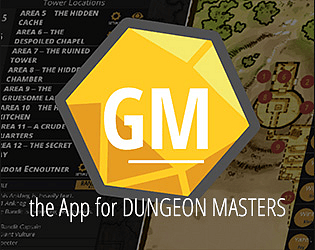PF2 is mostly complete with the monster and spell database and some rules. Mostly I am at the testing stage. I feel that item, treasures aren’t that necessary so I haven’t taken the time to encode them (would love your input here if you think its necessary to include them)
gavelsoft
Creator of
Recent community posts
Those character codes are parsed during import for the compendiums. The text input system used by the app doesn't automatically convert them though.
I will probably add a check after text input to convert those type of text during input ;) I found those type of text in most xml compendiums. I didn’t expect the use-case of entering them manually.
If you prefer, I could implement a method where the app would look for the files locally. You will only need to have the campaign/map files locally available on both device.
We only need the file server to allow for image file sharing because it eats up a lot of bandwidth on the multiplayer engine we use.
And yes I could add those special characters. Just so where on the same page, this is for the items/spell compendium? or for the monster compendium?
Hello Barlow, perhaps you could give more information. The map sync works through Dropbox to share the image and fog information. You will need to allow the app access to your dropbox.
You can also try reducing the size of your images files, perhaps it might be an issue with your connection. This might help your narrow down the cause.
We can chat through discord if you wish.
It currently uses Dropbox to share maps and fog information. I do hope to move it to a dedicated server, but I have no experience with servers and those stuff. (assuming you meant this for sharing your screen with other players)
For the player grouping, what you described is how it should work. Selecting a player filter should only show those with the same group value. I’ll look into it.
For the latter, yes I can add that to the special characters list.
Thank you for the quick feedback :)
I’ll add an option to turn off button sounds in the future.
For the combat tracker, hitting the roll button will automatically add a number to the each monster with the same type.
The group filter automatically creates a list of groups for the player. But you will have assign your players to groups first.
I’ll look into adding improvements to the browser panel and notification spams
Please check this link on how to find the local app folder. By default, windows keeps it hidden.
https://www.pcworld.com/article/2690709/whats-in-the-hidden-windows-appdata-fold...
Thank you for the feedback, we’d like to eventually offer options to select target folders.
There is a reddit page at : https://www.reddit.com/r/epicGMApp/
The easiest way is to use the dropbox feature to sync all your files. Alternatively, you can simply copy and paste the whole local-app data of epicGM and it will work. :)
Hi VMSC777,
First off, thank you so much for the kind words, I appreciate it. Now to your suggestions. yes, we are developing a better way to do the fog system. The final version would be something similar to your suggestion with realtime light and vision. What's lacking is currently a way to set colliders for the map/objects.
To add data to the pc version, copy pasting works or you can import xml files through the import panel. If you are familiar with the file system for iOS, you can simply copy and paste the whole folder into the local folder of your pc version.
Thank you for the report. Something must have changed somewhere. I'll fix this for the next patch!
EDIT: As a workaround, try setting the name of your music file to have no space or any special characters. Then restart the app to allow it to create the new database. Certain characters are being changed in iOS perhaps.
Thank you, I'm happy that you are enjoying the updates.
I'd appreciate a Spanish translation :) I'm working on a very big update that will bring a refreshed UI to further improve the ease of using the app as well as many new features. If you're still interested, we can look into your offer once we've finalized all the new design changes.
Stay tuned!
Glad you liked the update :) I'll look into the map and compendium things, but yes you are correct that it is a 3d map. I love procreate too and use it to draw my maps.
I've been planning to expand on the compendium features and I'll work on adding the extra systems at the same time. Though that will have to wait until after the multiplayer patch.