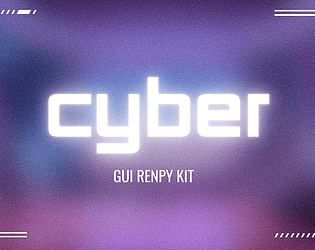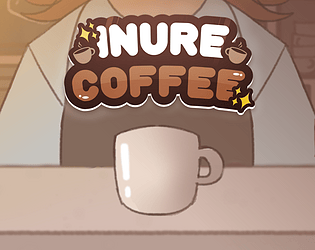I had no idea, thanks for letting me know!! (: I'll make sure to fix it in the next few days!
FShift
Creator of
Recent community posts
Awww thank you :'))
Yes! I do take commisions. If you're interested in my work, I see you are (thank you again), you can send me an email to ( fshift.design@gmail.com ), with all the relevant information you have at hand for the design you want me to develop:
- Visual inspirations (if you have a mood board, or pinterest board, or images of any kind: it's useful).
- Elements you want me to make and customize in your project (the dialogue boxes? the main menu? the quick access menu? everything you want me to customize and develop).
If you forget something and want to add an extra element, we can talk about it <3
- You want the UI to be responsive to different screen resolutions or you feel indifferent to that feature? (Pc and/or mobile resolution, different Pc resolutions)
I'll be excitingly waiting for your email, can't wait to work with you and your vision :D
FShift ♡𓂃
Hi,
Thank you for your purchase and I'm glad you liked it!! <33 Here's a quick guide on how to implement the assets in your Ren'Py project:
- Textbox: To replace the textbox, go to the
guifolder in your Ren'Py project. Simply drag thetextbox.pngfile from your asset pack into this folder, overwriting the existing file. - Choice Bar: To replace the choice bar, navigate to the
gui/buttonfolder. Drag the files from your asset pack, such aschoice_idle_background.pngandchoice_hover_background.png, into this folder to replace the current files. - Save, Load, and Settings Buttons: For these buttons, you'll need to convert the default text into graphical buttons, which does require some coding.
I would love to help more, but I’m not able to give detailed instructions on that part right now. However, it involves adjusting the code in your project's screens.rpy file.
If you have any other questions, which do not involve code, of course, I will be happy to help you!