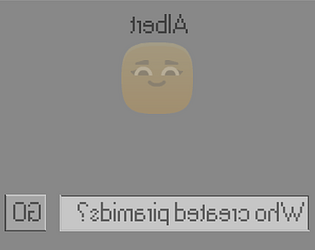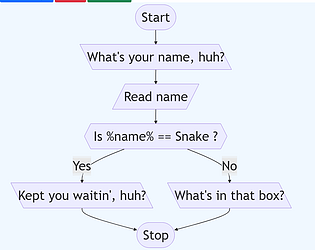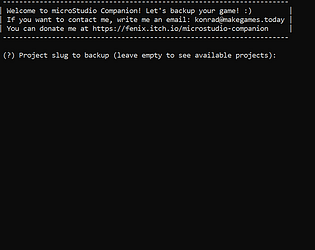Thanks! I would be surprised if you figured out how to win, as you cannot. :D The idea is, that when you see reactions of each person, you could try to connect each person with some tags that possibly are negative or positive from their perspective. That's what the panel invoked by the button on the right is for. What I wanted to implement during Main Menu Madness! jam (but I didn't, as I focused on other things not related to the game), was the UI for kind of "automation" of filtering results fitting the information bubble of each person. If the automation went well for all available queries, you would progress and meet new people with new queries. I hope to finish this this week.
Konrad Gadzina
Creator of
Recent community posts
Thanks! I would be surprised if you figured out how to win, as you cannot. :D The idea is, that when you see reactions of each person, you could try to connect each person with some tags that possibly are negative or positive from their perspective. That's what the panel invoked by the button on the right is for. What I wanted to implement during this jam (but I didn't, as I focused on other things not related to the game), was the UI for kind of "automation" of filtering results fitting the information bubble of each person. If the automation went well for all available queries, you would progress and meet new people with new queries. I hope to finish this this week.
I had the same issue. It looks like the UI for deceleration handle is drawn on top of the Instant movement checkbox, so if your deceleration handle is all over to the right, you will not be able to click the Instant movement checkbox. So what you have to do is to move deceleration handle to the left, disable the checkbox and then move the handle to the right again.
I planned to write more about it on microStudio's Discord as I thoght some people, including you, might be interested in it, but you found it first. :D
There are still a lot of things I plan to change so don't get used to anything to much yet. ^^ The most up to date version is always here - https://fenixb3.github.io/Alakazam/ I plan to change the web version that is on itchio to downloadable desktop app, so it will be good enough for desktop offline tinkering. ;)
Conditions and operation blocks are now limited and I will update that soon. I will also change the parsing, as I don't like the %% signs around variable and the lack of quotation marks around texts.
BTW, I added some gifs showing the tool in action.
I like the idea that you "subtract" a color that is inside of you to light the world and that your current color is a hint what other colors you still have. The issue I had is that that was not what I expected. I thought that my character is more like a color-changing lightbulb. Because of that I was confused that character had different color than the one I used to light the world up.
An idea came to my mind of how you can introduce that mechanic without confusion step by step. You can make the player start with single color and give a hint how to use that color. After that you could spawn a color ball to show the player that colors can be recharged. After second use of the same color you could spawn a ball of another color and show how to use this one. You could repeat it with each color separately, and after that you could spawn balls of two different colors and show how the body color changes when consuming them and after using each color. You could again do that twice for each pair, so that the player can test each combination. After that you can introduce white by giving the player balls of three different colors. And using white would lead to finishing the intro level.
Good point with issue of fitting the pattern on small items. First thing that came to my mind was - do they have to be small? :D If yes, than some solution would be needed for that case. But I know that sometimes it is easy to fall into fixing problems created by some specific solutions (like making some elements small), while changing the solution is the easiest way to not have the problem in the first place. ^^
Interesting game. I had no idea what I am doing for some time but it somehow made me more interested in the result. :D I like the style of backgrounds.
You may consider some info the first time you see the evidence cards that you it is something that will lead you to the Ghostface somehow. I had now idea why I am looking at someone in the baloon and what the fact that there is Ghostface in another baloon means.
There were some things that confused me with the map and locations:
The first one was that it wasn't clear for me sometimes that I can or cannot move in some directions. The road showing possible directions in some places was a grat hint. At the same time, there were places with the road that wasn't leading anywhere, like at the place with train. There were also some moments when I thought I have only 2 possible exit points, but there were more and it wasn't clear for me because of the background suggesting something else.
Another thing are the red squares on the map. At first I thought they mark places I can't go, so I didn't even try to go there. When I realized it was wrong assumption I had to go back to some places.
I think it is worth working on collisions in some areas, as the blocking was sometimes irritating, as I didn't expect it in some places.
There wer some plot points I didn't really get at the beginning, possibly because of the order I visited areas. For example I didn't even know who the hunter is when I found a coin and still when I pressed 0 I had a hint that I should use it to trade with the hunter. And when we traded I didn't know why he gave me this particular item.
It was a fun play overall, the music accompanying some specific events was a cool idea. It made the game more intriguing in some sense. :D
I really like the idea! I start from checking different options in the menu, so I checked the controls before starting, but I kept forgetting which key corresponds to which color. Maybe it would be worth adding color indicators on the in-game UI with? It could show two things:
1. Which key activates which color
2. If you have that color available
The second point feels important for me, as I didn't get it at the beginning why I can't do anything after hitting S. Later I kept forgetting that I can use white. :D
Another sugestion that could make your game more accessible for color-blinded people is to add textures with patterns connected with each color. I think about something like on screenshots of this asset for Unity.
The clicking behaviour on win/lose screen is now changed according to your suggestion. I described all the changes in this devlog post. No spawning fish yet, but I belive I will add it soon. :D
I updated the game with fix to the scenario I was able to reproduce. I would be super grateful if you can check if the bug you mentioned is gone. I described all the changes in this devlog post.
Hm, no, it must be a bug. But I must say I experienced it few times, but I wasn't sure if really clicked in the right place. Your experience prooves it is something I should look into.
It might be cause by the fact game checks if fish is on the spot where when the boat arrives, not when you click. When you add that fish move around slightly, it might be possible that when the boat arrives, fish moved few pixel away and "fish check" on that square returns false now.
I have just checked it by playing few times and it seems to be the reason. I will fix that soon. Thanks for pointing this out!
I love the idea of fish spawning for some short period of time! I will look into it, thanks! It brought me the idea of bringing the time passing also by the change of light - the longer you play, the more dark everything becomes. And I could add some points system as you suggested. Additionally, I imagine a pirate saying something like "Wow, we did it before the noon. A grog time now!" when you finish early, or "Arrgh, I hate fishing after the dusk" to add some reasoning to the higher/lower points. :D
I plan to make colliding with rocks also cause the need to restart the game, I think it would play nicely with fish available for just a short period of time.
Thanks for the bug report. I will fix the clicking after win/lose. I considered just blocking boats movement after losing/winning condition is met. I will check your suggestion, thank you!
I have just uploaded an update and descriped it in new devlog post. :) No fishing animation yet, but will come soon! :D
I have changed how restarting works according to your suggestion and described it in new devlog post. :)
I have just uploaded an update and descriped it in new devlog post. :)
Great graphics, cool music, interesting gameplay! I really liked it. I like the idea of using a mechanic of some game in totally different context. Very creative, well done! :)
It's great that there is a tutorial. I would suggest trying a bit different approach for this part - making the tutorial embedded into gameplay. If you have separate tutorial, a player have to click a lot to go through it in one go. If you make it inside of the gameplay, you could put different elements of tutorial to appear after some time of practicing each of previously introduced rule. I liked this approach in Metal Gear Solid Peace Walker on PSP.
I have an idea for a simple fishing animation and I will add it for sure. And I want collected fish to be visible on the boat, so that it will tell more than just numbers above the boat.
It just came to my mind that I might remove the numbers above boats if I make it clear graphically that the boat can fit maximum of 5 fish. And if I add a person inside the boat (what I plan to do), that person might tell the player something like "We can't collect more fish, it's time to deliver them to the bay" to make it more clear that trying to collect more will not have any effect. What do you think about that?
I am happy you like the graphics. :) I was so happy when I created the winning animation. :D And I personally love the waves effect. ^^
I will work on informing player about the rules and the need of being careful when multiple boats are around. I belive I will bring some update this week and I will start with tutorials or any other good ways to communicate player what is happening or what the game expects from you.
Thanks for your feedback! I'm glad you like it. :) And yeah, the tutorial is a must, I agree. :D
Interesting suggestion about restarting the level instead of restarting the whole game. I will experiment with that. It might fit nicely with the general idea for the "ending" of the game I have in my mind. Thanks for sharing your idea!
Thanks for your comment! Yeah, I know it might not be clear, I will take handle it in next update. :) I have changed some stuff in the game kind of last minute before the deadline and I didn't have time to make those changes clearly understandable by the players.
The general idea is that you command boats that are should collect fish and bring it back to the building on the bottom. To move the boat you have to click on the sea, but only within a small range from the boat. If you click on the fish and the boat is close enough, it will go there and collect fish. Each boat can collect maximum of 5 fish. After collecting, you have to go back to the building at the bottom and deliver fish by clicking on the building. You pass the level when you deliver required amount of fish.
Each level brings more boats and more fish required. You have to be careful, as all boats react to clicks next to them and if they collide, you have to start from the beginning.
Is it more clear now?
I am not sure how to mark how far from the boat you can click if you want the boat to move there. I want it to not just be visible, but also to fit the game. Something that game to my mind was that I could add people on the boat - one person would command where the boat should go and the range limit would be justified by limited sight range of that commanding pirate. Sounds like a possible solution, but I am not convinced. Do you have any suggestions on that?
When I click "Sybmit your project" on the jam page (https://itch.io/jam/finally-finish-something-2021 ), I see a popup. I can choose a game from the dropdown menu on top. Do you see that popup?
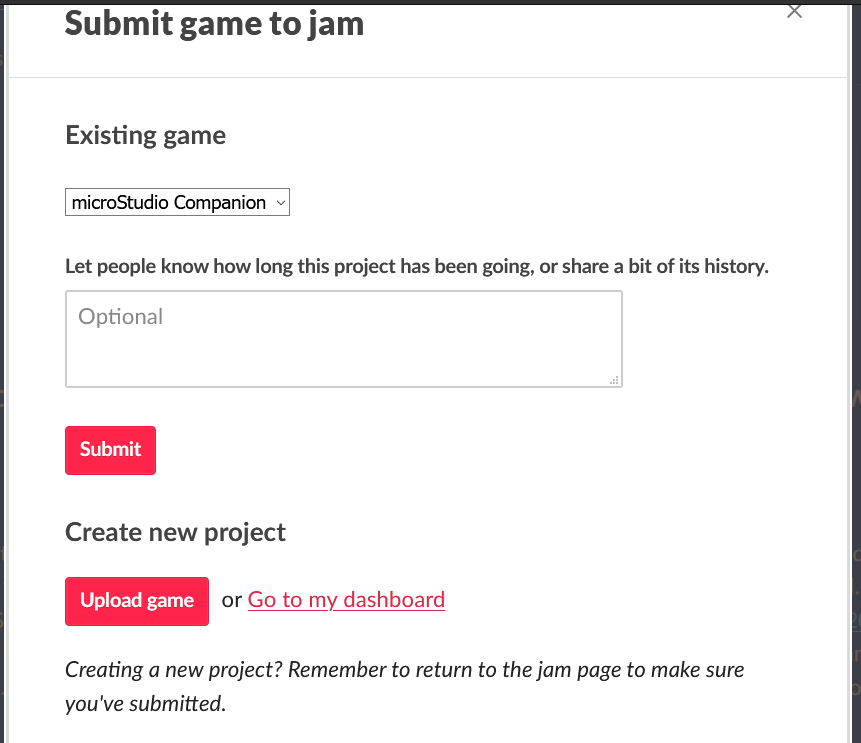
Back up your microStudio games!
Great news for everybody making games in microStudio! If you ever wished to have ability to put your microScript code in version control with ease, the tool I made will make you happy.
microStudio Companion is a tool that allow you to export all files from your microStudio project and download it to a local directory on your computer. The only thing left after that is creating a git repository for it, commiting and pushing the changes.
Go to https://microstudio.dev, make some games, and test my tool, available here - https://fenix.itch.io/microstudio-companion :D

The Story
The Experiment
In the middle of October 2020 I started an experiment - I wanted to check if I will be able to make 1 game each day for a month. And here I am, the end of December and I made 75 small games in 75 days. At the beginning of this experiment I checked out a fresh small browser-based 2D game engine called microStudio. I created 56 games using microStudio since that day.
You can access microStudio from your browser here - https://microstudio.dev
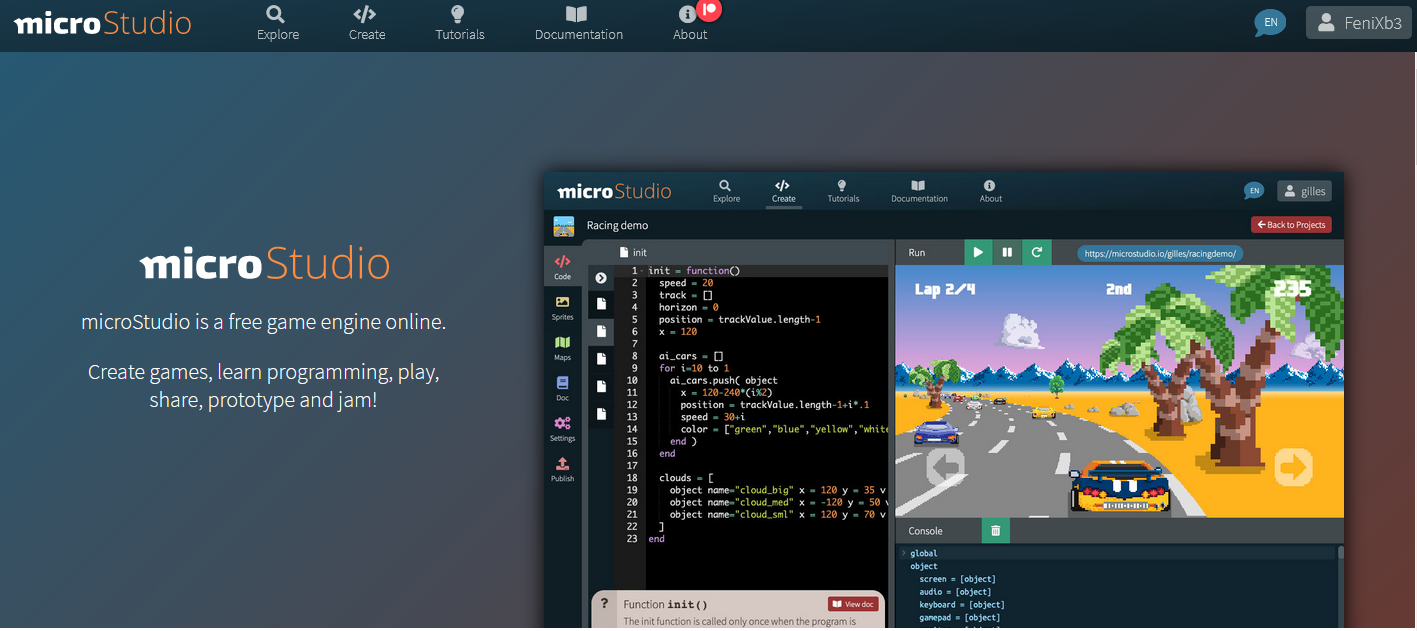
I liked the experience of making games with it, as it was smooth and portable. I didn't have to wait minutes before Unity starts or imports some assets and didn't have to stick to a computer. microStudio is accessed via browser, so I can use it even from my phone. And, to be honest, that was the basic reason why I started using it. I was in the middle of formatting my laptop's hard drives and reinstalling Windows and the midnight was coming, so I wanted to make a game on my phone. I connected bluetooth mouse and keyboard to the phone and started learning microStudio.
The Engine
Creating games each day made me focus on reusing my previous work - both sprites and code. In some moment I decided to start writing a kind of "engine" for my games in microStudio to not repeat the common parts anymore. As my nickname is FeniX, and as it's my engine, I decided to call it Fengine. :D After that I realized you can "decode" that name a bit differently and I even made the icon showing it (still work in progress ^^).
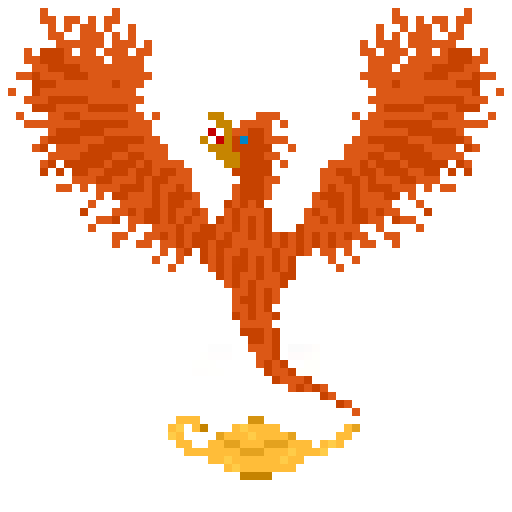
The Problem
As the codebase of Fengine started to grow, I started to worry about losing my work because of some mistakes. microStudio allows you to clone your projects, so I made a copy each time I achieved something bigger. For some time it was enough, but not for long. I needed better version control. Gilles, creator of microStudio mentioned that he might implement some backup options in the future, as more users started to ask for it. But I didn't want to wait and started to dig deeper to find a solution.
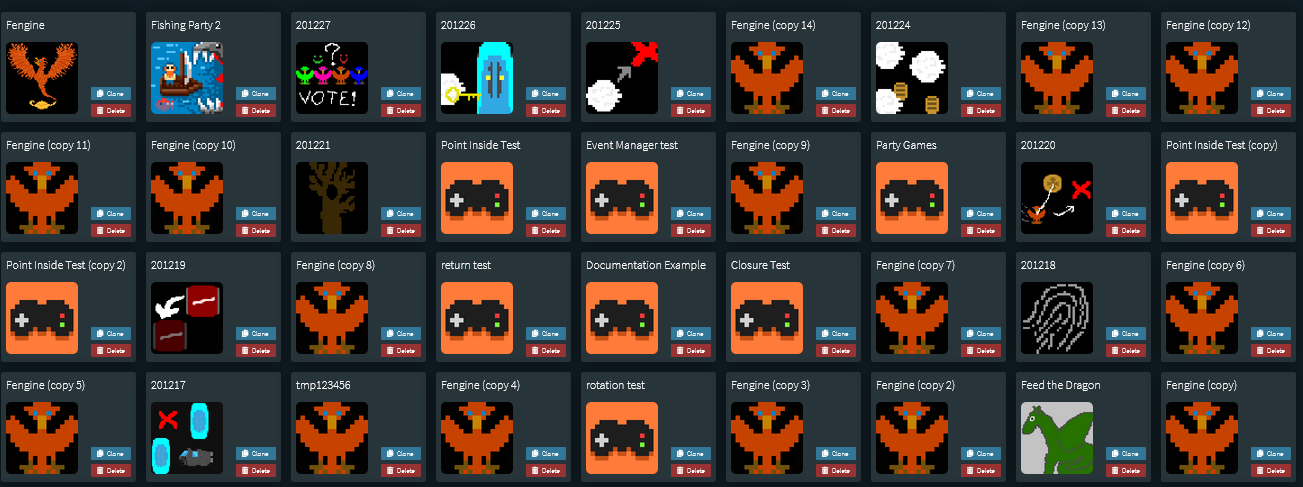
The DIY Solution
"If you don't have the right equipment for the job, you just have to make it yourself." - MacGyver
I didn't find existing solution, so I decided to make something on my own. This tool, microStudio Companion, is the second step on that road. Previously I wrote some JavaScript code to generate download links for all files from currently opened project and stored that code as bookmarklet. After getting all the links I downloaded it with "Simple mass downloader" browser extension and manually copied downloaded files to my project local folder.
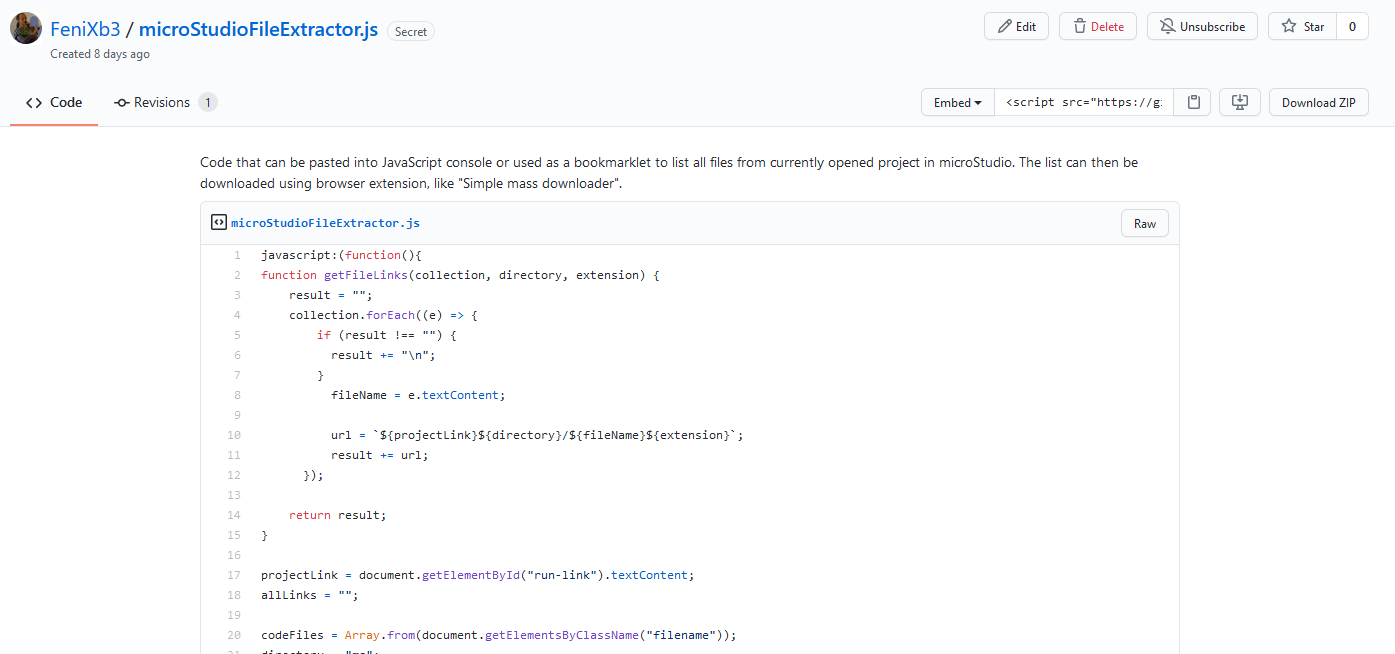
It worked for few days, but it was a bit annoying in the long run. To much manual work for a process that is intended to make me feel safer.
The App
In the end I came back to my original idea of creating a desktop app in C# that will handle the whole process. It connects with the server using web socket, send the same request, as microStudio's frontend does and handles responses in the way that make it possible to list and download files from specified project. You have to provide your username and password for yout microStudio account, but the password is not stored anywhere - it is used only for a moment, when the app has to connect to the server for the first time, or when the token provided by the server is no longer valid.
It's .NET Core Console App that can be build for Windows, OSX and Linux. I know that both Windows and OSX versions works, but I didn't have chance to check Linux.
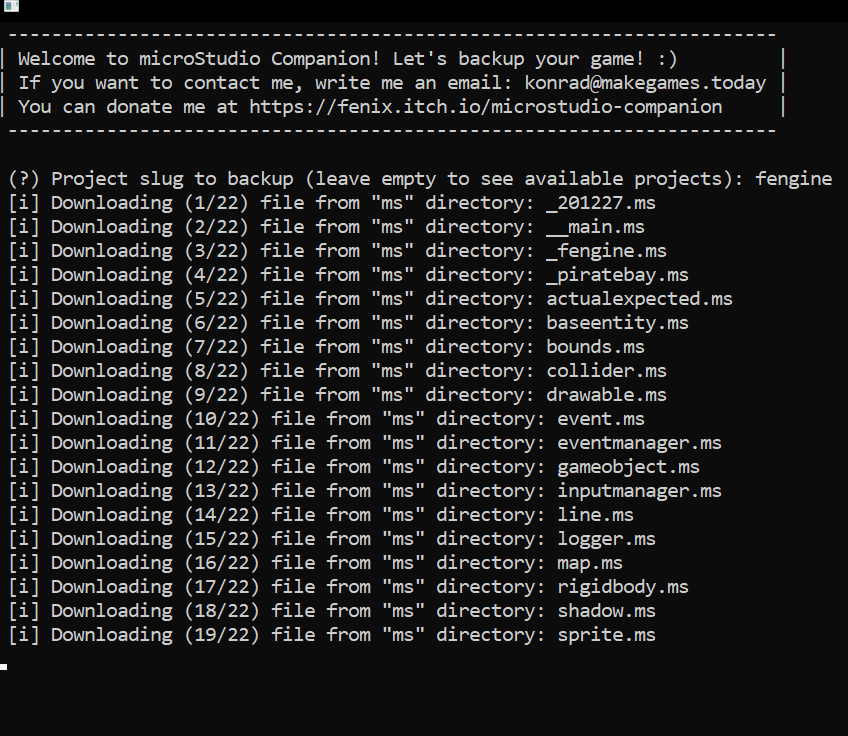
I did my best to handle all the edge cases that came to my mind. The tool is not perfect (yet!), but it serves it's purpose well, at least for me. And for one other microStudio user, TinkerSmith, who even created a reward for me. :D
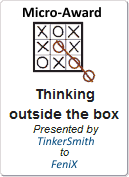
The Plan
Apetite comes with eating, as they say. When basic features started working, some new possibilities came to my mind. From what I've learnt so far, I should be able to not only get current state of the project from microStudio, but update it as well. So the next step will be to implement sending updated file content back to the server. After that I will handle removing files. When both will be ready, I will work on integrating it with VisualStudio Code. First I will try combining existing extensions to try it out, but it's temting to start working on a dedicated extension for that purpose.
For now, go to https://microstudio.dev, make some games, and test my tool, available here - https://fenix.itch.io/microstudio-companion :D
Thanks for reading all of this. :) Have a great day and Make Games Today!