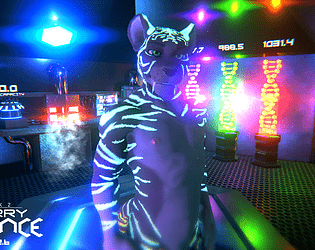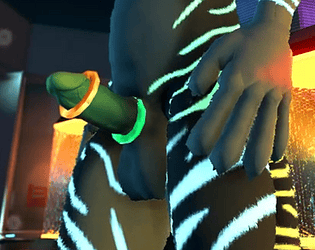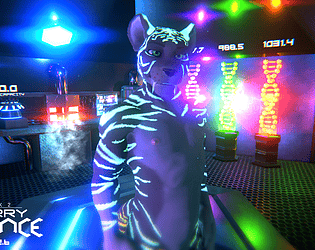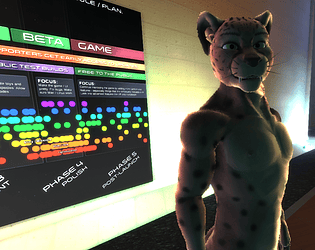I would love to see this! I can also personally attest that I had old supporters who preferred itch.io when I made the jump to a subscription model on patreon. They've voiced pretty clearly that if I could do a subscription model through itch, instead, they'd be returning.
fek
Creator of
Recent community posts
If you've played previous development builds, you may need to clear your AppData.
Recent builds have some fancy new functionality to try to automatically do this for you (or, even better, migrate your data to the newest build), but the game still has trouble migrating from older builds, sometimes, and there are some bugs I'm still ironing out.
To clear your AppData manually:
1) Find your AppData directory.
On Windows: C:\Users\yourusername\AppData\LocalLow\Fek\Rack 2_ Furry Science\
On Mac: /Users/yourusername/Library/Application Support/unity.Fek.Rack 2/ Furry Science/
2) Back up any data you want to save, by copy/pasting it somewhere safe. For example, your exported character files are all located in the /characters/ folder. If you want, you can just copy the entire directory, to be safe.
3) Delete the entire folder. (On Windows, the "Rack 2_ Furry Science"folder. On Mac, the unity.Fek.Rack 2/ Furry Science" folder.)
Please note that this will delete your existing save data! Make sure you've backed everything up before deleting anything!
If you'd like to try to force the game to load your old save data (which might cause some serious bugs if you're loading from an incompatible version), follow these steps:
1) Look for the "user.rackSettings" file in the /savedata/ folder.
2) Open that file up in any text editor.
3) Look for the <gameVersion> tag near the top of the file.
4) Update the value to match the new version. (For instance, v0.2.6 files should say <gameVersion>2006</gameVersion>, while 0.3.4 builds will have a value of 3004, etc.)
5) Save the file and relaunch the game.