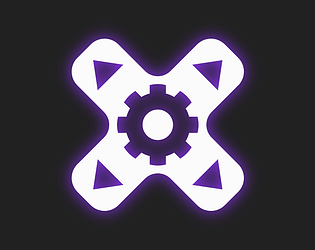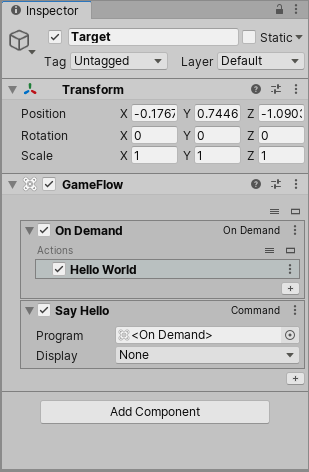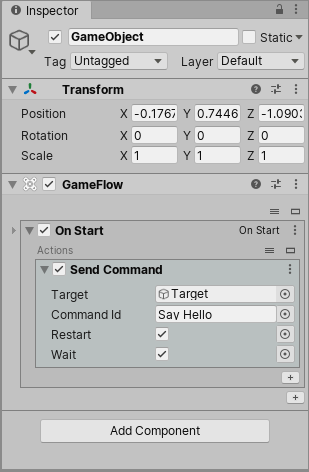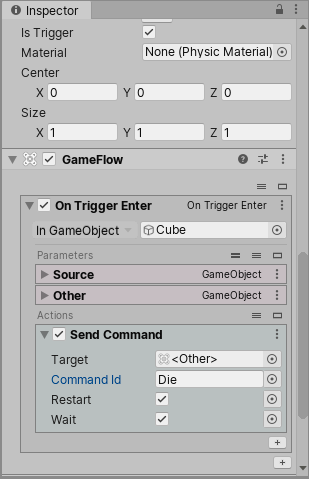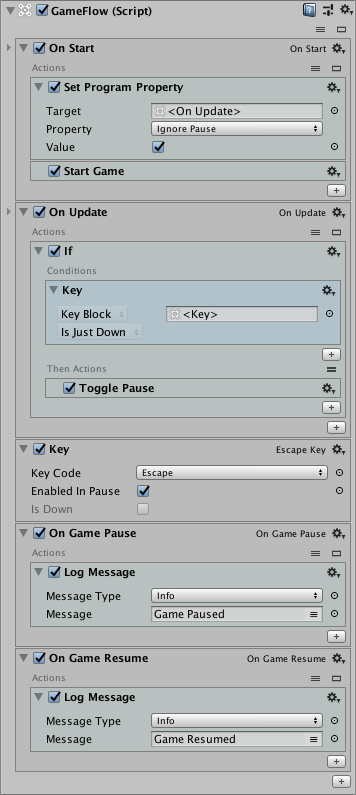The Patreon was a last attempt to save the product, but unfortunately we didn't get enough support from users and had to freeze development.
That said, no, there are no plans for future paid updates, but we do still want to fulfill the promise of releasing the code publicly on github as soon as "life" allows us to do so.