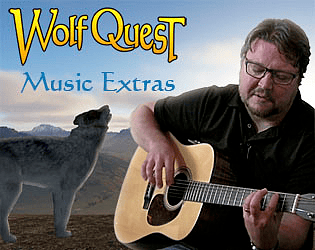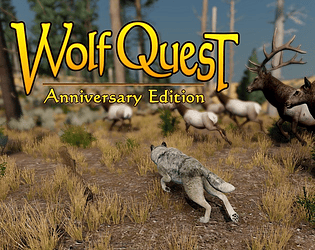We have been planning to add DLC to our game for quite awhile, and I was pleased when I checked last month to find the page about sub-products and DLC: https://itch.io/docs/api/sub-products ....but I'm a bit unclear on how to get started with that. That page says to create a sub-product/DLC, but when I go to creatre a new product in my account, I don't see any options for that. Is that avaiable now and I'm just missing it, or is it not yet fully launched? If the latter, would it be possible for us to get early access to it?
thanks
Dave