The game is very good. I only needed 3 characters and beat it on my second try.
I found a pretty OP combo. The demon lady, the hooded knife guy, and the cyclops. Hooded knife guy really enables the cyclops especially when you get the perk that triples mana stolen when stealing 1 mana. It gets even better if you get the perk that makes it stun enemies it attacks. The demon lady is a good way of getting rid of excess red mana while also dealing good damage. Cyclops can stun enemies and its damage gets pretty op if you get the perk that allows it to hit 5 extra times and when needed, you can wait out enemy stun to get more mana. At the end of every battle, if you leave the enemy with the most stun counters on low hp, you can wait out the stun then kill it so that you start every fight with full or almost full mana.


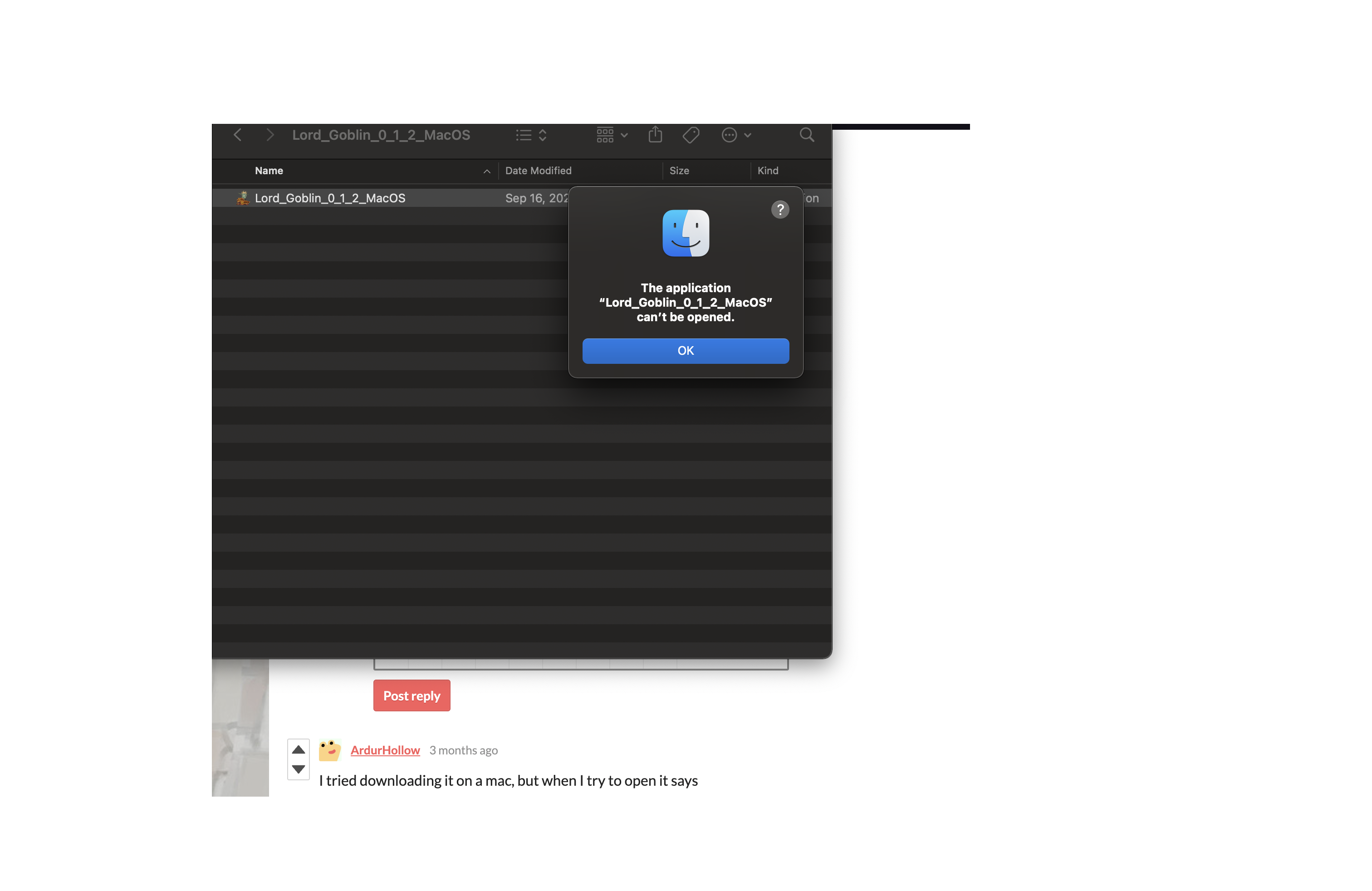
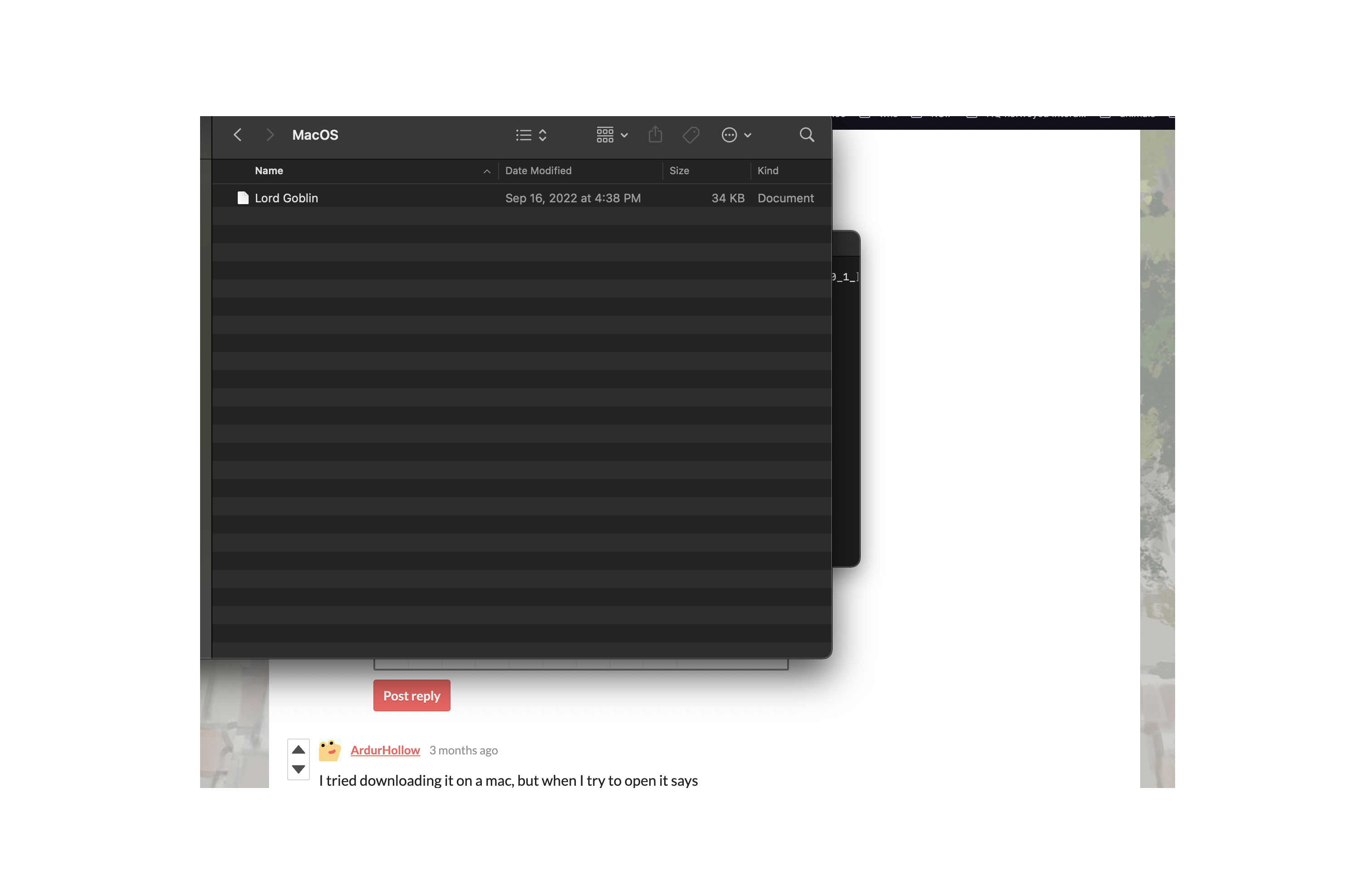
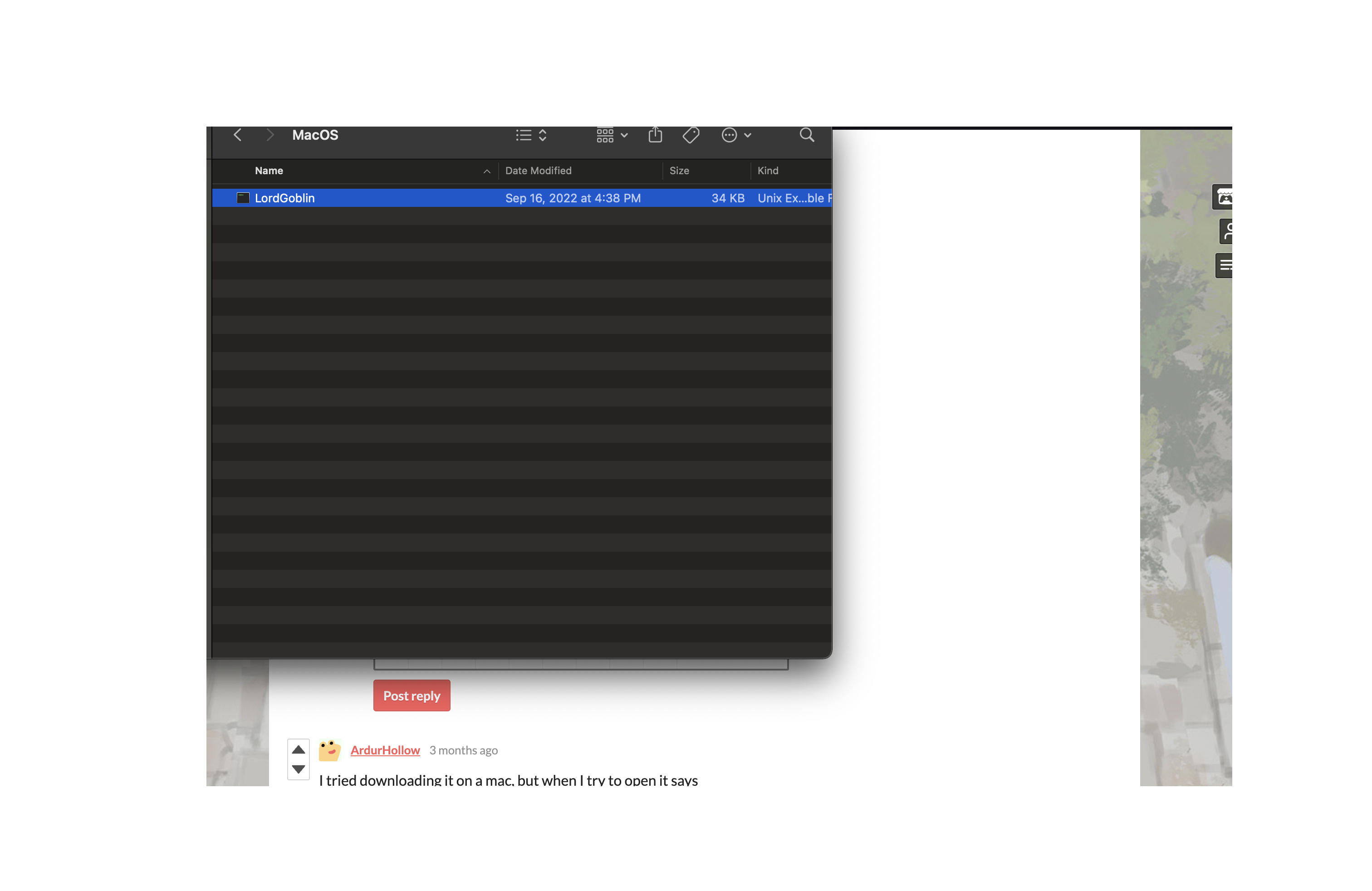 (Sorry for the lazy cropping of the screenshots)
(Sorry for the lazy cropping of the screenshots)