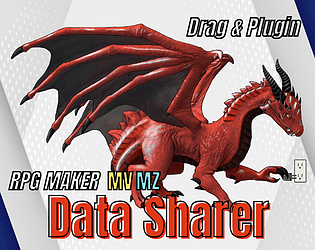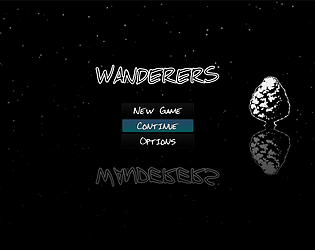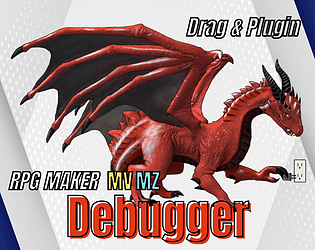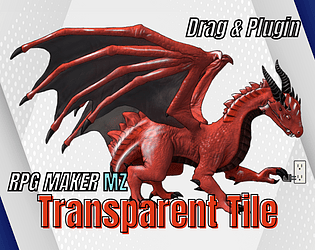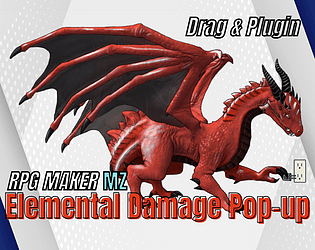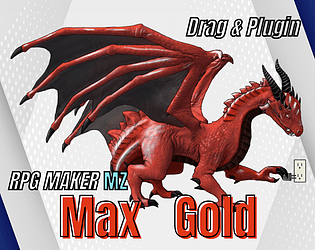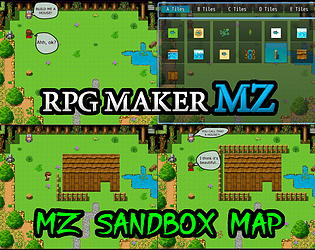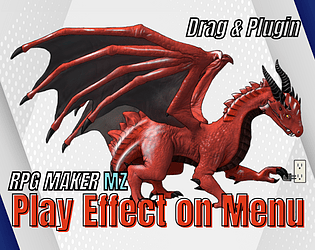Hello,
Indeed, after investigation, I've identified an issue that would prevent the game from saving after using/opening the Tile Window.
This issue should now be fixed in last version available to download (v0.357).
Thank you for your report and sorry for the inconvenience, stay safe !
Drag & Plugin
Creator of
Recent community posts
Hey Fizzly !
On my end, the Cancel Build seems to work correctly. You have to put it in a common event and enter that common event ID into the "Common Event ID Before" parameter of the "Enable Build Mode" command. This should prevent the tile from being placed.
Note that the "Cancel Build" command won't cancel the whole build mode state, like pressing ESC does. If you wish to do that in an event, you can either call the "Clear" plugin command or use a script call with this script inside : Drag.SandboxMap.clear();
Let me know if that help !
Hello,
Thank you for your purchase. As specified in the plugin help, the notetag <necessaryForTile: x> is for items and skills, and need to be placed in their corresponding notes.
The tile window can be displayed in game using the "Show Window" plugin command. You can add and remove tiles to this window with the "Add Tile To Window" and "Remove Tile From Window" plugin commands.
Hope that helps.
Hello,
Yes, my TOS allow usage of my plugins in any project, including commercial projects, as long as you credit me somewhere. :)
A copy of my TOS are included in the zip archive of each of my plugins (unless I forgot to add them), if you want to take a look.
And if you release a game that use some of my plugins, please let me know, if you can. It's always a pleasure to see my plugins in action ! :)
Hello, unfortunatly, I never took the time to port it to MV, mainly because I personally don't really use MV much and because I think the different plugin commands would be too complicated and with too much arguments to write.
Tho, if you are comfortable with JS, you can try to make it work with MV yourself, it is definetely possible.
Hello :)
Unfortunatly, I stopped making RM plugins a couple years ago, so I probably won't update this plugin with new feature anytime soon. Sorry !
As for the pixel perfect question, the answer heavely depend on the plugin you are using and how they handle movements and collisions.
Thank you and stay safe !
Hello,
when build mode is activated, the code setup some listeners for key input and store them in an array, then clear them and empty the array when build mode is deactivated.
By checking if this array is empty or not, you can check if build mode is activated or not.
The script call to do so would be
Drag.SandboxMap?.listeners?.length > 0;
Hope that helps !
Hello, sorry the late answer, but I've been unable to reproduce this bug on my end despite several attempts.
Are you working on the last version of RMMZ ? Did you downloaded your RMMZ via legal means ? (pirated copies have been known to cause some weird issues with some plugins)
If yes, I'm not sure what is going on. If you could send me that fresh project where the issue is happening, on a google drive or something like that, I'll probably be able to figure out what is causing it
Hello !
You can configure the plugin to run a specific common event when player place a tile/set of tiles, which would make you able to make everything you want cost items/money.
However, if you are using the built-in window, it is not possible in the current version to display currency cost, only item cost.
I'll keep that in mind and probably add it in the next version.
Hello, I'm sorry for the delay, this took me much longer than I originally thought, but the face graphic bug should be now fixed and Galv's Message Busts plugin totally compatible.
Unfortunately, I couldn't recreate the victory message bug. Perharps you have another plugin that is slighty incompatible ?