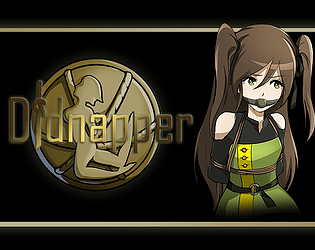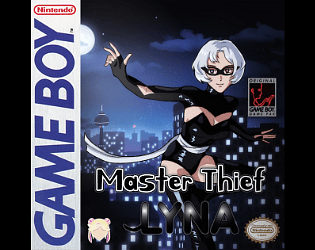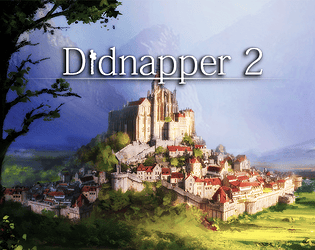Have you installed the RPG Maker XP Runtime Package?
DID Games
Creator of
Recent community posts
It's probably easiest to just refer you to the change log: https://did-games.gitbook.io/bonds-modding/patchnotes/update-2.0.0
But some of the main highlights of the 2.x.x updates are things like the game being ported to the MZ engine, Chinese translation being added, controller support, mod support, QoL improvements etc
There is a brief optional tutorial for it in chapter 1 right after the first escape, and I believe there is an entry for it in the Help menu (navigate there through the main menu or use the H hot key). The main thing about it is that each time it spins, there are two new arrows it expects you to press, either at the same time or one at a time in any order (if you're using a controller). So if the outer arrow is pointing up and the inner arrow is pointing right, you press the up and right keys.
(There is also a key combination to just skip lockpicking minigames when they show up, but I don't know if that's common knowledge or not)
We don't have any further content updates planned, as we've moved on to work on other games, and so the only updates would be bugfix patches and/or updates to fan-made mods.
As for playing the game on Android, that is not something we have official support for, but we have heard that some players have been able to run the game to some degree via the JoiPlay emulator. If you do want to test whether that works for you before buying the game, then I would recommend trying with the free demo first (the demo is the first 3 chapters of the full game).
You can find a full list of the mods, download them, follow their development and even talk to the modders on our public Discord server: https://discord.gg/xXDgYPV
A couple of them also have itch.io pages, like these two:
Hi! What you're describing sounds like a file permission issue, possibly related to where and/or how you've installed the game. If you haven't yet, please try installing the game using the Itch app, which should solve any file permission issues: https://itch.io/app
If the game still doesn't run after that, you may have a version of MacOS that is less compatible with RPG Maker MV made games than older versions of MacOS, in which case feel free to apply for a refund through Itch's refund system (we creators can't handle refunds manually)
You should be able to. Try going to "My library" where all your Itch purchases should be listed, find Didnapper 2 there and click on Download.
Otherwise, Itch also has a launcher app you can use to install games from Itch: https://itch.io/app
Hi! You'd have to be a little bit more specific. If you mean that you've moved save files over from another version of the game, then they don't show up because you either put them in the wrong save folder (if you have mods) or you only copied specific saves that the game doesn't know about yet. You need to either copy over all the files in the save folder, or overwrite existing save files that the game already know about. In the latter case, just start a new game, skip through the intro and save into a new slot. Then rename your old save file to that slot and overwrite the new save file.
If the issue is something else, please let us know!
Alternatively join our public Discord server so you can ask us and/or other players directly there: https://discord.gg/didgames
Hiya! In the Business category of the session menu there is a Shop option where you can purchase clothing or restraints using the money you earn from commissions. If you can't afford what someone is commissioning, you can always decline a commission and get a new one (you will never run out of Common commissions, so don't be afraid of declining bad ones.)
Hope that helps :)