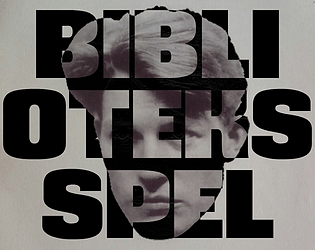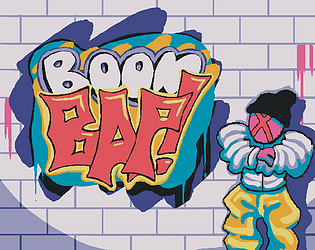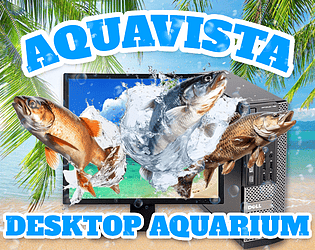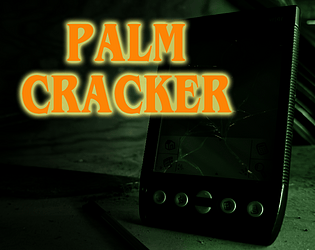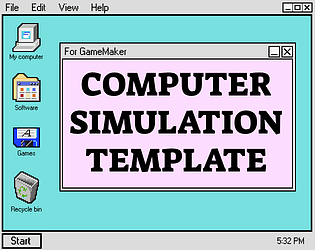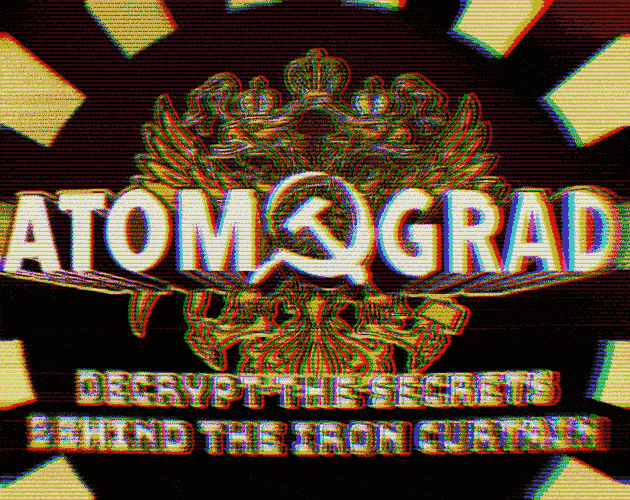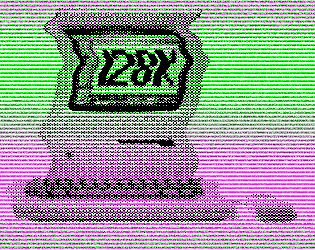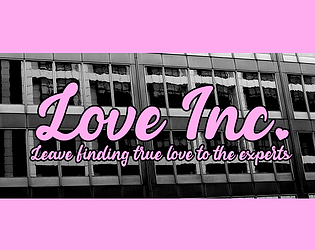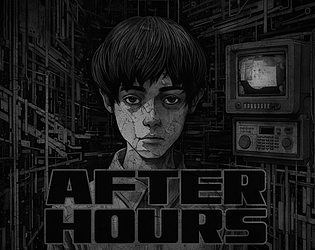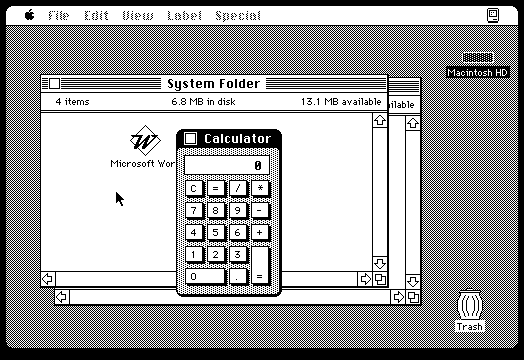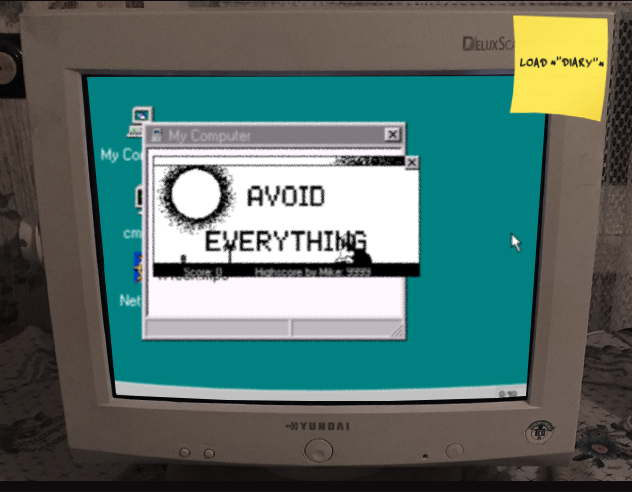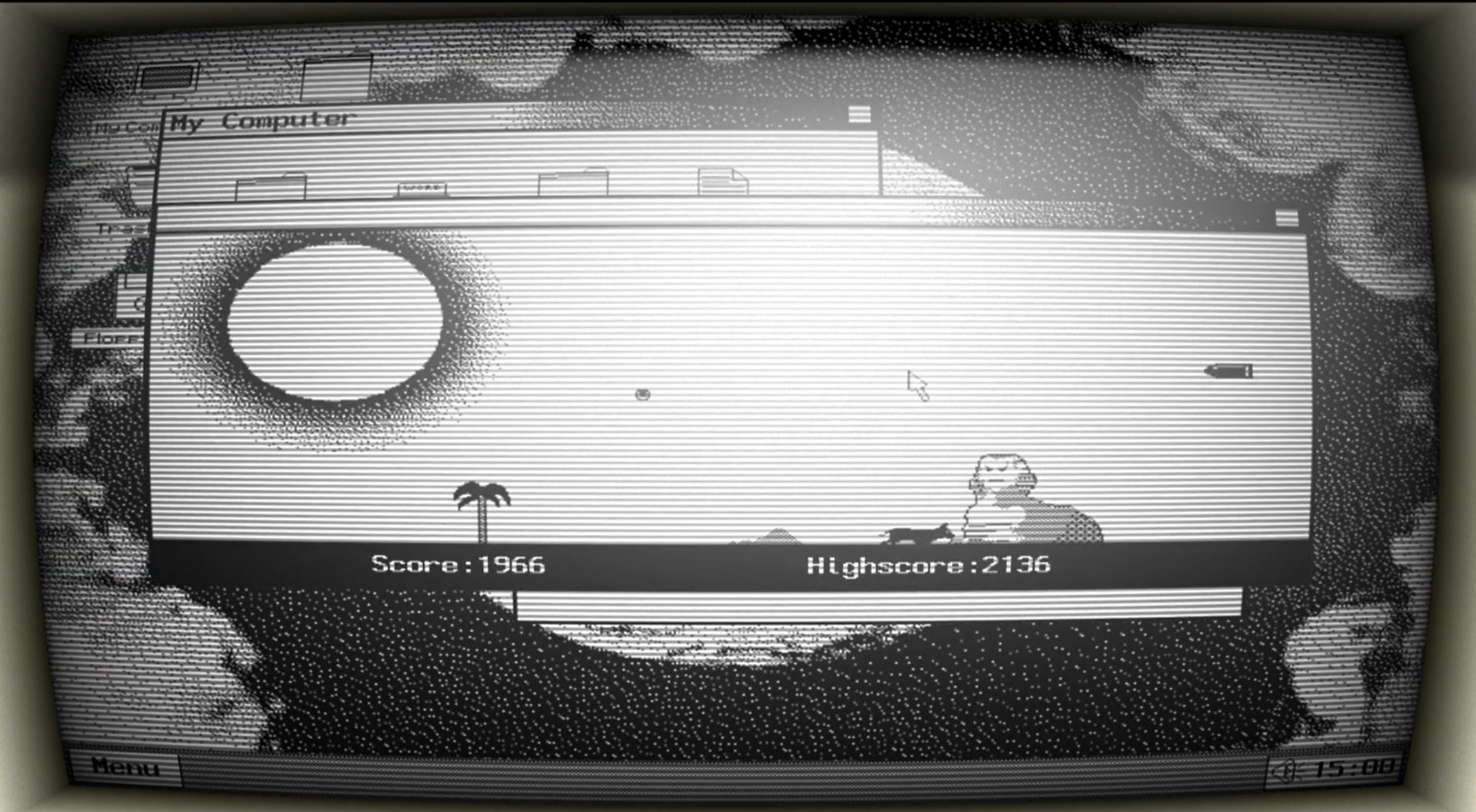Just have to give this some praise once again. I played it two months ago, but I still think about it daily.
Deklaration
Creator of
Recent community posts
Hi!
There are actually two rooms in this template. First, there's the rDesktop. That's the game! But there are also a room called rInit, that initializes everything and then send the player to rDesktop. If you want to change the room size, you need to change it in both rInit and rDesktop. Also, since this template uses viewports, you need to adjust that as well. Go to the settings in rDesktop and change the width and height of Viewport 0 to 1280 and 720. Remember to use 1280 and not 1300, since template uses pixel fonts. They don't scale well to odd numbers.
This should resolve the issue!
Hey! I’ll make sure to help you out.
It seems like you’re on an old version of Gamemaker that doesn’t support GMAudioGroup v1, and that the template tries to convert it to v0. I can downgrade my runtime and export a file that works, if you don’t want to upgrade. What version of Gamemaker are you using?
Thank you, I will make sure to explain how to add your own content in a new tutorial!
I'll take a look into the beta. A beta version of a software is just a beta version, though. It might be changed and updated before being properly released, and a few bugs might be caused by the beta itself since it's by definition not a stable version. I never work in beta versions myself, for that reason.
The numbers in the list are important as well!
If you get real stuck, you can always check the walkthrough