It’s a nice suggestion. I can look into it, but I’ve been unusually busy lately. I’ll try to include it in a future update.
DDMPlayer
Creator of
Recent community posts
Hello! Aseprite Audio Extension is built to manage one, full audio track, not multiple sound effects. This means that you have to do your own preprocessing of sound effects into one, single, longer audio file. If you want to offset when a sound effect plays, you’d also need to offset it within a longer audio track. I can recommend Audacity for doing this, but this is not built-in into AAE.
Hello! Unfortunately, as mentioned in this tool’s page, I couldn’t quite get this extension to work in Libresprite. This is because the way the extension connects to Aseprite has no counterpart in Libresprite.
However! Although I can’t exactly change the extension to fix this, I’ve made a previous version of it – version 1.1.1 – available. This version uses a different method to connect to Aseprite that should work just fine with Libresprite (but is less reliable overall).
This version of the extension is far less reliable, but if you’d like to try it out to see whether it works or not, I’ve made a tutorial on how to set it up.
Hello! Aseprite Audio Extension was made for Windows, as it’s the only platform I have access to. For this reason, it’d be really hard for me to make anything I can somewhat guarantee works on any other platform.
However, if you’re really interested in trying the extension, you can check out its GitHub and run it on your Linux machine via Godot; instructions are in that same link. I cannot guarantee this will work in the slightest.
Hello! HUGE sorry for the long wait! I’ve been juggling projects and it took a while for me to get to this. Have you resolved the issue already?
If not, this might be a codec issue (as noted in other comments), so I advise trying to convert your audio to different file extensions. Do you have any more information about the files you’re trying AAE with if you’re still having trouble?
Hello! Thanks a ton for posting this! I still can’t believe the extension dies the moment you recommend it (pretty funny, but BIG oops on my part, sorry), but I’ve done some testing and I think I’ve found the culprit.
I tried exporting a test audio with Davinci Resolve and this resulting file crashed AAE. I’m not too sure how or why this happens, since audio loading is handled by Godot (the engine/code framework that AAE is built with), but I did find a workaround.
Reencoding the audio, that is, converting it to a different format (wav for keeping the quality) and back to mp3 fixed the issue for me. I used a local tool I have, but I imagine any online tool should work just fine too.
I’ll look more into it, and I’m glad you also suggested some quality-of-life features like saving the path to the folder. Thanks again for providing such detailed info on your issue!
Oh! Sorry to hear that! I’m not quite sure what may be causing these issues, as audio is loaded by Godot, and not any code I wrote, but what I can recommend is either converting your audios to different extensions (as they may work nicer with Godot) or checking hardware compatibility (although I’m not too sure about that one).
As for your ideas regarding contact, that sounds pretty interesting! I’ll see if I can add any contact info here or in my profile page.
Hello! There’s a comment in this page that shows the exact steps to get the path. If these steps don’t work, try running AAE with administrative privileges. If it STILL doesn’t work, please get in contact again.
Hey there! Unfortunately, this tool relies on some serious Windows wizardry with program IO to work. Reading input/output from other programs is functionality that could be ported to Mac, but as I don’t have any Mac systems at my disposal, I can’t test it out. I suggest looking into programs that let you run Windows applications in Mac (like how Vine works for Linux). Sorry for the inconvenience!
It works on my Windows 11 machine, so I don’t think OS is the issue at hand. This is likely an issue with Godot 4, as I’ve received complaints along the same lines on other Godot projects. I recommend checking your drivers and looking for system updates, those can sometimes fix these errors.
The command line output from running AAE via CMD (especially with the –verbose argument) could indicate what the source of the issue is, however. If you don’t mind sharing these details, it could help troubleshoot the issue.
Are you sure the Aseprite path was set up correctly?
It should work on versions that include script support.
The process listed in this page indicates how to do it.
Frame duration is an important element at play for this extension to work. If you mean that the audio is stuttering when the duration of all frames isn’t 100, thanks for reporting this! I’m currently working on fixing stuttering related issues.
Do make sure that all frames have the same duration though, as the extension only looks at the current frame’s duration to calculate when to seek the audio to.
Provided you got Aseprite from Steam, you should be able to open up the folder by right clicking Aseprite in your library and going under Manage > Browse local files.
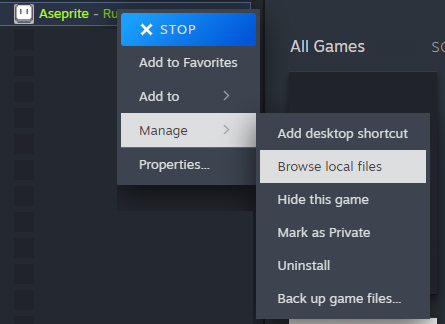
Once you’re in the folder, you can click the empty area next to the address bar and copy that, then add “Aseprite.exe” to the end of the path.
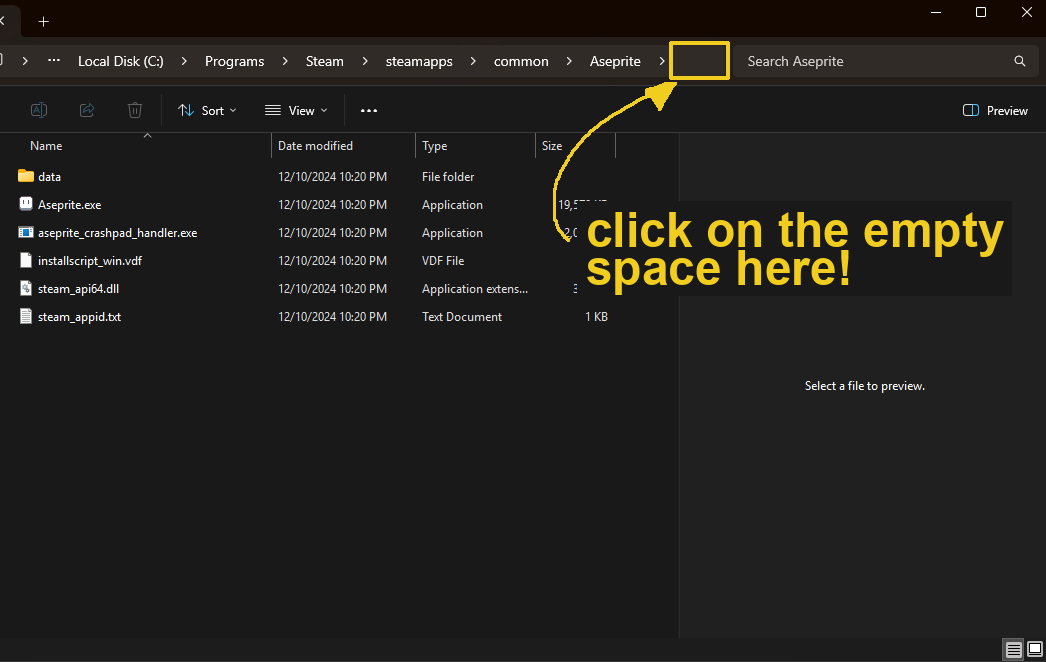
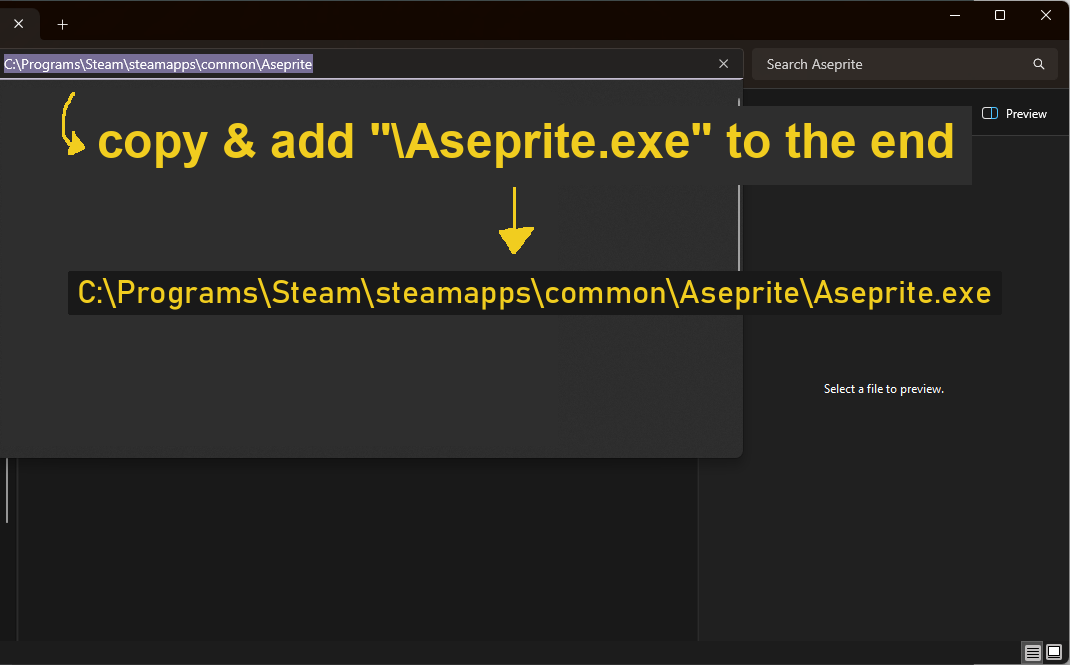
The final result (ending in Aseprite.exe) should be inserted in AAE.
Yup.
I had the idea a few months ago, but due to me working on another project, I kept postponing working on this extension. I did eventually add this on v2.0 though. Thanks for the suggestion!
Yeah. v1.x had a recurring issue of simply not working on multiple devices. I doubt this was related to the Aseprite version, instead I think it’s related to how it used memory peeking on other applications (which is considered unsafe and might’ve been blocked by the OS or anti-virus – with very good reason I might add).
Aseprite Audio Extension has only consistently worked on my machine (running on Intel). v2.0 should fix any issues since it changes the way that the values are accessed (it now uses a Lua script).




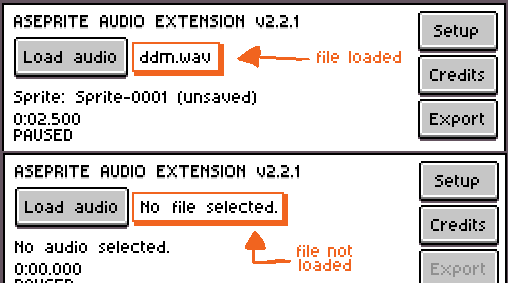 If you see the text “No file selected.” it could be that could operating system is messing with AAE. Try running the tool with administrative privileges, this could fix this issue.
If you see the text “No file selected.” it could be that could operating system is messing with AAE. Try running the tool with administrative privileges, this could fix this issue.