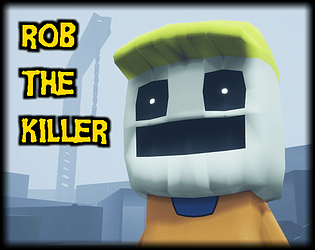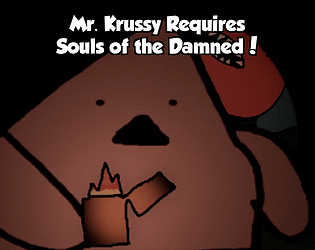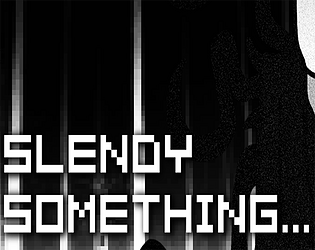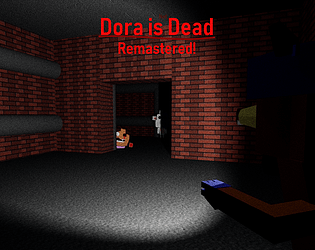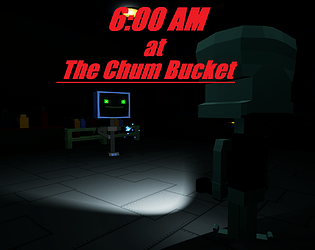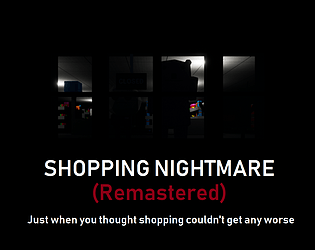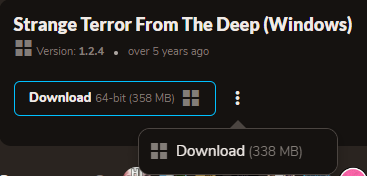Short term solution is to disable your internet before launching the game (you're free to reenable it after launching the game), this seems to fix the crashing issue!
The reason for the crash is related to the version of UE4 I used when I made Around the Clock, with it being a relatively outdated version and having a few compatibility issues with newer gen CPUs.
Dave Microwaves Games
Creator of
Recent community posts
Try disabling your internet before launching the game. Some newer gen CPUs have a compatibility issue with older versions of Unreal Engine (this game was built on UE4 4.19) and a temporary fix for it is by disabling your internet before launching the game. No idea why this works but it does, lol. So it may be related to that, but if that doesn't work then it's likely something else. ;w;
Try disabling your internet before launching the game (I believe you can turn it back on a little after launching it and it shouldn't crash). It sometimes happens to users due to a compatibility issue with certain hardware and the version of Unreal Engine this game was built on. Sorry about that! Hopefully that fix works for ya.
Frames can drop for a variety of reasons. Your OS doesn't have to do with how it performs. The type of GPU, CPU and ram you have is what you need to look at. Be sure to read the system requirements on the game page's description.
If you do indeed have a strong enough computer to run the game and it's running at 5 FPS, I'm not quite sure what would be causing that, I'm afraid. Sorry!
Looked some information up and this is what I found, "This page (the game's download page) has a unique URL for your purchase. You can always re-download the latest files from this page. You should have also received an email with a link to this page. If you ever lose the URL for this page you can request it to be emailed to you from the support page." I believe this could work if you bought the game without an account, since you likely used an email address during the purchase process.
Oh dang, that's very odd. When you would click newgame, would nothing happen and the continue button would take you to the map screen but nothing there would work, correct? Or was it the game just wasn't working or crashing? I can only suggest uninstalling and reinstalling the game and if that doesn't work, I'm not quite sure what else could be causing your issue besides a corrupted save file. I'm so sorry I can't be of much help!
Ah that sounds like your save file got corrupted. Go to Appdata\Local\AtC_BB\Saved\SaveGames folder and delete the .sav file. Next time you boot up the game, it should create a fresh save file and solve the issue. If you don't know how to get to your appdata folder, type %appdata% in your search bar and it should pop it up.
It's something I whipped up for the game. You can listen to it over on my Soundcloud! https://soundcloud.com/dave-microwaves-music/a-dramatic-encounter