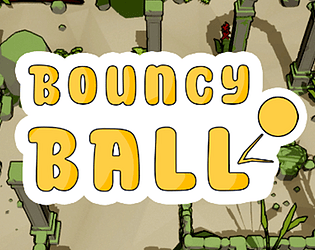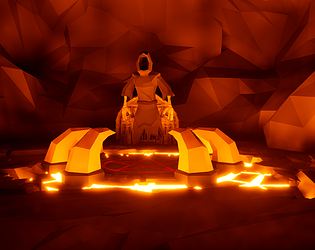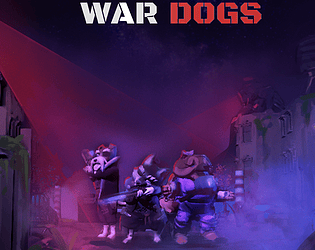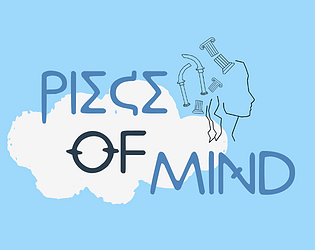Thank you mate, that means a lot !
Was fun to make and i learned quite a lot by doing it alone.
ahah the cave part is mostly because i did not spend too much time on the plateforming part of the game (mostly because i did not have enough time to do it all)
Glad you enjoyed it !
Daubalpi
Creator of
Recent community posts
Hey mate, thank you for the comment.
yeah i did not spend much time on the animation, i learned a lot making it but that's about it.
i had too much to do, i did not spend as much time as i wanted on the platefroming part of the game (but that's a game jam for you)
i wrote the code in blueprint cause it is faster for me at the moment
the narration is AI, whished it was my voice ahah
Glad you like it still !
Hi, thank you for the comment.
This is not a game about finding keys; it is a platformer/puzzle game, though currently, it leans more towards puzzles. The part with the key is just one puzzle related to exploration. There are no bugs there, and the last two keys are hidden but not difficult to find if you interact with everything in the room.
However, I have taken into consideration what you said and added a particle effect on the key to make them easier to find (no light, but the effect is significant enough). There are eight keys in total, with two hidden behind the statue. I've implemented a feature where when you're close to the correct statue, a message appears, indicating that you can interact with it, which should make finding the missing keys easier. Initially, I hadn't planned on adding this feature, but I thought it would be beneficial.
Since there is no UI for the key (intentionally), I wanted to ensure that players knew they picked up something, hence there is no collision when picking up the key. Additionally, you will encounter keys later in chests, which require the interaction key to pick up.
Regarding the pause menu, I've made a few changes, but I'm unsure why it would cause the game to crash upon resuming, as it's simply a UI disappearing. I've uploaded the game with the mentioned changes; it should be easier to navigate now.
Hello, thank you for the comment.
I've made several fixes, particularly addressing the floor pattern to ensure that you cannot run.
Additionally, I've fixed the part concerning the symbols and the door, so it now resets automatically. This adjustment will make it easier to determine if the combination works correctly or not.
I'm glad you enjoyed it, we had fun creating this.
I'll try my best to give you a satisfying answer.
regarding the controls themselves, we made the choice to control each character individually through point and click, not that the other one was not possible but it was defeating the purpose of being able to position all character before ordering them to attack (automatically). This is something we will talk about for a future version of the game and why not implement two control system. Thanks for that feedback.
I'm sorry about the no damages part, since the bullet actually deals the damage, if you are literally in front of a robber's face, this might be an issue we did not take into account, we were always doing our test at a minimum range but not in a robber's face so that is something to work on. Thanks for pointing it out !
For the music we created a playlist system that doesn't loop, if the music stop you can always lunch the playlist again by pressing the space bar, i agree this is not optimal but we did not think about making it a loop system since we had about 20 minute of music and we did not think about people that would actually spend more than 20 minute inside the game but I'm glad you did. We will correct that in a future version !
To conclude, thank you for the feedback on the game, we greatly appreciate it and will definitely take all feedback to upgrade the game, glad you enjoyed at least some part of it. For the future we plan on adding more levels, a tutorial and a storyline, all the stuff that we did not have time for during the week.
Thanks again for your feedback !
Thank you mate, we did try ourselves the game a few times we did not get the win trigger to appear when they are some enemy left on screen, not sure why this happen to you but thanks to your feedback we will try to find the issue and correct it ! As for the UI this is something we plan on doing in the future to upgrade the game a bit.
Once again thanks for the feedback !
ahah indeed, a good polish would do some good on some of the mechanics. the indicator is something i planned on adding for a future version. The issue you were having is due to the positioning and is part of the gameplay choices that we made though, it is as well due to the distance between the player and the enemy. it varies in the different levels. That being said i do understand where you coming from and I'll take into account your input on the question to make a more polish version of the game. I'll try to implement a visual cone for the player to be able to see exactly what you hit and that idea of a cover mechanics is great !! i'll have a look at this, cheers :)
Thank you for your feedback, i learned a lot !
Glad you enjoyed the music :)
Thanks for the feedback, indeed this is something that coming back to me a few times already, i'm planning on uploading a upgraded version in the future with a few more things implemented such as, a marker on the current player that you have selected and a tutorial level as well.
Thanks for your feedback mate :)
Ohh would love some help, ahah
https://itch.io/jam/brackeys-5/rate/928936
also feedback is greatly appreciated :)
If you have time to check this one out
https://itch.io/jam/brackeys-5/rate/928936
Is mine i'm not gonna lie but have a look in the commentary some of the people that commented there have really nice game, have fun !
Cheers mate, it took us quite a while to figure out exactly what we wanted to create for this jam and i'm glad you guys enjoyed it overall.
i though about implementing a tutorial but we ran out of time but that is definitely something i will polish with a bot more time for the future.
Adding a tutorial for the AI, a marker on each player when you select them and a good simple tutorial for the input that we are using. Hope you had fun and thank you for your feedback ! Will rate your game soon :)
If you get the time, i reviewed yours already :p
https://itch.io/jam/brackeys-5/rate/928936