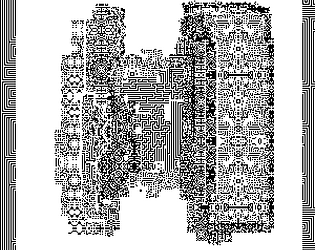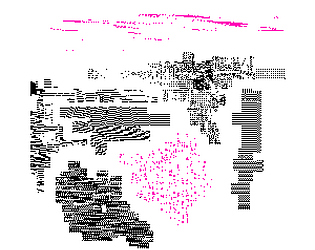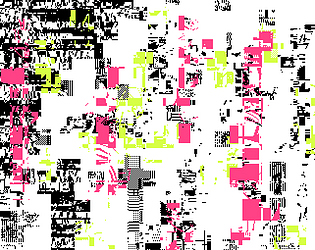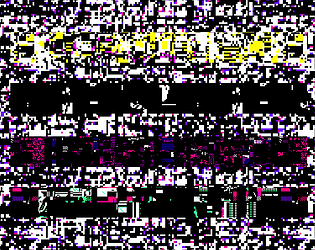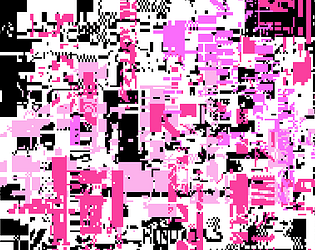Currently in development! You can follow updates on it's progress here for now:
https://www.patreon.com/dataerase
Dataerase
15
Posts
1,165
Followers
26
Following
A member registered Oct 29, 2015 · View creator page →
Creator of
once again you can digitally paint with power of glitch!
Recent community posts
Labyrinth.os Demo Build II comments · Replied to CakeAndRaptors in Labyrinth.os Demo Build II comments
Labyrinth.os Demo Build II comments · Replied to Casper Croes in Labyrinth.os Demo Build II comments
Glitch Brushes: Dithering & Text comments · Replied to 🕹️swagshaw in Glitch Brushes: Dithering & Text comments
Glitch Brushes: Maze & Organic Textures comments · Replied to coldoggo in Glitch Brushes: Maze & Organic Textures comments
Glitch Brushes: Maze & Organic Textures comments · Replied to coldoggo in Glitch Brushes: Maze & Organic Textures comments
itch.io Community » itch.io » Developer Updates » Bundles · Posted in Join the Bundle for Racial Justice and Equality
I have some art tools here that could be useful for future game devs I would like to add to the pack:
https://dataerase.itch.io/glitch-pixel-brushes-ii
https://dataerase.itch.io/glitch-brushes-maze-organic-textures
https://dataerase.itch.io/glitch-brushes-dithering-text
Sorry, ive been dealing with life events and other stuff atm and haven't gotten around to this. The brushes themselves are just a single square that paints a pattern w. a transparent bg down, however your converting them is probably converting the actual brush shape but not the pattern that goes with it is what im imagining.