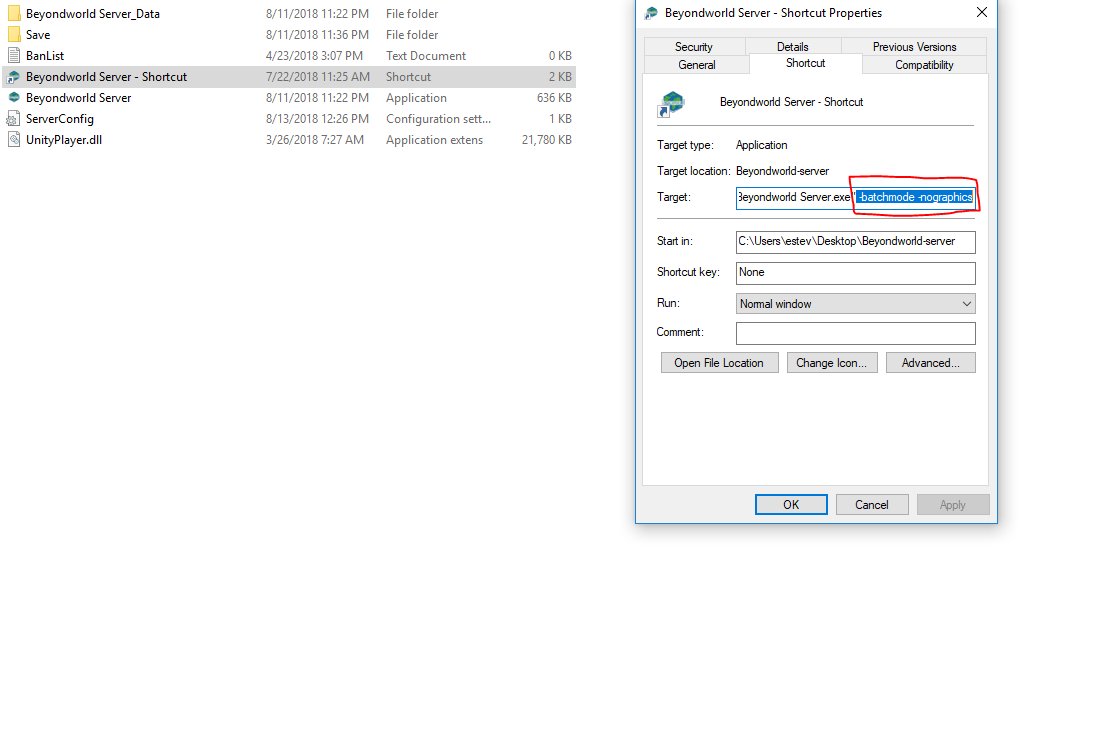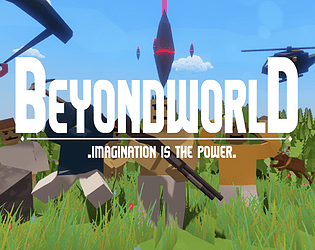you need open port in your firewall or disable, if don't work i don't know, because this server its more for dedicated pc like in Google Cloud, or Microsoft Azure.
Darkcomsoft
Creator of
Recent community posts
seconds to load, if don't loading you have some problem, Internet connection or try reinstall the game. i don't know. the image don't is important, if don't load this ok but your name its important, your user name load in same time load your itch.io id. I updated the game, now show screen when is loading your data, and if have some error whit this, are show on your screen.
I see, you need extract server files, out of game folder, and click on RunServer.bat,And you play on itch.io app, if you want see what is this RunServer.bat what his do, just right click and "Edit", his just execute BeyondworldServer.exe in batchmode and run out of your graphic card, and its recommended you download new version of the game and serverfiles
I think you want play in your own server right, to show your server in server list you need find in "ServerConfig.ini" this options :
RegisterMaster = and if your server is a public server put this true
DedicatedServer = and if your server is a public server put this true too
you can see more about this, here
To run your own server you need download in your browser here, and select "beyondworld-SERVER-win64B.zip" download, after this extract the files and to configure your server you need open ServerConfig.ini, after you need execute RunServer.bat and is ready for play, but if you want play whit your friend you need download this file in a VPS or use hamachi or another thing like that
| Names | Values | |
| NameServer | Your Server Name | |
| IpServer | Use your public ip or use 127.0.0.1 to local server | |
| Server Port | Use the default port or use anyone you want | |
| MaxPlayer | Max Player allowed to join in your server | |
| Map | This is for set the game map RougIsland(Main Map), DevMap | |
| RegisterMaster | Use to register in server list | |
| DedicatedServer | if the server is dedicated server, if the server is local put false | |
| PasswordADM | To login remotely, you can administrate server in client | |
| SendRate | This just is how fast server send and receive message | |
| MaxPing | Max Ping is allowed in your server | |
| ServerDescription | Your Server Description to show in server list | |
| Moded | If you want use plug-ins(not available) | |
| ApiKey | To use Itch.io authentication(not available) |
To download client, you need download in itch.io app, and server files in browser, to download file servers go https://darckcomsoft.itch.io/beyondworld, and click on "download now", click in "No thanks, just take me to the downloads" and download server file
Commands
| Command | Description | Only in |
|---|---|---|
| login "Server Password" | Use to Client Administrate Server | Client |
| additem "Item-ID" "Quantity" | Used To Add Items to your Inventory | Server/Client |
| additemall "Item-ID" "Quantity" | Used To Add Items to everybody on server | Server/Client |
| settime "12" | Used to change time on server or singleplayer | Server/Client |
| stop | Used to Close/Stop Server | Server |
| banplayerid "Id To Ban" | Used to Ban Player By id or Username From Server | Server/Client |
| kick | Used to kick player from server | Server/Client |
| say "message" | Used to sand message to all player | Server/Client |
| horse | Used to Spawn Horse | Client |
| kill | Used to Suicide | Client |
| Coming soon | Coming soon | Coming soon |
To use this commands Press F1 on you keyboard. and if you are using dedicated server, put on cmd console.
Don't use "" on console just use like that EX:login 1234
Ak47 = 0 Chest = 1 Ammo = 2 GunPowder = 3 WoodFundation = 4 WoodWall = 5 WoodDoorAway = 6 WoodRoof = 7 WoodStair = 8 WoodWindow = 9 WoodDoor = 10 Torch = 11 CampFire = 12 HatChet = 13 Wood = 14 PickAxe = 15 M4-A1 = 16 Knife = 17 Uzi = 18 Charcoal = 19 Bandage = 20 Mp5 = 21 L11(REMOVED) = 22 CloathHelmet = 23 CloathShirt = 24 CloathPens = 25 CloathFoot = 26 WoodPlank(REMOVED) = 27 Stone = 28 IronOre = 29 SulfurOre = 30 SulfurPowder = 31 IronIngot = 32 Furnance = 33 M9Gun = 34 Cloth = 35 SleepingBag = 36 Meet = 37 MeetCooked = 38 MedKit LV-1 = 39 HandPickAxe(REMOVED) = 40 StoneAxe = 41 Apple = 42 C4-Explosives = 43 ExplosivesBar = 44 ShotGun Shell = 45 .9mm Ammo = 46 HoloSight = 47 GunFleshLight = 48 ReflexSight(ON HOLD) = 49 Silencer = 50 BoltRifle = 51 MetalPLate = 52 DesityFuel = 53 AnimalFat = 54 Dirt = 55 Shovel = 56 LearningTable = 57 Ak-47 BluePrint = 58 M4 BluePrint = 59 BoltRifle BluePrint = 60 c4 BluePrint = 61 ExplosiveBars BluePritn = 62 HoloSight Buleprint = 63 IronHatch Blueprint = 64 Medkit=l4 BluePrint = 65 Mp5 Blueprint = 66 PickAxe BluePrint = 67 Rifle Ammo Blueprint = 68 Shotgun Ammo BluePrint = 69 Shovel Blueprint = 70 Silencer Blueprint = 71 Magnum .44 = 72 ToolBox = 73 Locker = 74 Grenade = 75 Grenade BluePrint = 76 Locker BluePrint = 77 SupplyGrenade = 78 AcogSight = 79 80 to 85 are Just For DataBase(Stone Builds) Hammer = 86 Lazer = 87 Acog BluePrint = 88 Lazer BluePrint = 89 WoodBow = 90 Hammer BluePrint = 91 Magnum .44 BluePrint = 92 Flare = 93 ArrowAmmo = 94 StonePickAxe = 95 Mossberg = 96 Mossberg BluePrint 97 FireAxe = 98 kevlar Helmet = 99 kevlar T-Shirt = 100 kevlar Pens = 101 kevlar Boot = 102 kevlar Vest(Armor) = 103 Leather = 104 kevlarBoot BluePrint = 105 kevlarHelmet BluePrint = 106 kevlar Vest(Armor) BluePrint = 107 kevlarPens BluePrint = 108 kevlar T-Shirt BluePrint = 109 FireAxe BluePrint = 110 WoodShelter = 111 RedBerry = 112 BlueBarry = 113 BlackBarry = 114 Narcotic = 115 White Flower = 116 Leaf = 117 Tranq-Arro = 118 SpoiledMeat = 119 Egg = 120 FlowerGel = 121 ON HOLD = 122 Refrigerator = 123 ScrapMetal = 124 SmallBoat = 125 Rope = 126 IceCube = 127 CleanWater = 128 DirtyWater = 129 SaltWater = 130 EmptyBottle = 131 Empty .357 = 132 Empty .762 = 133 Empty 9mm = 134 Empty Shells = 135 EmptyCan = 136 MetalPipe = 137 PropaneEmpty = 138 ScrapJarryCan = 139 ScrapWheels = 140 TrashBluePrint = 141 TrashCloth = 142 Brick = 143
You need create Shortcut of BeyondWorld Server.exe, and on mouse right-click on properties, add this " -batchmode -nographics", with white space between Beyondworld Server.exe" and -batchmode.
its gonna be like this, below. "C:\Users\NAME\Desktop\Beyondworld-server\Beyondworld Server.exe" -batchmode -nographics
and run Beyondworld Server - Shortcut.exe
More here