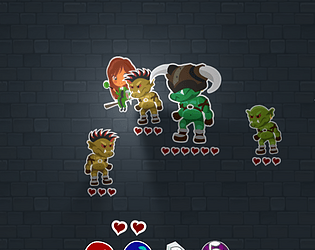This is a reality check moment. I'd very much rather get an engineering degree than become an unlikely winner of an on-line competition. Yeah, I'm most likely out. (This is embarrassing.) I'm kind of angry at myself for not finishing up everything else before the jam and spending too much time on the UI/controls instead of game's logic, but I overestimated the amount of time I'd have this month. I had fun designing my game and reading your devlogs, guys.
I doubt anyone's interested, but I can still post the project on GitHub if someone needs a solid Autumn MVC application base. Just leave a comment, make an issue on GitHub, send an email or whatever.
See you next time, I guess.