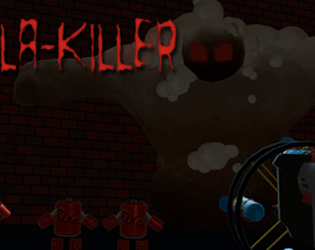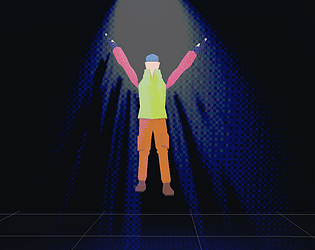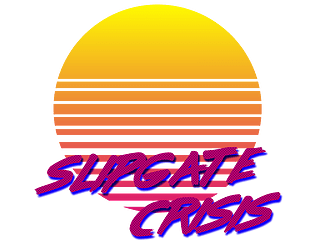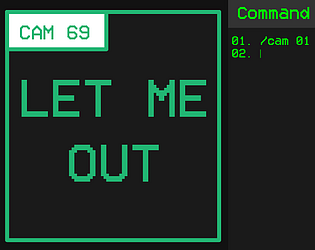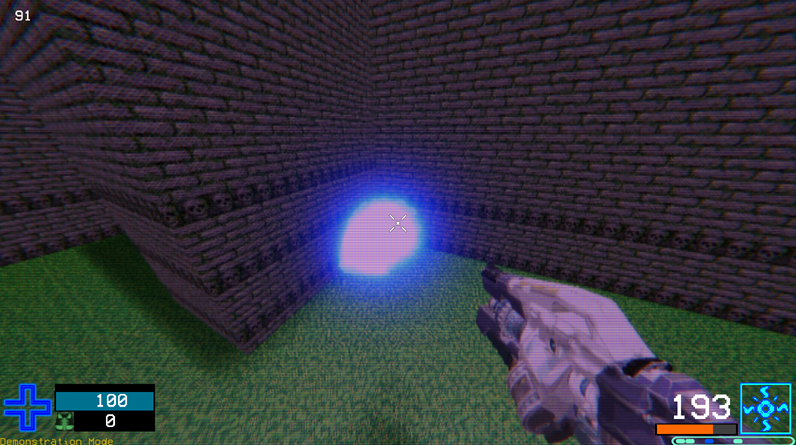CodeStew
Creator of
Recent community posts
In my project, I use camera stacking with different URP Render Assets in my project (Primary Renderer and Weapons Renderer) and the Post-Processing object is displaying a error message about adding the CRT effect to the primary renderer when it has been applied to the second camera renderer.
If I were to apply the CRT filter to the main URP asset, the CRT effect won't apply to the Weapons and there doesn't seem to be any problems outside of the message so can I ignore the message?
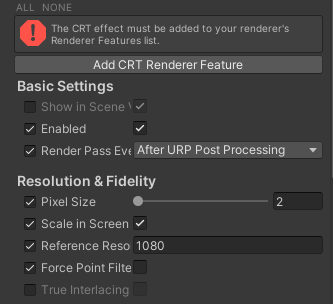
Upon further inspection (And realising that Bloom is in one of the test scenes), you're right. Bloom does work, it's just the glow (Material Emissions) that disappears. My bad.
So I guess to rephrase my original question, is there a way to bring back the Emission Glow?
CRT Filter Off: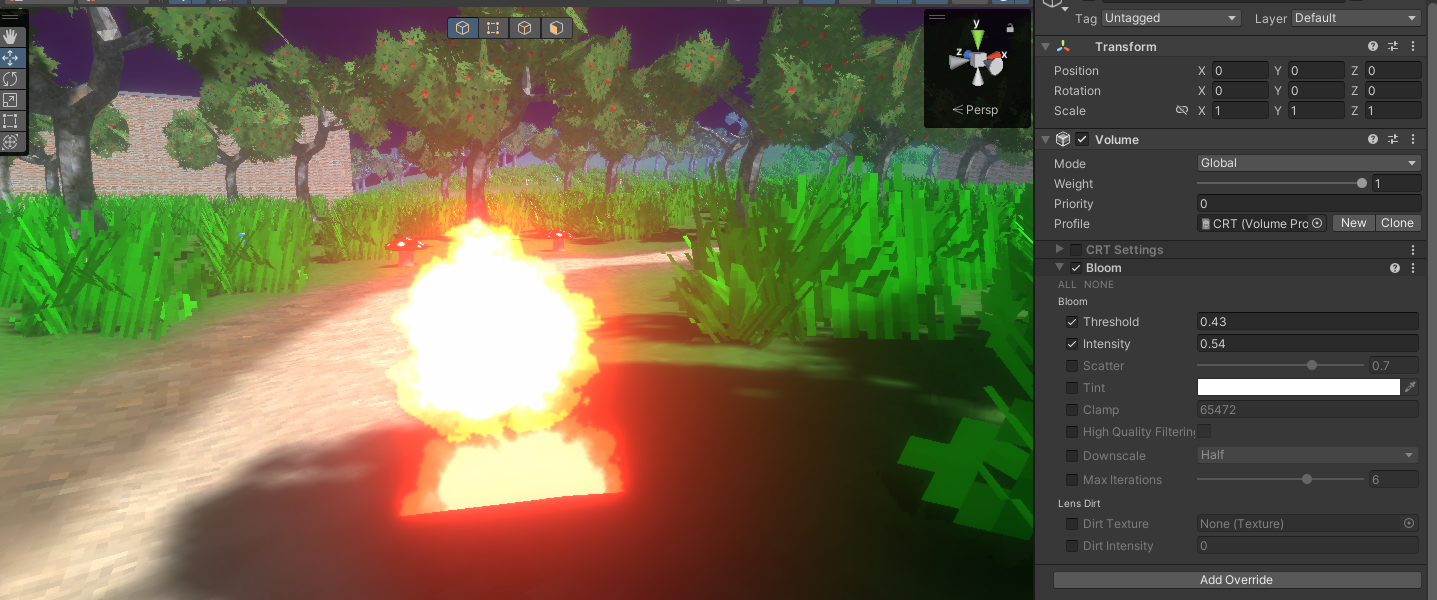
CRT Filter On:
Edit: The particles themselves are shuriken particles, the material is just the standard URP particle material.
Hey, just purchased your shader pack and I'm happy with what it offers.
Currently, I'm incorperating it into my project and I've noticed that the post processing effects removes Bloom that I use to create a glow around particle effects. Should bloom render like everything else ideally but doesn't work or am I going to have to pick one or the other?
Edit: For context, I'm using the Unity 2022.3.56f1 and URP Forward Renderer.