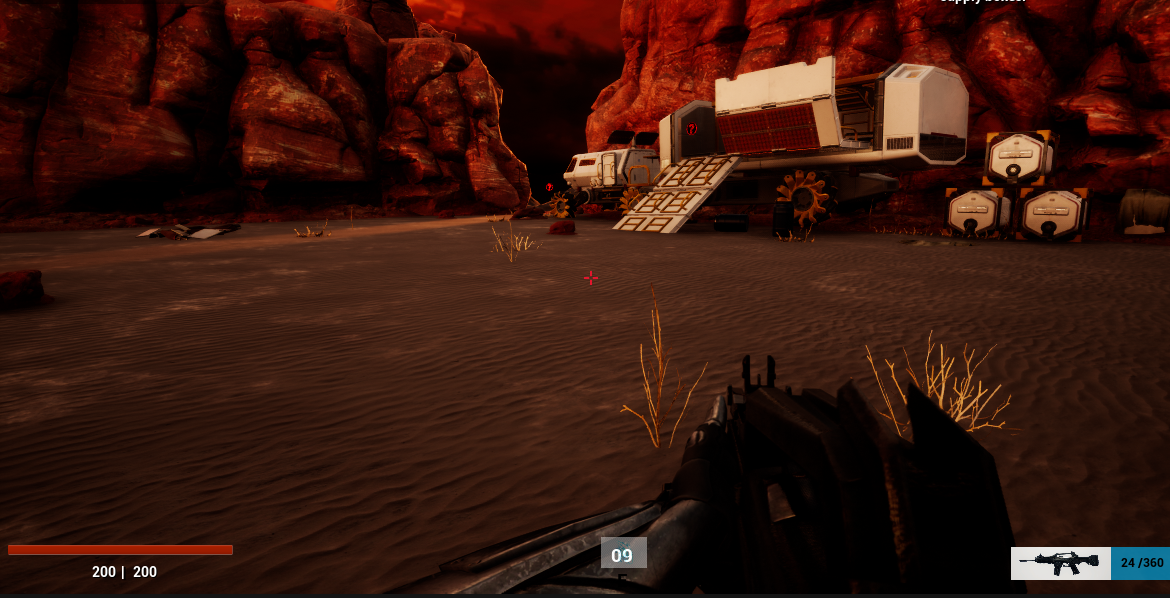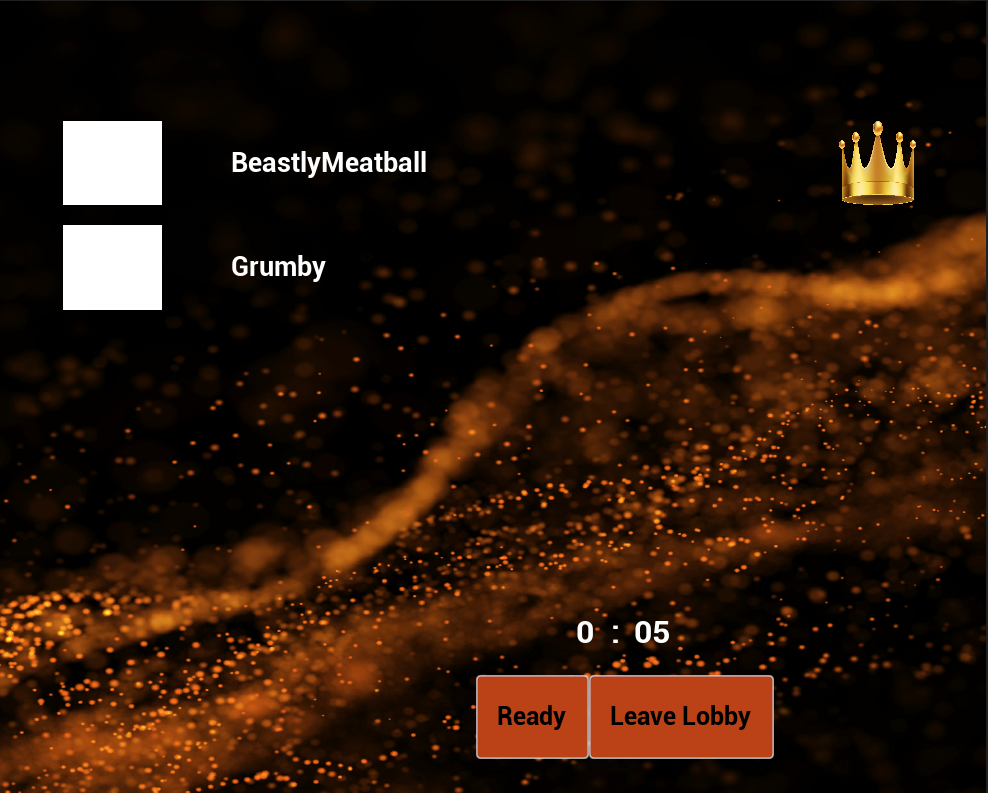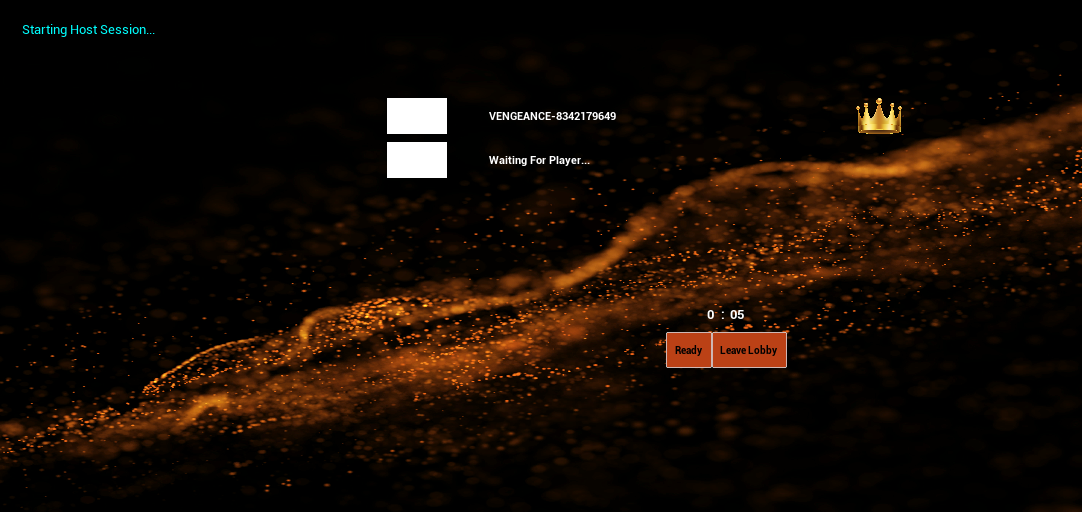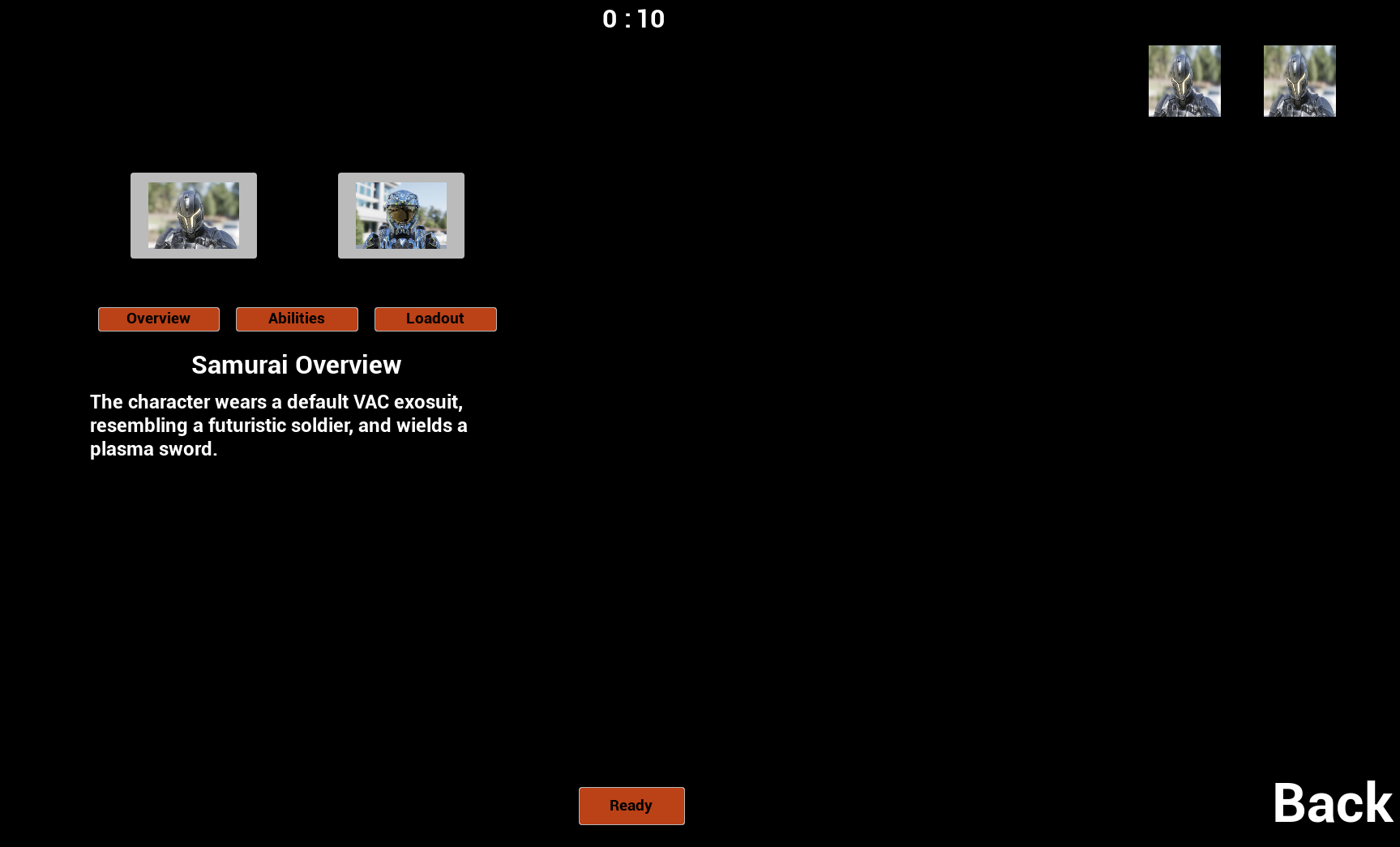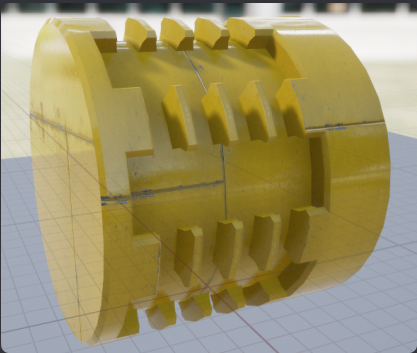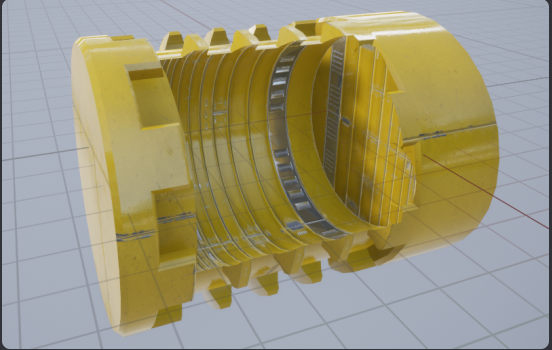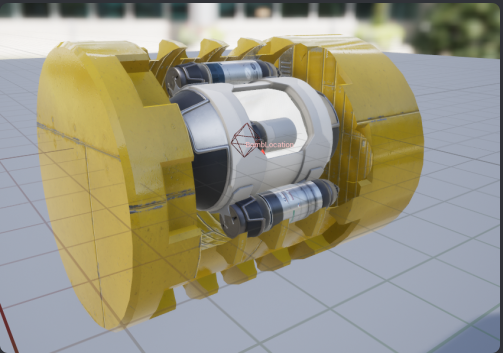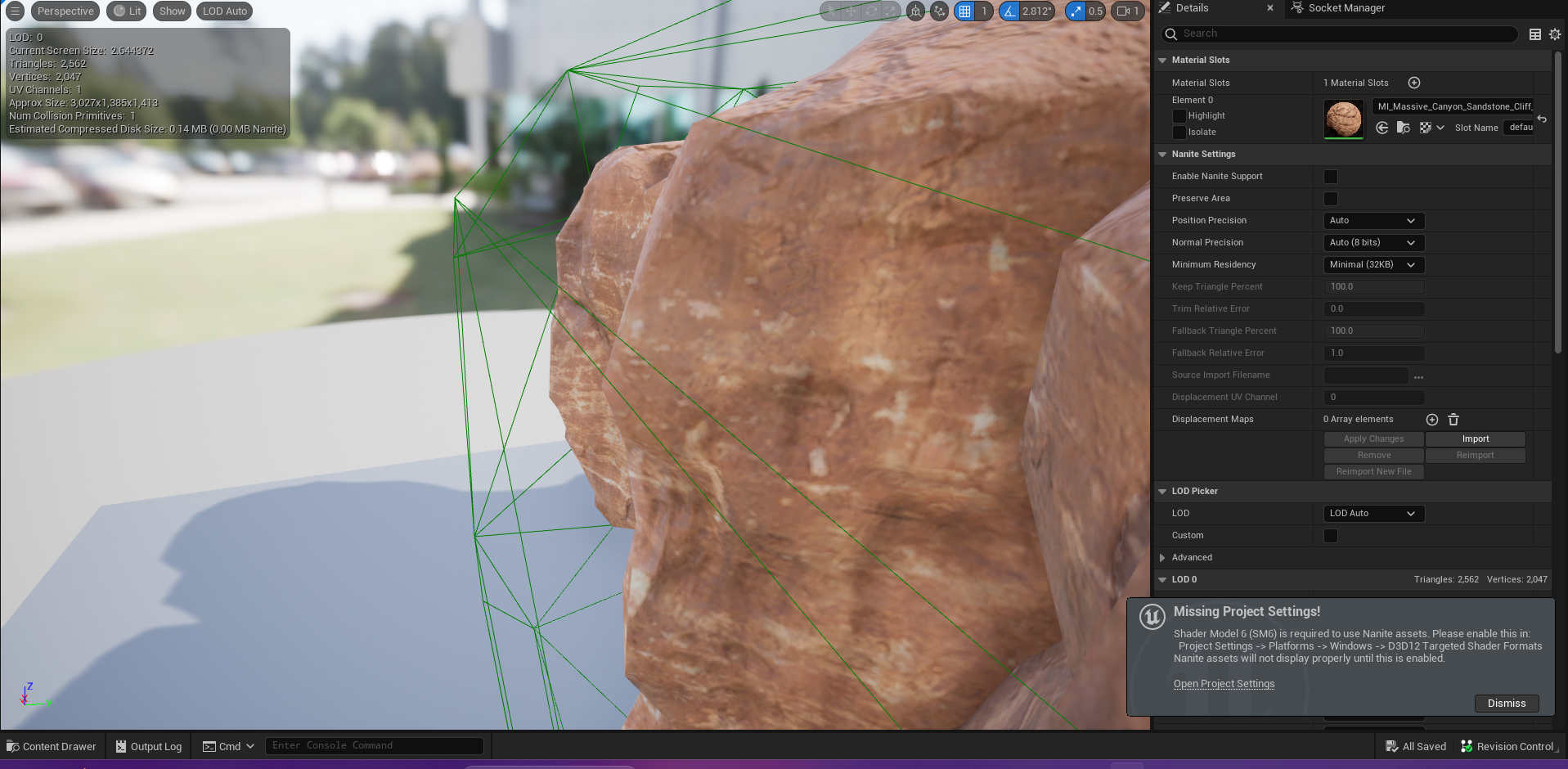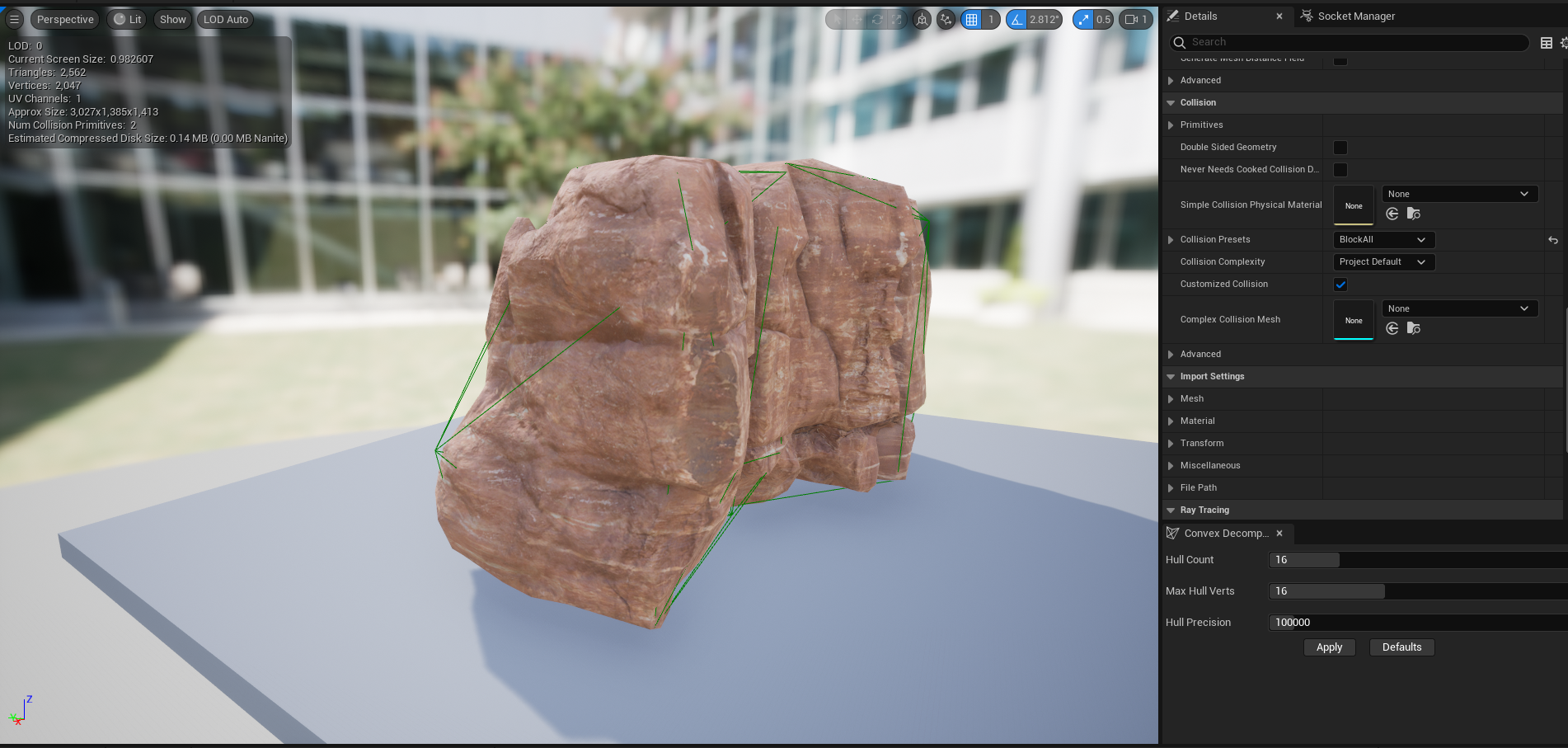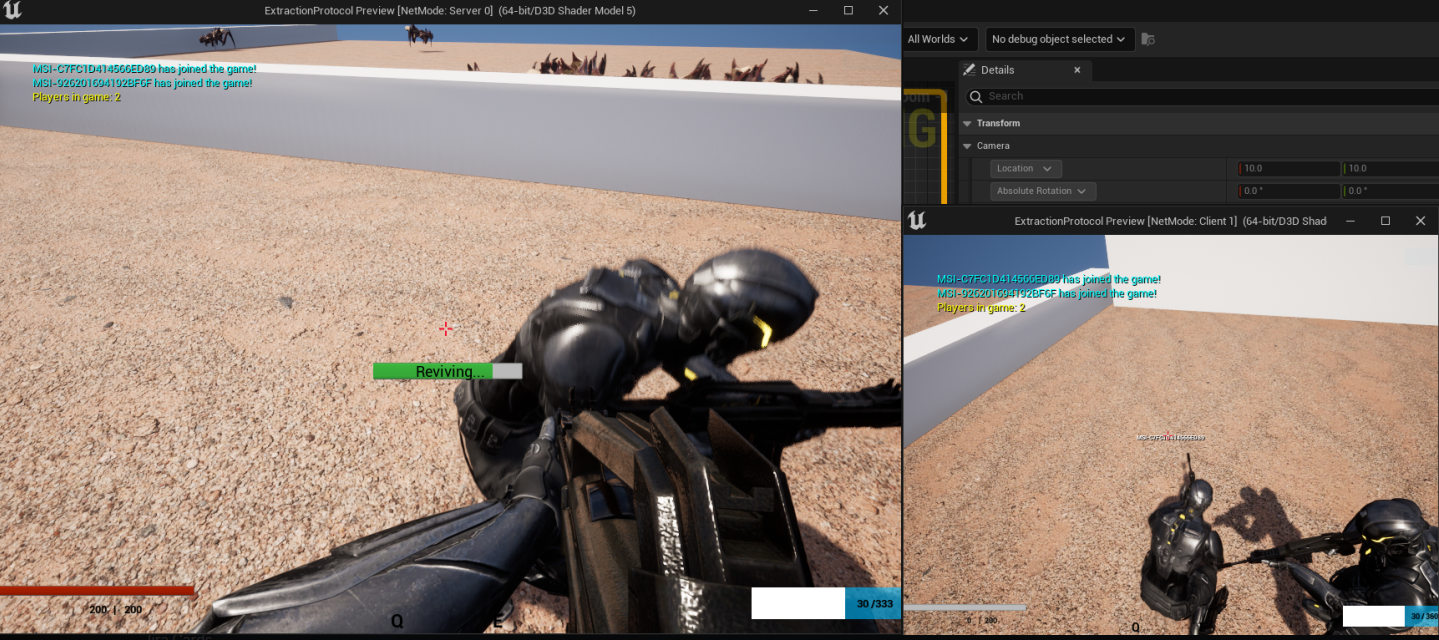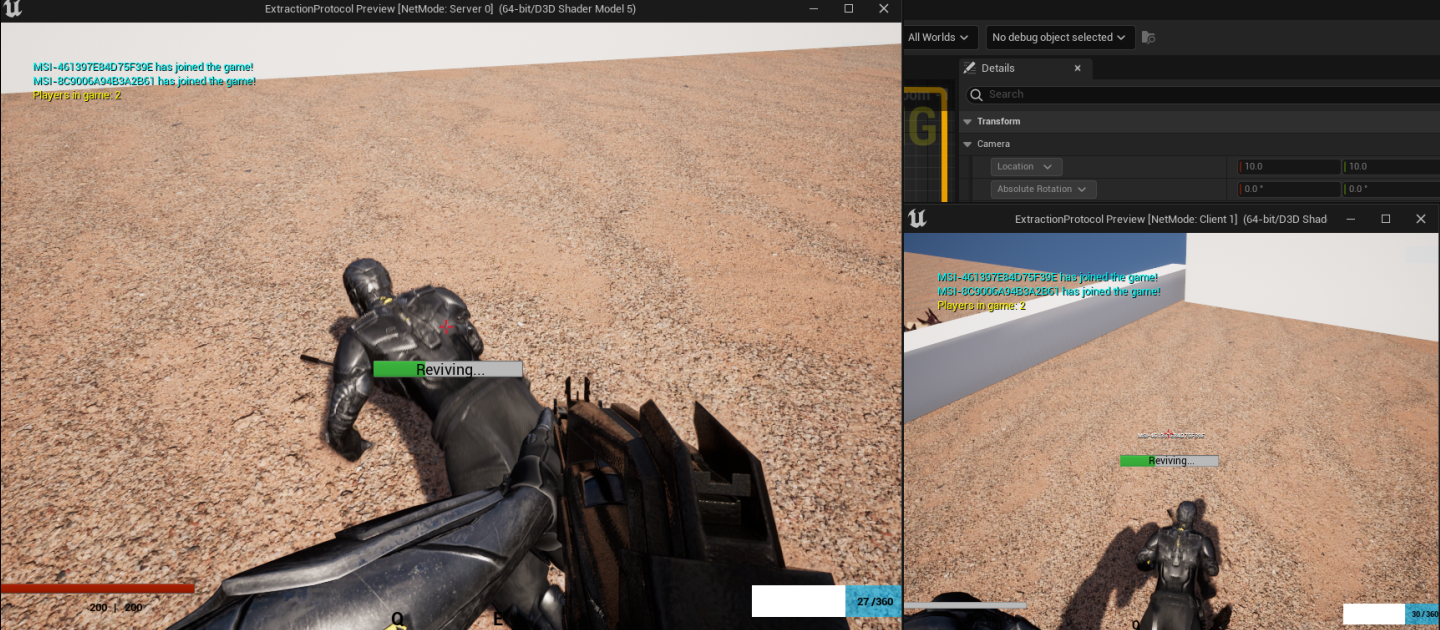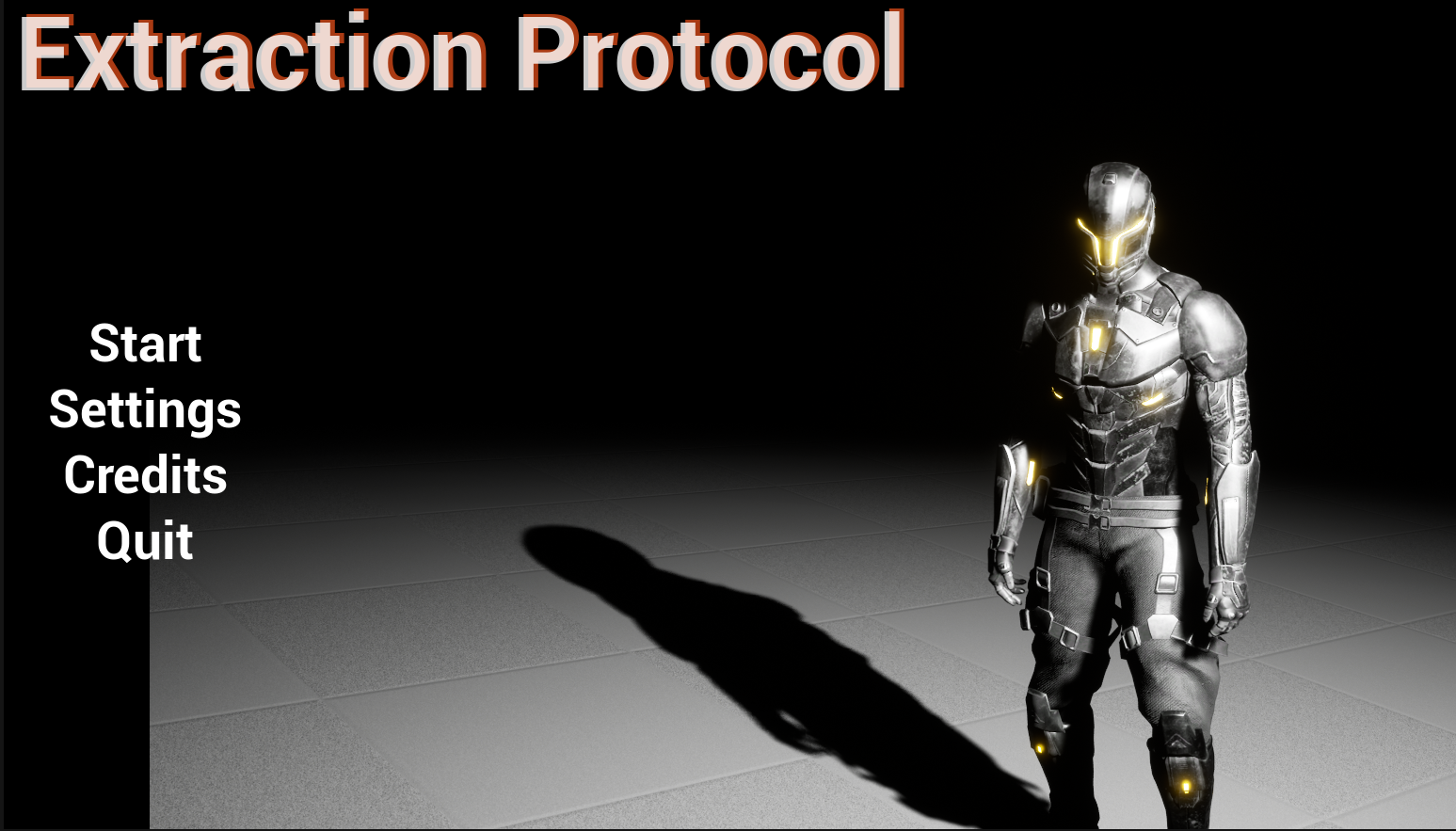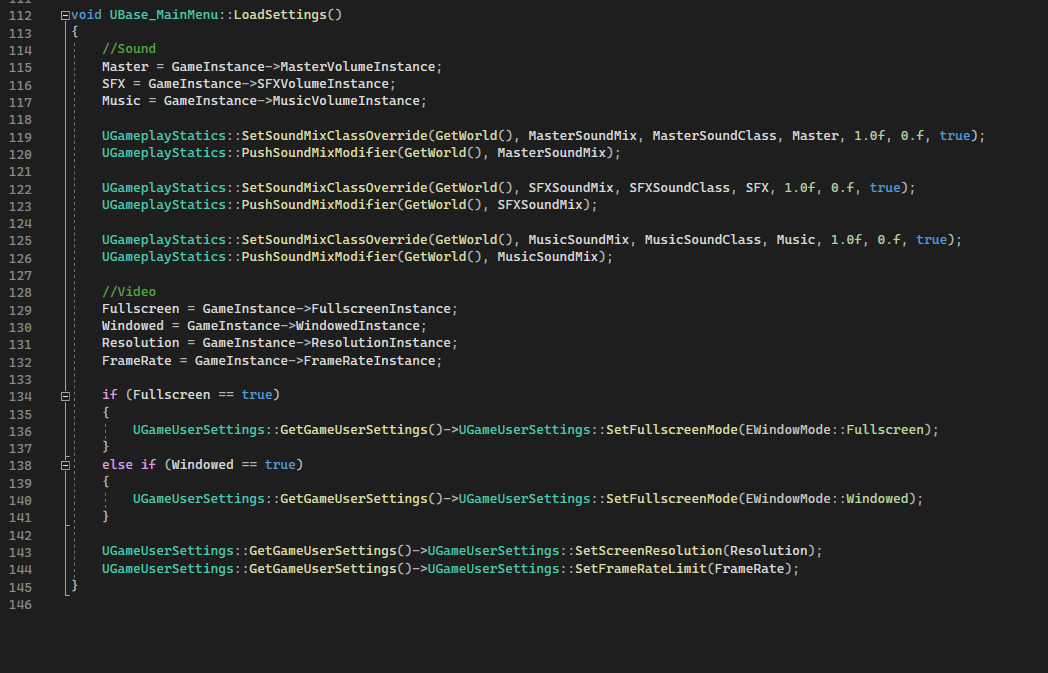Hayden Rodgers
10-7-2023
This week I was tasked with creating a cave assets to show where the AI will spawn within the level. Upon searching throughout the epic store I came to no conclusion of assets that worked well with the theme of the game. So I ended up creating the assets using the assets we already had with the modeling tool. I have never used the modeling tool and there was a slight learning curve to it when creating the different caves. I attempted to use the union button on a lot of the models when creating them but for some of the more intricate or detailed models it would cause tearing at the joining of polygons. In order to fix the tearing I had to either weld the pieces together or split the assets in order to get them to look good.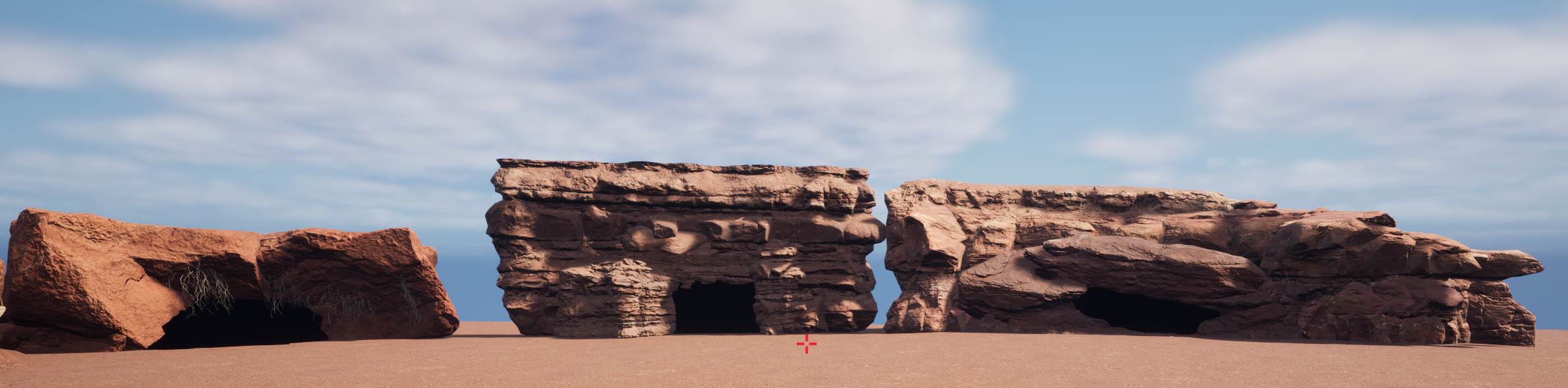


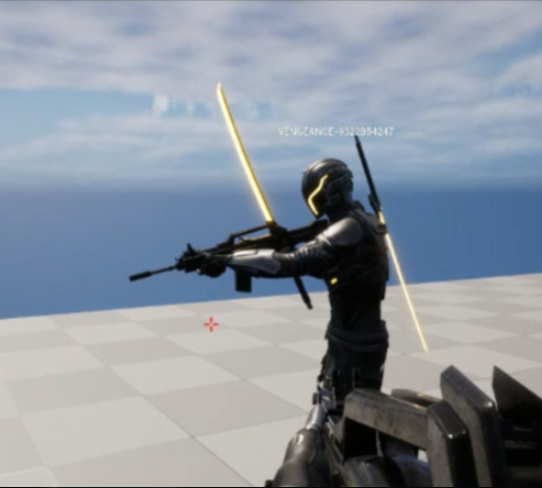

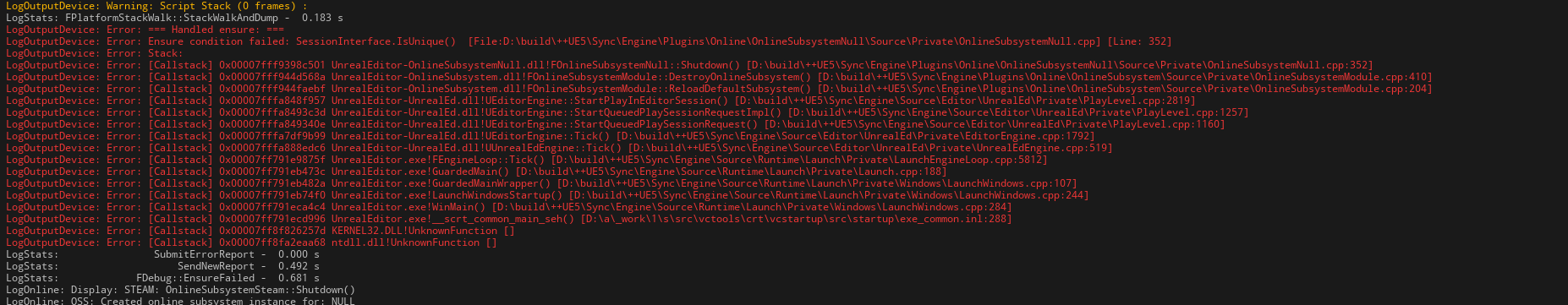
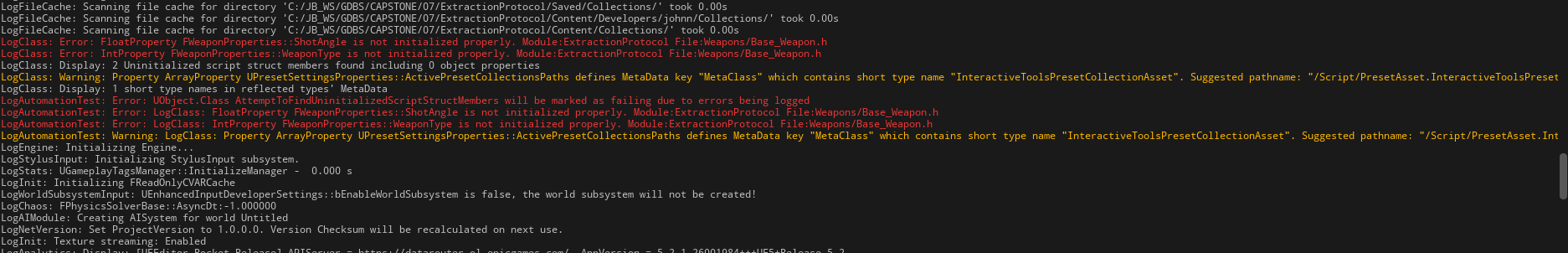
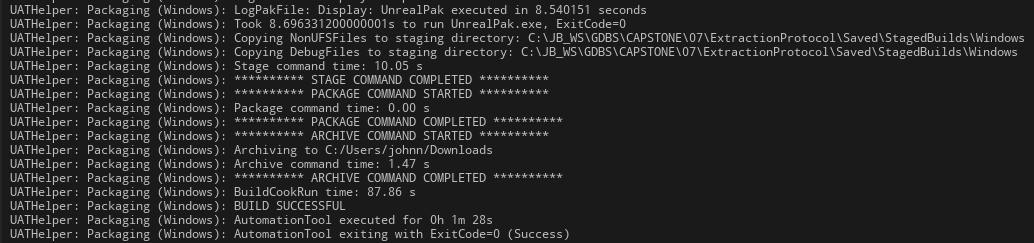
 Author: Hayden Rodgers
Author: Hayden Rodgers