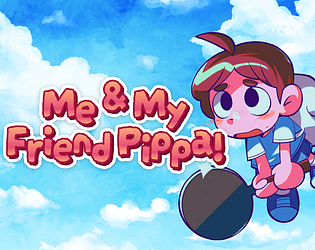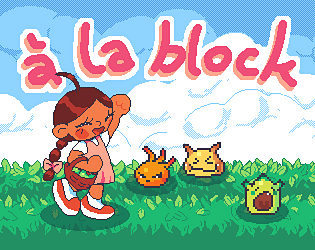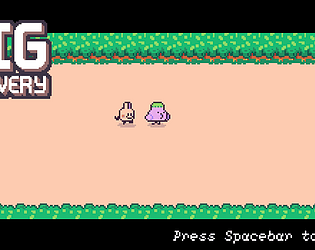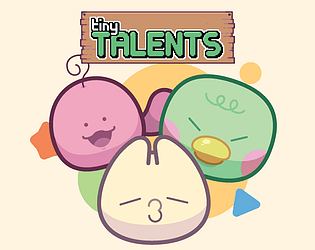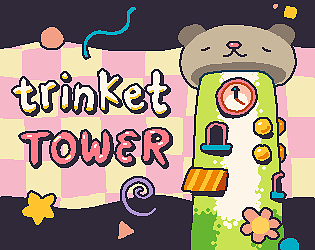You legend! Thanks so much for helping figure this out. :]
Cilerba
Creator of
Recent community posts
For sure! Appreciate you taking a look. I think what I figured out is that, at my 320x180 game resolution and 1x font scale, the bug appears. But on a new project with the font at 2x scale, the bug is not there. Anywho, here's a link to my project: https://cilerba.com/fontbug.zip
Howdy! Thanks for sharing this great plugin. I've run into an issue with a few fonts that result in certain characters, specifically lower and uppercase 'U', being rendered with a gradient effect or cut off completely. Pixel snapping enabled, font size 12px. Unsure if it's easily fixable, just wanted to bring it to your attention.
I've tried a few different fonts with the same result. Font below is zpix
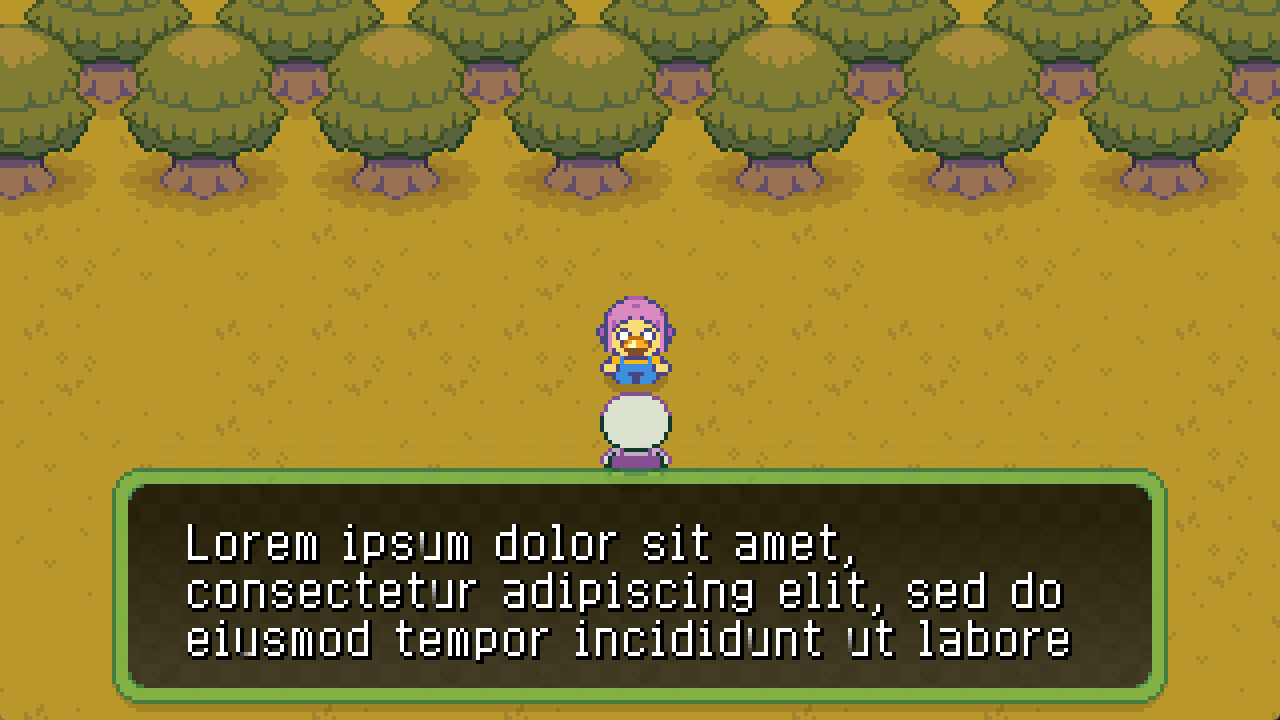
I thought it had to do with validateAppearance but I commented those lines out and also ran a build (since it's inside an editor check) but it still gets cleared. I actually dug a little deeper and found out it's coming from Start()'s StartCoroutine(WaitFrameThenRebuild(autoRead))! I commented it and it reads without stopping now. I had a lot of Debug.Log's to go through and I must have gone to the wrong one and assumed it was coming from Update(). Sorry about the confusion.
I've run into an issue where text will start to read (draws the first character) and then rebuilds, stops, and clears the drawn text. I have autoRead turned off and I'm calling Read() after instantiating the message object. It looks like it's being rebuilt a few times in SuperTextMesh.cs's Update() which causes it to stop reading. Is it not possible to manually call Read() so soon after instantiating without autoRead? This is the Update() code I'm using to instantiate my message object:
public void Update()
{
if (Input.GetKeyDown(KeyCode.Space))
{
msg = UIHandler.instance.LoadMenu(MenuConstants.UIMESSAGE).GetComponent<UIMessage>();
msg.AddMessage("A wild monster appeared!");
msg.textMessage.Read();
}
}
I can provide screenshots of my prefab setup and more code if needed.
Hi Sean! Thank you for 1.3.0! It's helped a ton with some issues I was having before. My sprites are now sorting with tiles (same Sorting Layer, same order, same Z position if that matters), but they're sorting a bit late. Hard to describe so I recorded a GIF of what's going on: https://imgur.com/jtBNJrd
The scene seems set up similar to the MegaDad example scene. Is there anything I might be missing from the documentation? Transparency Sort Axis is also 0,1,0.