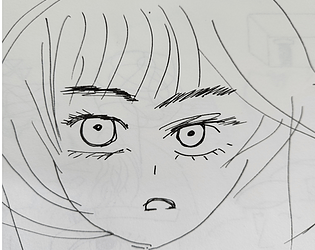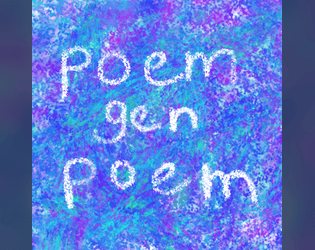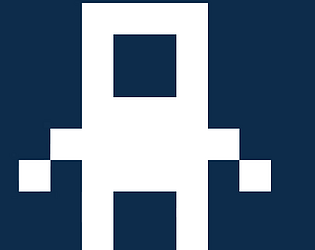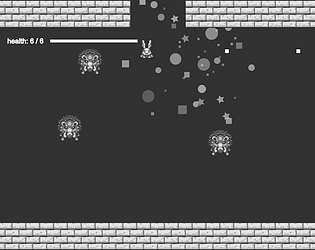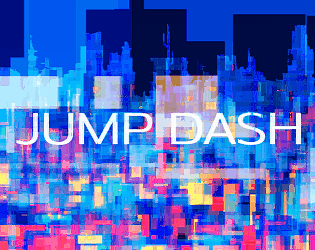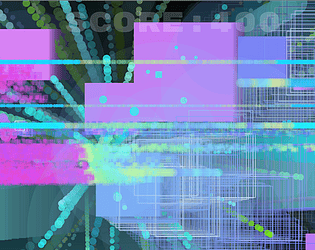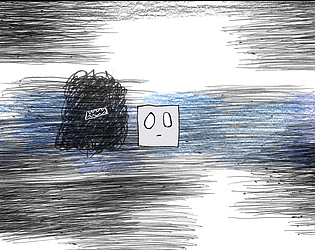I relate to the story and character. Love the art in the game.
chipset
Creator of
Recent community posts
Love this. I'm making a poetry building game too for the 'poetry inspired ttrpg jam' . This forces you to be creative every line.
my poem. Im still a noob so its not that good.
I used a d10. I choose 2 words to start my poem and the poem I was inspired by was Shuttle by Noah Warren
---
dreaming wilderness
The wolf sings softly
birds howl
the trees run, the mountains run
There's a man who wants nothing and is well
Yes I'm using shadow cljs https://github.com/thheller/shadow-cljs
You run the release command and it builds a production build. Then you zip your public directory and upload it to itch. I just tested it and you need to use relative paths to get your assets to load when running on itch.
When developing with shadow it starts a web server for you and it automatically builds when you save a file.
You can use other build tools too like figwheel but I think shadow is more maintained.
Just wanted to show what I made before the jam.
The features implemented before the jam are: basic player movement, image loading and drawing, audio loading and playing, canvas resizing.
https://github.com/chipset1/autumn-lisp-jam-2024/tree/starting-point
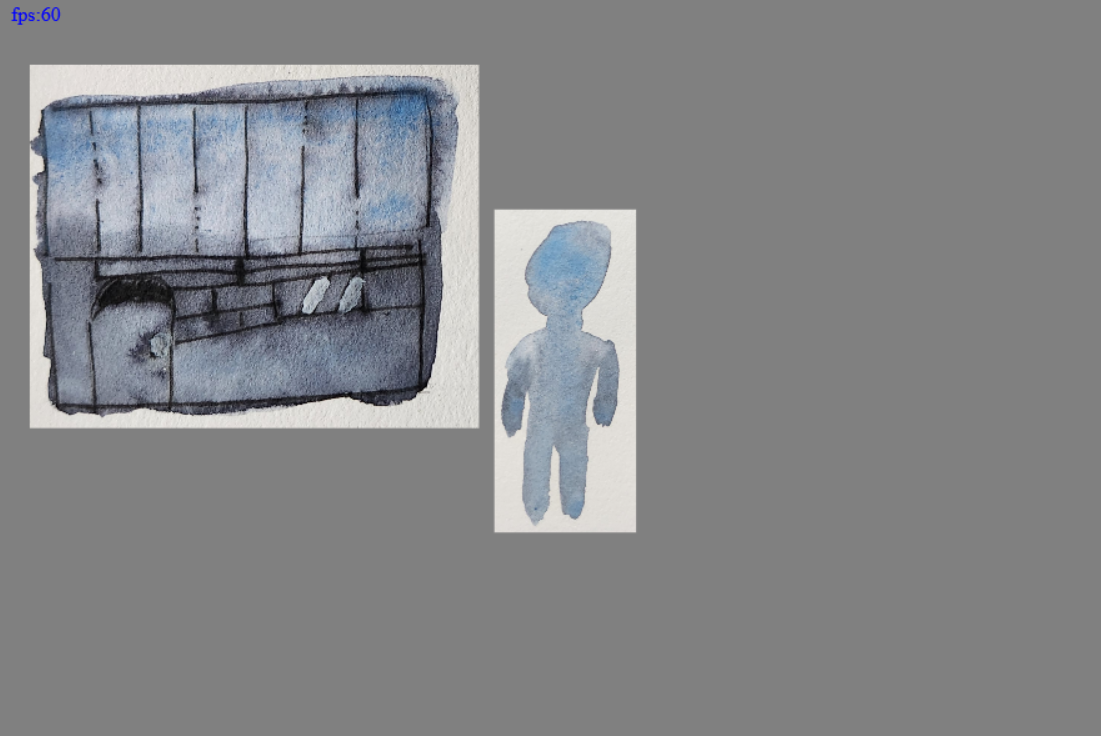
Thanks for the write up. About marketing I've had some success with reddit a while ago. I posted on /r/Webgames and got 3000 views but only 1 comment (which wasn't related to the game) and no ratings . Maybe there's a visual novel subreddit that allows self promotion that you could post to.
Also I saw on twitter say that they get more sales on steam than itch and its an order of magnitude more (i think he said 300 times more but that seems like too much). However I don't know if it applies to free games and it's harder to put your game on steam.
Do you have any resources on making art like you do or writing a story? I'm a noob at both and I want to make more story rich games.
hey, sorry for not seeing this sooner. I don't go on itch much.
You can get "Feeling Good" the book I was talking about here:
https://archive.org/details/FeelingGood-TheNewMoodTherapy/mode/2up
I don't know what advice to give that can help another than the book really helped me and I would still recommend reading it.
It sucks to feel that way. Have you tried learning something or getting a new Hobby? Programming has helped me when I was down.