You sure called it. Jobel played it for about an hour.
BPMΩ
Recent community posts
I am very well aware of the CD-i games, though I never played Zelda’s Adventure (just the other two). I’m also aware of the PC remakes and the very well done Arzette.
While I don’t know all of what the dev (john-lay) put into this, I don’t think “port” is the right word here, unless he actually used the source code from the CD-i game (is this even available anywhere?). I’d say that remake/demake would be more applicable. But, that’s more of a semantics argument, I suppose.
Even if it’s an unpopular opinion, I still feel this would benefit from “feeling” more like a main Zelda game.
Really appreciate the effort here, but sadly it just doesn’t “feel” like a Zelda game. I’m not sure if this is due to limitations of GBStudio or what, but it feels very “off”.
1 - Can’t move diagonally.
2 - Combat is very stiff, and has no visual or audio feedback that you’ve hit an enemy (or that they hit you). The comic bubbles don’t really fit.
3 - Can’t just walk over an item to pick it up, have to press a button.
4 - Moving around an arrow cursor in the submenu or map instead of just moving a selector from one object to the next.
Again, appreciate the effort. There’s some solid framework here, but it needs some more work done to “feel” right. I’m not saying it has to be 100% authentic to an official game, but like… play Link’s Awakening for a good idea of how this game should play like.
Okay, so there’s something I can’t figure out with the latest version… Spoilers, I guess?
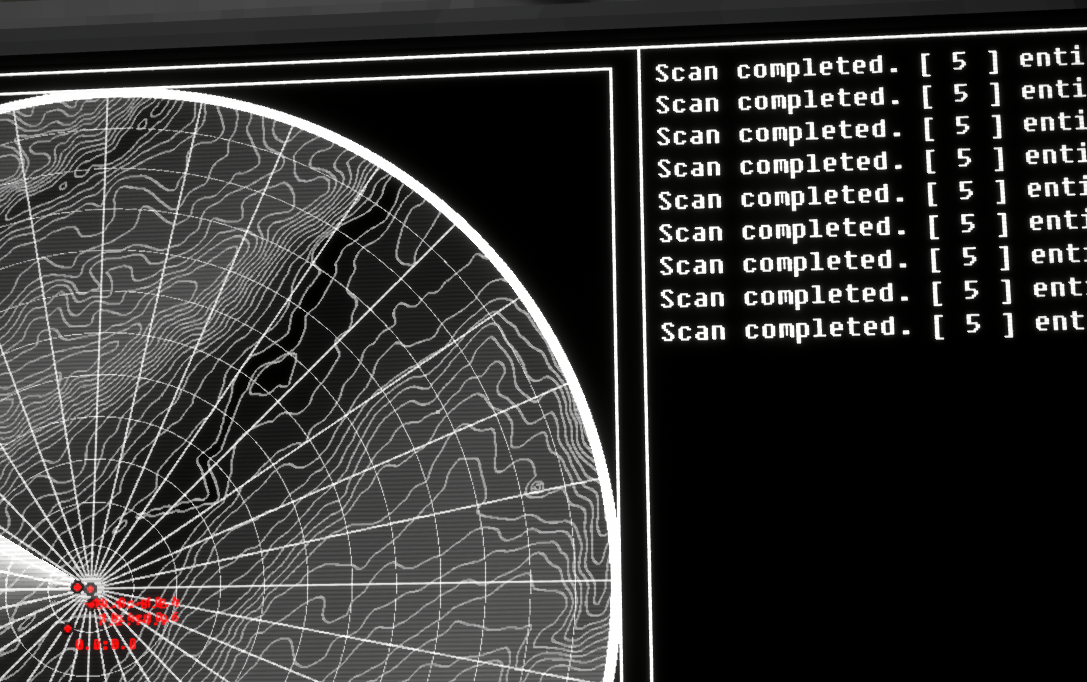 The radar is showing 5 entities. Myself, the ATV, and two cameras… and something a little bit southwest of the research station. I guess kinda towards Juliet/Kilo. I can’t find what it is, though. Even tried to create a completely new save file, and that same entity is still there.
I’ve wandered around in that area, and even setup a beacon in the area to make sure I was close to it and… there’s just nothing out there. Anyone know what this is?
The radar is showing 5 entities. Myself, the ATV, and two cameras… and something a little bit southwest of the research station. I guess kinda towards Juliet/Kilo. I can’t find what it is, though. Even tried to create a completely new save file, and that same entity is still there.
I’ve wandered around in that area, and even setup a beacon in the area to make sure I was close to it and… there’s just nothing out there. Anyone know what this is?
My guess as to what you’re experiencing (haven’t tried 11 yet)… Because the dev doesn’t have a code signing certificate (which isn’t cheap to get), it is “unsigned” code. Meaning, Windows doesn’t know who published the program. By default, Windows 8/10/11 will block you from running software with an unknown publisher. However, the warnings that pop up should allow you to acknowledge it and run it anyways.
But without seeing what you’re seeing, I don’t really know what issue you’re running into. This is just my best guess.
Upgrading Computer Power won’t decrease download time. That speeds up calculations (for processing signals to a higher level, I believe). Rather, Download Speed is what you would want to give a couple of upgrades to, as that’ll make signal downloading quicker. Additionally, different signals have different sizes, so that will also factor into how long it takes. For example, black hole signals are HUGE and take a long time to download.
Also, you may want to consider upgrading Filter Size, as that makes it easier to adjust the filter when downloading (and the closer to 100.0% it is, the faster it downloads).
OK, just did some further testing… sv.hash doesn’t start working until after you’ve gotten your first daily assignments. But even then, it’ll work from any satellite.
For example, after unzipping 0.5.2, my first assignment was Papa and Tango. I started with Papa, since it was closer to base, and got a hashcode. Then went to a closeby satellite (Hotel), and was able to get a code from that as well.
Keep in mind the compass arrow in the corner of the screen. If you aren’t targeting a satellite, the RED arrow points north and the BLUE arrow points south.
So when looking at the radar, you’re facing south. Whereas when you’re looking at the satellite map on the opposite side of the facility, you’re facing north. The compass on the radar and map reflect this, too.
So, it is intentional, as it makes sense based on the direction you’re facing.

