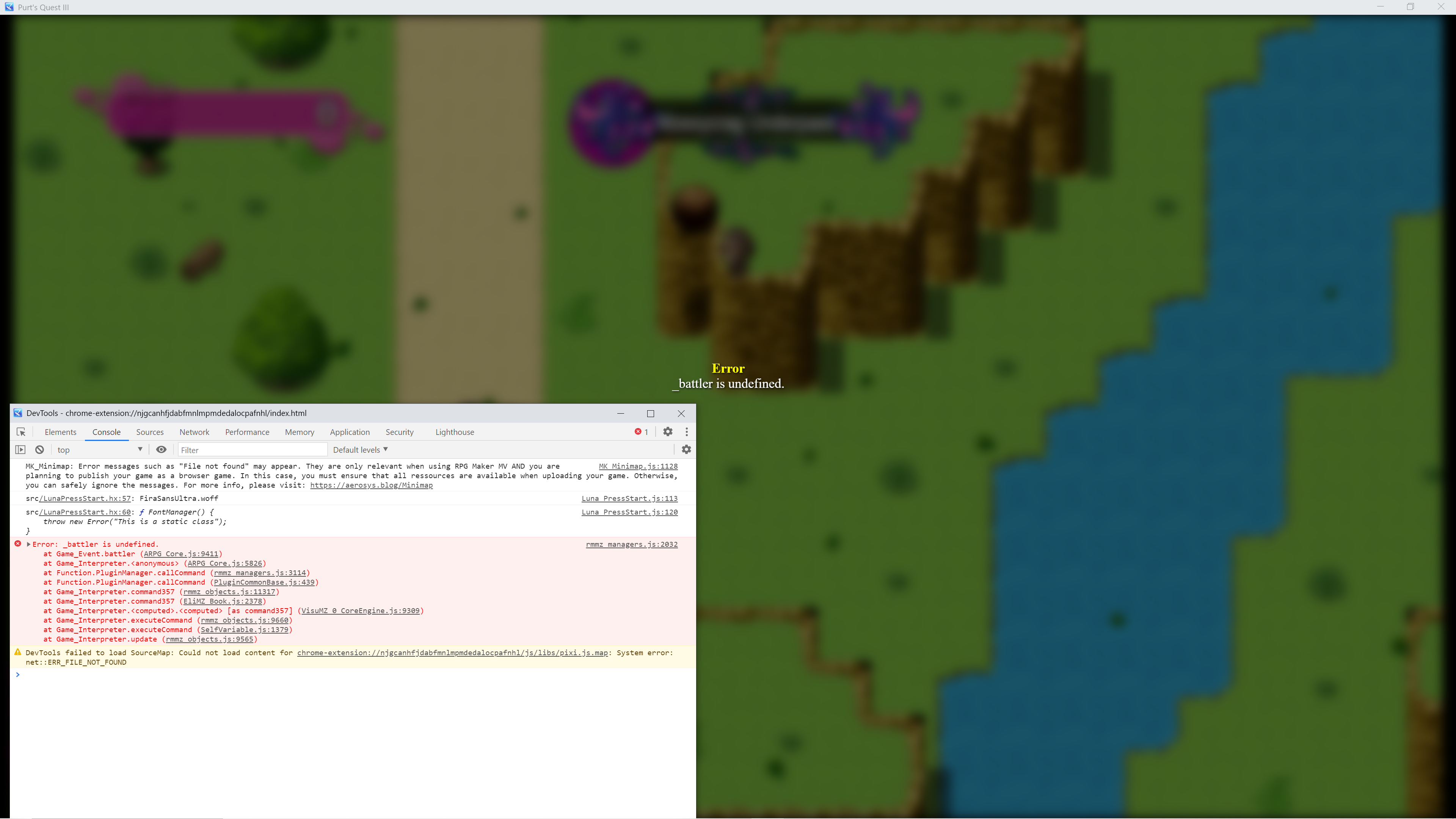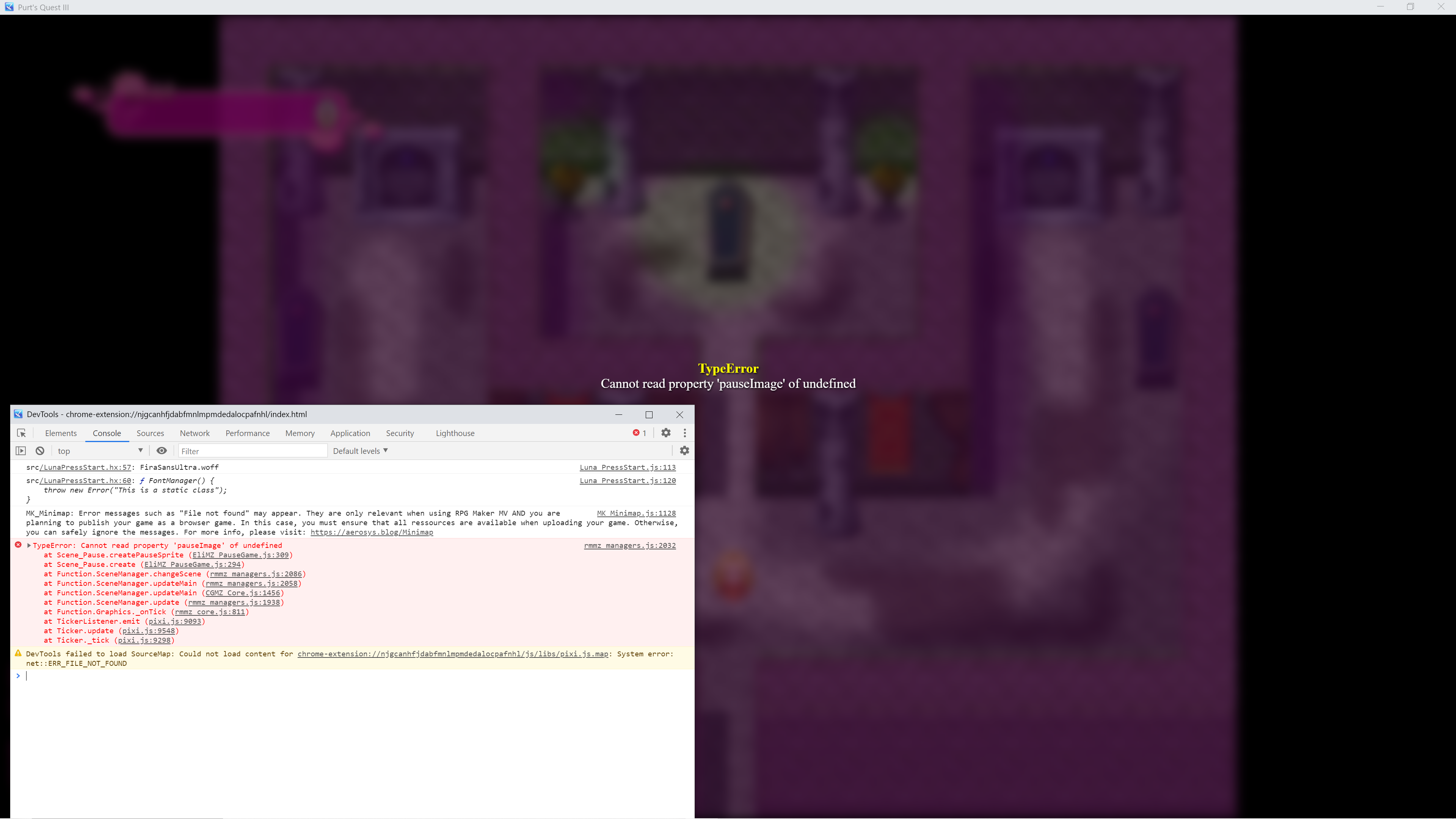Oh, I have made a very simple error. It was not set to follow the character I was zooming. Sorry, Hakuen! You helped me solve it though!
BluestreakX
Recent community posts
Hi there, Hakuen!
I have found, installed, and configured your most recent Zoom Plugin Update. I am unfortunately having the same issue as last time. The camera does not follow characters all the way to the top or the bottom of the screen. Perhaps the edges/border of the primary camera are colliding with the walls of the maps, stopping them from moving and continuing to follow the player? This is just my guess. I think I sent you video of this problem last time to help you diagnose but maybe I am thinking of a different troubleshooting video I made recently.
Let me know if you need a video to better see what I am talking about.
I'm sorry my first posts are never clear enough, I try my best to explain the situation but I understand screenshots are helpful in diagnosing the problem. I have screenshot the plugin parameters, I have nothing in my map note tags, perhaps this is why I am getting nothing?
I meant I couldn't find the plugin page when perusing your paid and free plugins. I wanted to comment appropriately under the plugin. I know the page exists, I've visited it, but I was having trouble navigating the page.
Back to the main point, the fog of war is likely not populating due to map tags. What should my map tags say?
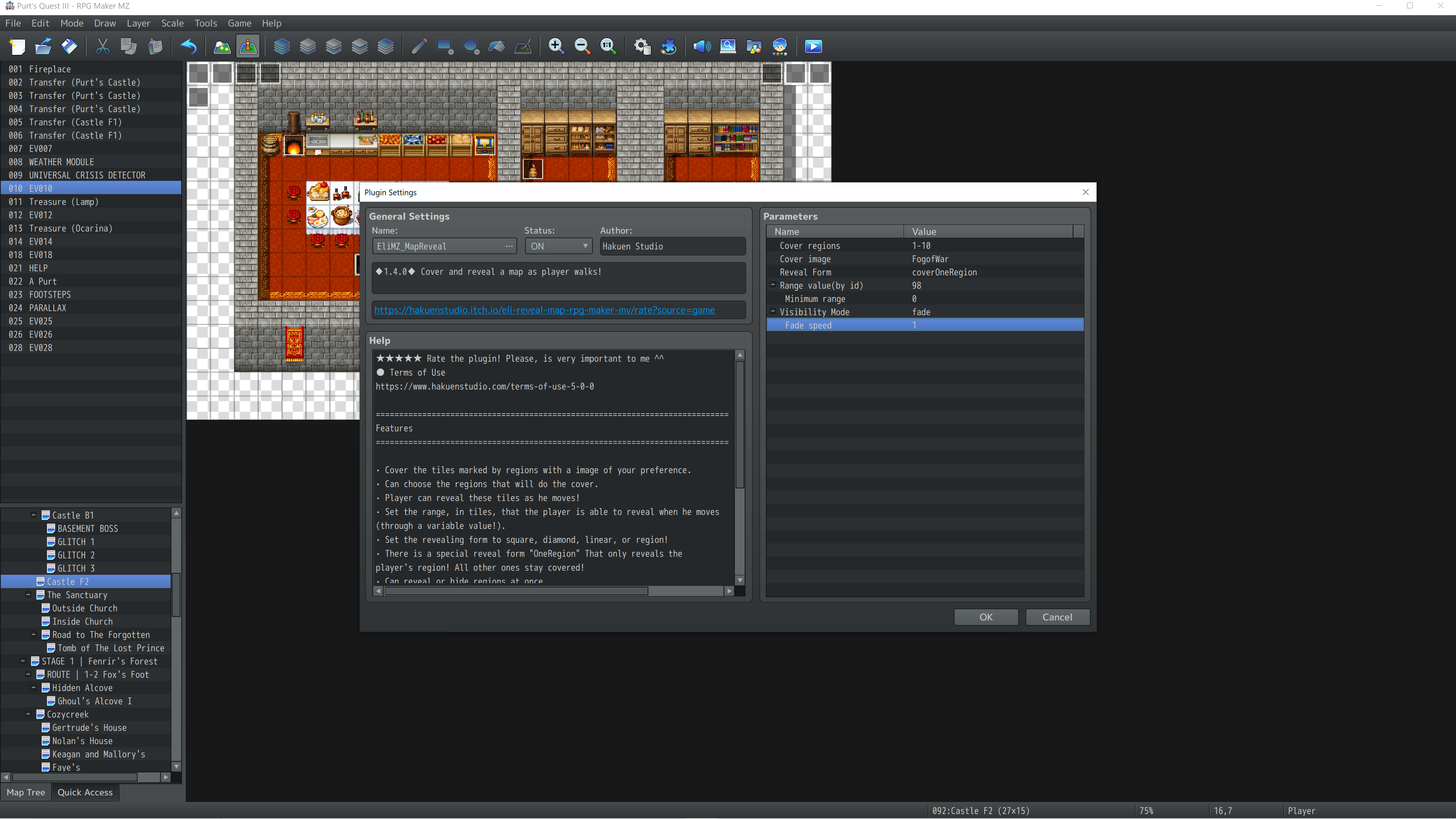
Hello and good evening, I am sorry to spam you with messages and questions!
I am having trouble with the MapReveal plugin, I can't find it in your list or I would have commented under there.
I have it configured to the best of my knowledge and I've labelled regions appropriately. The fog of war does not populate.
Am I doing something wrong?
I did not know 0 was first font! I will test and see how this works.
My visustella question is. They have a font manager inside the game that allows you to switch fonts on the fly.
Normally you can select the font you want and it will change it. It also has live font demo's as you scroll through them.
When your font manager is turned on, every single VisuStella Font becomes your default.
Is there some crossover happening between the plugins? Is the default font being overwritten by FontManager and applied to each individual font in the visustella library?
If you need a video of me scrolling through fonts with and without the plugin I can take one. It might be easier for you to download the visustella sample project and just drag and drop your Font Manager into the plugins to see what I'm talking about. I think you can replicate the problem easily if you need to.
(I also understand the obfuscate their code, so trying to get your plugin to play nice with theirs might be a chore.)
Hey there CasperGaming! I've got an issue with the credits plugin at the moment.
My credits are simply too long! I have too many people to accredit and too many plugins to list.
Your credits plugin has a "bottom" where text will no longer be displayed.
At this rate I'll need a second credits plugin for the other half of my credits, citations, and thank you's.
Please try to replicate the error, I have 79 entries and my last entry seems to be cut in half. Make one credit and copy it 80 times. number the last ten. Launch test game and go into credits scene, scroll until text disappears. You will be allowed to keep scrolling but the text will be gone. This should give you a rough estimate of when text gets cut off.
It looks like your max is 78 entries in the credits before it stops tracing text.
Please let me know how I can properly accredit all the devs and artists who made plugins and assets for my game! Too many people to thank, and you're one of them!
Hi there, Hakuen! I don't mean to double post but this is a new issue regarding a different plugin.
I am using your font manager plugin from this sample project, and I am LOVING it, except for one thing: the default font is gone and cannot be restored.
I have tried adding it to my list of fonts, I have tried renaming it and adding it under a new name. I cannot get the original RPG Maker MZ font to reappear while using your plugin. It will get replaced with the next font down the list.
It would also seem your plugin does not 100% play well with VisuStella's OptionsCore. The OptionsCore has a font option, but all of them get overwritten by the EliMZ_FontManager default font, regardless of whether I place your plugin below or above the OptionsCore.
I would like to have a specific font on my title, a different font for Save/Load, a third font for my menu and messages, and the rest to be the default.
I know your plugin is more than capable of delivering this already. Perhaps I am configuring something wrong; unless you can replicate the error where you cannot manually add the default RMMZ font to the font manager.
Your plugins are great and I appreciate all the help you lend to your community! <3
I'm glad you were able to reproduce the problem, and look forward to your fix! You're welcome for the feedback, thank you for the plugins!
I have an idea for an extra feature though, perhaps the camera can stay zoomed when you travel to new map? This is more Quality of Life for the player so they are not constantly reapplying the zoom. Just a thought!
Heya Hakuen!
I've encountered a problem with the zoom plugin from the sample project. It seems that it doesn't follow your character beyond the borders of a stock map? The camera stops following my character who then runs off screen, while the camera rests on a plot of land.
I have my parameters set to 1280x720 and that's thrown off a couple plugins, and I was wondering if your zoom plugin works on non-standard screen resolutions?
I tried to take a video for you though the video was too zoomed in, ironically.
Edit: Here's a better video
The plugin works just fine, I can set the zoom levels and they zoom in and out. It's the camera following the character bit I'm having trouble with.
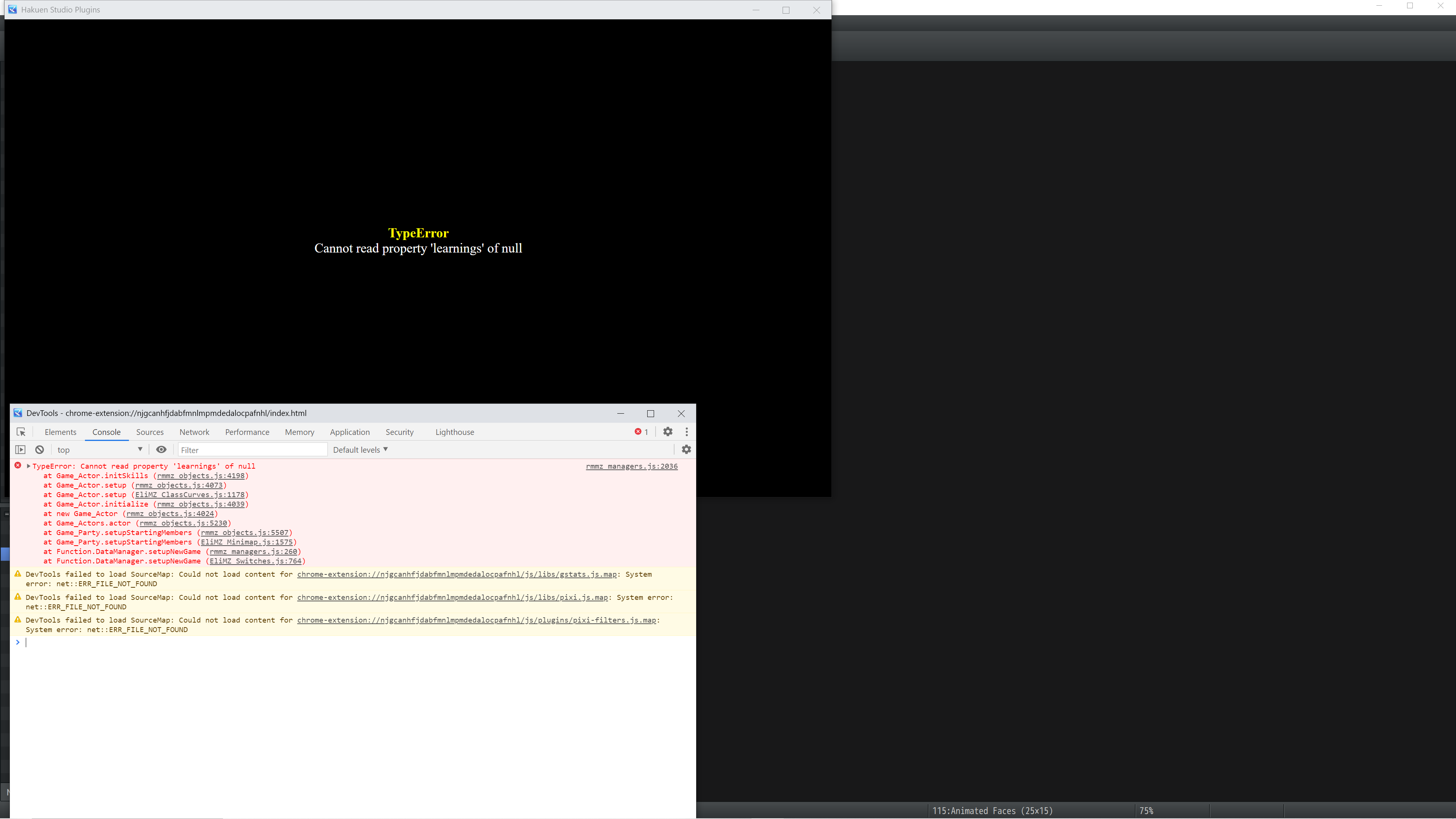 Hey there Hakuen!
Hey there Hakuen!
That's a shame you don't plan on fixing dot move compatibility, but oh well!
Anyways. Your sample project has an error fresh from download, no dot move involved. I've downloaded your project from your official page.
The error is shared in the screenshot above, hopefully it's an easy fix. I'd love to check out your sample project and see how you've got some plugins configured.
I tried many things, Hakuen!
There is indeed a compatibility problem with the Dot Move System. After turning it off, my sprites worked correctly. It could not have helped that my spritesheets were incorrectly formatted for your plugin. I used your sample project to try and teach myself how your plugin works, you may want to look at your sample project as it doesn't launch out the box. The sample project cannot read property 'learnings' of null.
Just an FYI! It was still helpful to see how you laid out your code and set up events, and how you configured the plugin.
My character filenames are all unique spritesheets $Filename_d$$.png.
My last problem is scaling, one of my sprites is too big, so I must fix her. I will be making modifications to my sprites while I await your response!
I finished reformatting my spritesheets and plugged them in. They finally work without Dot Move!
When I add Dot Move everything goes to heck.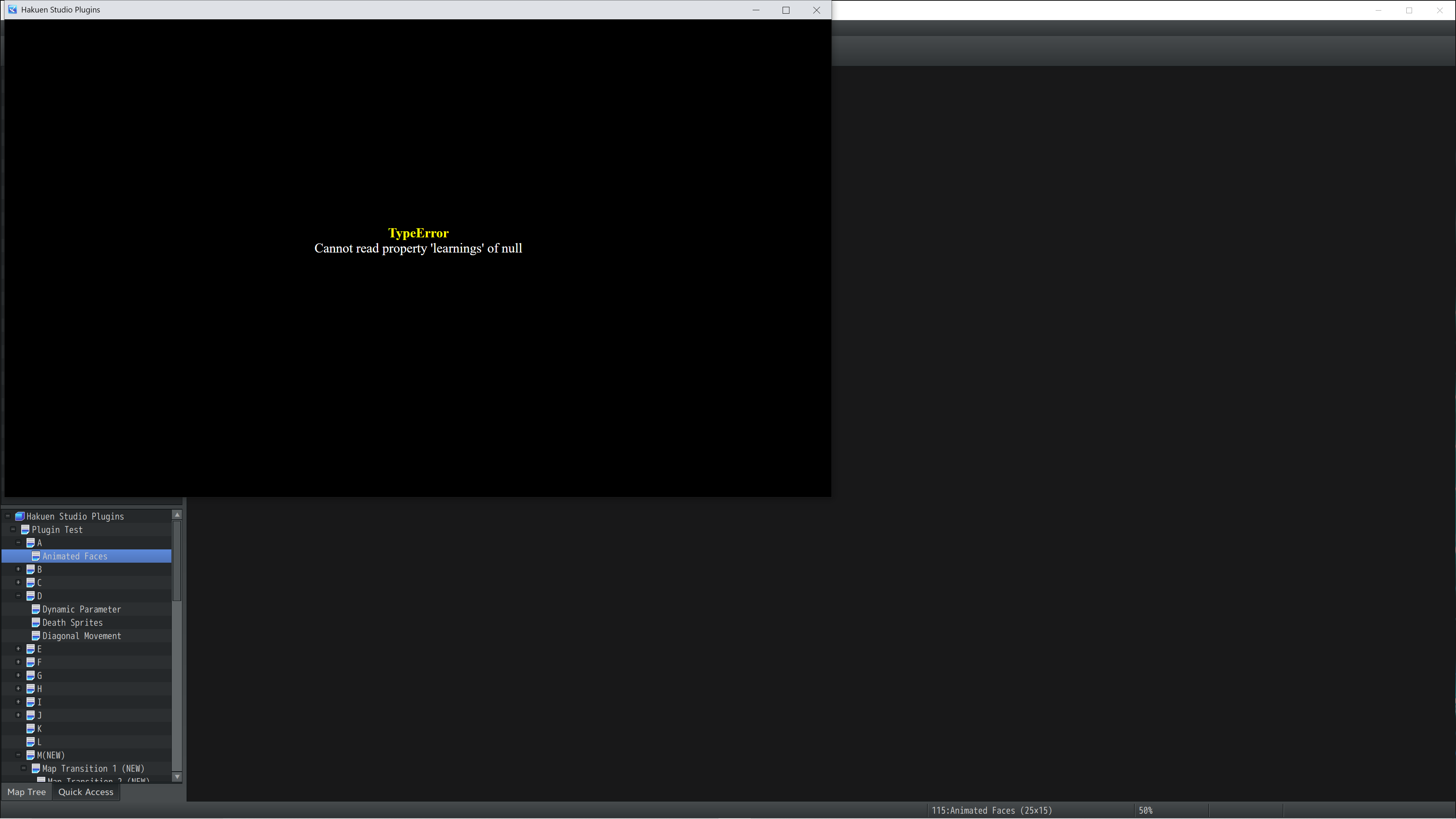
Hi there Hakuen! I was using your directional movement with the dot move system and having no problems. I finally decided to get around to adding 8 directional sprites, and it's simply not working. I've tried configuring my sprite-sheets in two different ways and my results are poor.
I have four characters, they are all facing in the wrong directions and will face the wrong direction when they walk. It was working fine before I decided to experiment with 8 directional sprites. Please advise!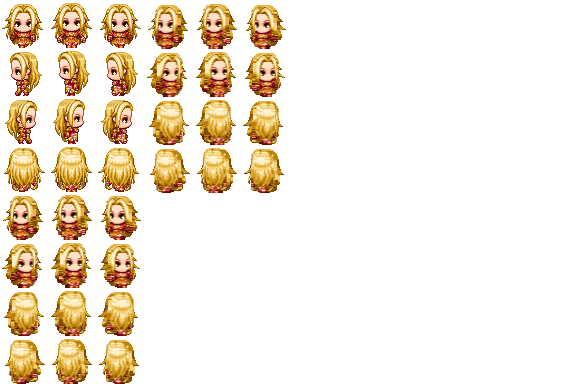
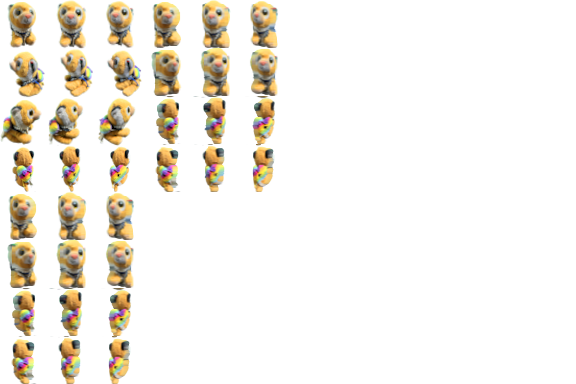
Hey Undermax!
Thanks for the quick and considered reply! It's certainly unusual.
I was recording a video of my problem when I realized I hadn't configured an outfit correctly. I thought this may resolve the issue but the issue persists. I am using the latest version of the plugin. I am not getting any error messages for this problem?
I have recorded a video explaining and documenting the issue. Please visit this Youtube link for the video so you may draw some conclusions.
Thank you again for your time!
Edit:
Is it because I'm using the Nature sprite sheet to play as a cat? I can't grasp why it's only my cat character who disappears.
It's not any of my plugins*, it still happens when I turn them off. I haven't checked ARPG / Dot Move yet*, I hope that's not the problem.
It happens when I open the scene, whether I change outfits or not, opening the scene will cause me to lose my cat.
Hey there Edael and Hakuen, not to necropost on old threads, but are there any updates on the compatibility with Dot Move System?
I'm making an ARPG and was hoping to have 8-directional movement.
I know the ARPG plugins and Dot Move are not compatible with VisuStella's EventMoveCore, which is why I was excited to find you have a similar plugin.
I guess the only real quick answer is try it and see, but I was wondering about compatibility as well.
EDIT: (Didn't want to double post)
Yeah no, it seems to work fine with the Dot Move System if placed below it in the plugins manager. 8-directional movement and no issues with collision detection. Common problem with ARPG plugin set is the sword animation will trigger an error, but no sword errors and no movement errors present with Hakuen Studio's Diagnonal Characters and Dot Move AFAIK.
Another Hakuen Studio plugin I'll be adding to my credits.
I couldn't let it go. It was triggering and flickering so I knew the code was working, I have a hot start button, it was pausing and unpausing really quickly.
Button function doesn't work, pause function does. Well enough to be implemented with my other random plugins.
I've got about half the VisuStella core mixed with MogHunter's particle and weather effects. Throw in some controller input plugins, GALV's Layers, etc, it adds up fast.
TLDR; Thanks for the plugin and thanks for the help, Hakuen!
Hate to be that person, I'm not getting any input on the start button for the pause screen. I know it works, I'm using Mano_InputConfig to assign common events to button presses and Start Button has been working fine. When run in engine, there's no option for Pause in Mano Input, it doesn't see anything as being assigned to the p key or the start key.
Hi Aerosys! Thanks for the reply!
I've disabled MK_Minimap_Lite and enabled MK_Minimap.
I can display some of the minimap, the frame shows up, and the name of the map.
It's not throwing an error message it's just not populating.
I'm using MZ.
I managed to get it working by uninstalling and reinstalling the plugin. I can't get Galv's Layers to work, but everything else is fine at the moment.
I'm not getting the map.
I was using the free version which worked just fine. I decided to pay and support you and see what the full version has to offer.
I get the window and the name of the map, but no details. no map.
I've messed around with the settings, turned off other plugins. It seems to not work.