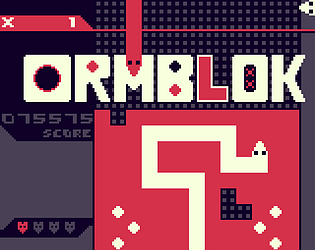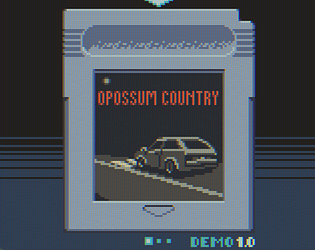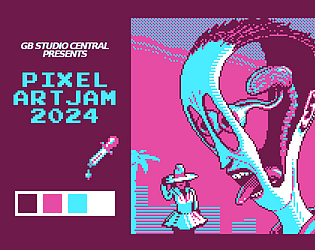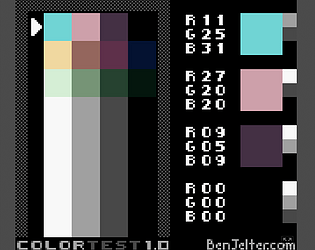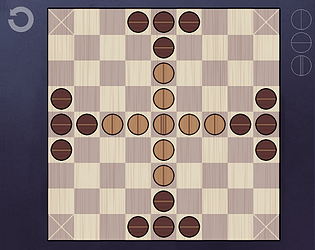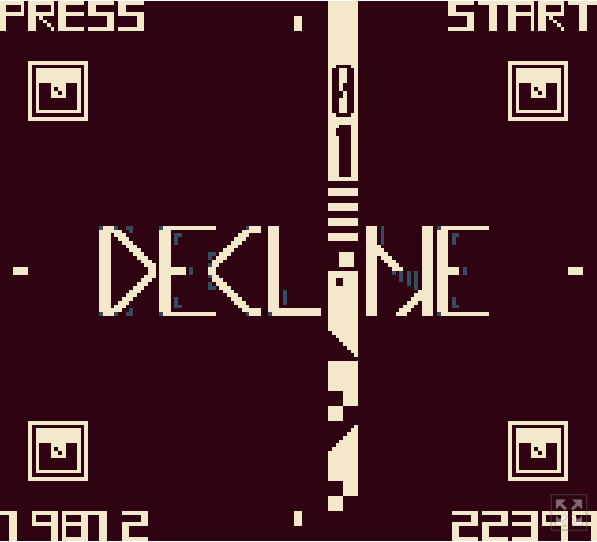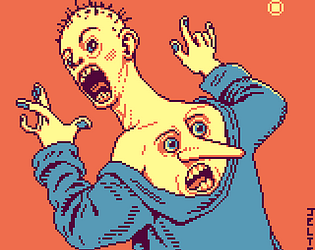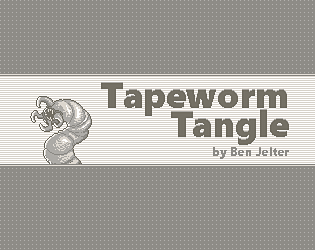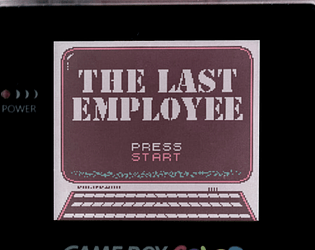Actually she can't lose hope so it must be someone else you're missing getting into the stem stimmer.
BenJelter
Creator of
Recent community posts
The digital version is a Game Boy rom so it can be run on pc using something called an emulator. It requires opening the emulator first and then opening the rom file kind of like when you open a text document in a word editing program if that makes sense? It's pretty easy once you try it.
You can try a simple free Gameboy emulator called Sameboy: https://sameboy.github.io/downloads/
One thing to remember is that you need to set up your buttons so you will need to open the menu and go to 'input' or 'controls' or 'key bindings' (I forget what they call it) and assign each game boy button to a button on a keyboard or controller. After that you're good to go!
https://www.gbstudio.dev/docs/assets/backgrounds/
Definitely check out this page especially the stuff about autocoloring backgrounds and using mono backgrounds.
I use clip studio paint for 99% of what I do but I should say that sometimes I jump into aseprite because in that program you can edit tiles and have all of the same tiles update at the same time. Usually it's just to do something quickly and jump back.
To be completely honest with you I don't even pay attention to the color limitations. I just pick the color I want and make sure not to use too many colors per tile and allow the program to convert it to the closest gb color. I only adjust it further if it looks awful. I make the art in full color within the restrictions in clip studio and then export it in color if I can get away with it and then have gb studio autocolor it. I have an 8x8 grid enabled when doing this so I can easily count the colors within a tile. If I need to manipulate the palettes somehow I'm forced to hand paint the palettes onto the background which is a tedious process but unfortunately it's often necessary.