Hello,
unfortunately this does not work with MV. Target is MZ only.
Oh it's no bother; sorry about the silence.
I Am working in it, but admittedly stuck on step one: for the life of me I can't recreate the bug you have shown. Without recreating it I can't look into what's wrong with it.
All I could offer is that you make a new fresh project, create the issue, zip that up and send it to me somehow. (gdrive?). When I see what's wrong with it I can fix it.
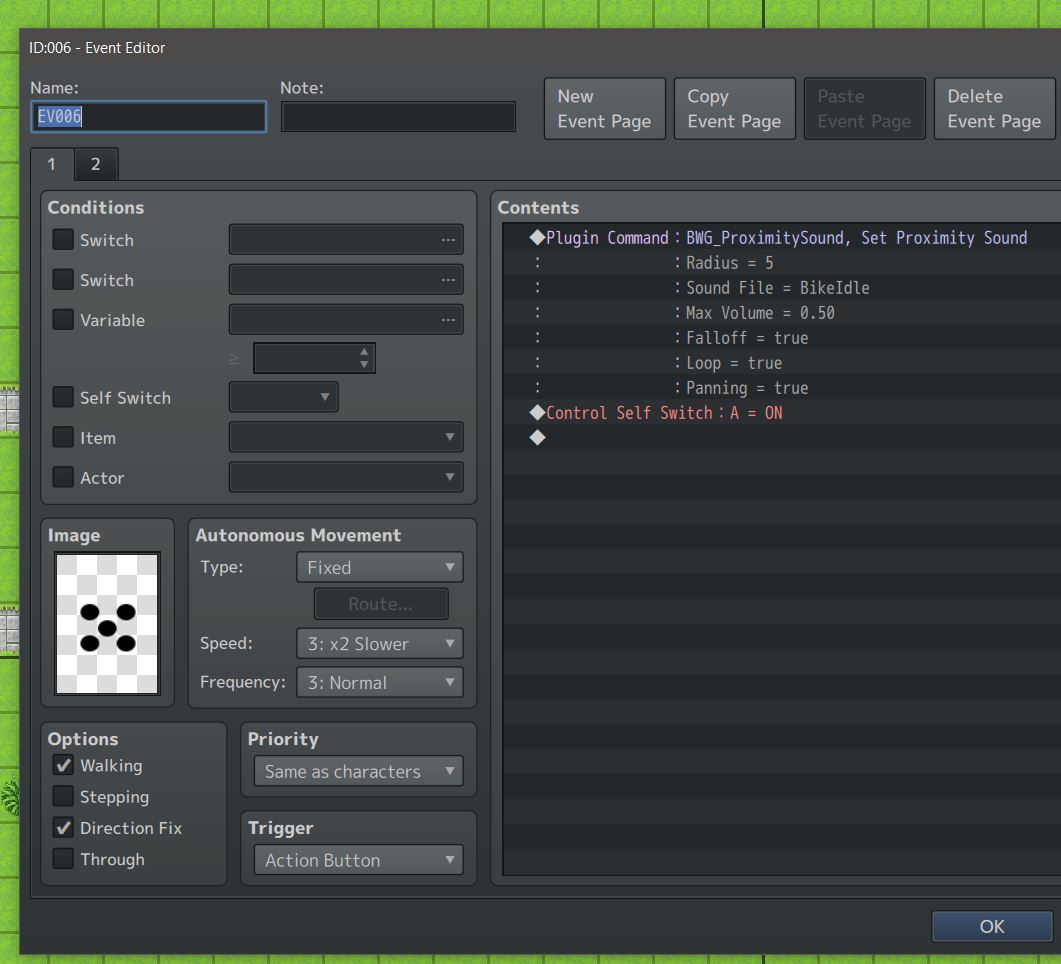 Those three plugins heavily influence the base mechanics of RPG Maker MZ, and are untested with this small plugin. Compatibility can't be guaranteed. I tested CGMZ core with this, works fine, but couldn't get the demo of MZ3D to run. A quick glance in the source code reveals heavy influence on the events...
Those three plugins heavily influence the base mechanics of RPG Maker MZ, and are untested with this small plugin. Compatibility can't be guaranteed. I tested CGMZ core with this, works fine, but couldn't get the demo of MZ3D to run. A quick glance in the source code reveals heavy influence on the events...
I only guarantee compatibility with Visustella. The rest is up to you - if you get the full source, you can try creating a compatibility or ask the devs of those plugins to please adhere to the standards RPG Maker MZ set out. I can't create perfect synergy to all and every plugin, I'm sorry.
Have you tried everything in the post above?
That aside, maybe it's a setup issue. I attached a screenshot. The second page is just the switch off event, and switching the self switch off.
There might be other plugin incompatibilities. Could you send me a list of stuff that's running on top of the proximity plugin? How big the the file you are playing (in kb)?Could you try setting up a new project with just this plugin and see if it works there?
I'm 99% sure its either a wrong setup or a plugin conflict.
if you take a look at this video, it works:
Hello again!
I just published a huge update. Me and my testers couldn't see the bug you reported anymore - please try the new version and see if it solves your issues~
https://battleprogrammer.itch.io/proximityeventsounds/devlog/908636/bwg-proximit...
Hi, thanks for the bug report! Unfortunately (as is the norm lol) "it works on my machine", I know that doesn't help you even a little bit.
There might be other plugin incompatibilities. Could you send me a list of stuff that's running on top of the proximity plugin? How big the the file you are playing (in kb)? In what context do you try to use the plugin command (via button triggered event? in a common event? etc)
I'll try to help as much as I can. If we can't make it work, I'll send you the full source for free and you can try on your own.
Hello!
Thanks for buying~
Currently formatting is not supported. The issue is that the text is rerendered on a char-by-char basis, which would cause boldening with \*this\* into "\*th" haflway through, losing the connection. As it's currently coded it wouldn't be possible.
THAT BEING SAID: I can try to add "format cursive" and "format bold" formatting options to addText as a whole - rendering a whole message with formatting.
You could have single words formatted that way with clever autoAdvance setups. Is this something you wanna try out? If yes, I'll try to add that feature for you. No promises, though~
if you want to try your hand yourself at it (as you bought the full source), you can look into the Window_Narrative.prototype.refresh function.
There, you should see a "changetextcolor" function. if you at that point add another if or two to check for "i wanna embolden/cursive", it should work.
Hello there!
I know it might be frustrating when you fail at the setup, but please refrain from profanity here.
I want to help you. Can you press F8 (opens the console) before a sound is supposed to play and post the logs here? Debugging a "it doesn't work" remotely is unfortunately not possible. There is a way to activate a debug mode in the Plugin Settings, which activates console logging.
A few questions:
1) What is the file name of the sound you want to play? Is it in the correct folder according to the documentation? Keep in mind only .ogg files are supported.
2) How exactly does the Note look like (In case you are using the note system, not the commands)? Can you copypaste it here? On a normal event it should look like this:
<PS>radius:10; file: water_stream; maxvolume: 0.5;</PS>
...for a file called "water_stream.ogg". This is not a comment in the event, but a note. (Second input at the top)
3) is this set via event note or plugin command? In the case of plugin commands the sound might not play on first try when the file itself is too big. The RPG Maker MZ soundmanager isn't powerful enough to handle streaming the sound in afterwards, so it's just skipped. In this case leaving and re-entering the radius will make it work. If that last one is the case, it's unfortunately a limitation of the Program itself, not the plugin. I would suggest smaller files in this case.
If you could provide the setup you did for this plugin, I will recreate it on my machine and debug it for you.
Might be a conflict with another plugin that touches events. To confirm, try the following:
- Create a new project
- install and activate ONLY the Field Skill Plugin
- set the plugin to show in the menu, don't change anything else
- Add <FS: RESTORE_ENABLED> to the Notes of the map
- On the fresh map, place a treasure chest with some content
- Start the game. Open the Chest. Try to restore.
If this is working, it's either a setup issue or a plugin conflict. It's a bit hard to debug remotely. If the issue still happens, try opening the console while the game is running (F8) BEFORE it crashes, and then post the crash error message in full here.
Bonjour !
Je peux confirmer que le bogue que vous avez signalé est un problème. Je l'ai corrigé dans la dernière version. Merci pour votre rapport et votre compréhension.
Je suis allé trop loin en essayant de créer une compatibilité avec VisuStella, et il s'agit d'un oubli malheureux. Si le moteur de base de VisuStellas était actif, le bogue ne se produisait pas.
Hello !
I can confirm that the bug you reported is a problem. I've fixed it in the latest version. Thank you for your report and your understanding.
I went too far in trying to create compatibility with VisuStella, and this is an unfortunate oversight. If the VisuStellas core engine was active, the bug would not occur.
I added a parameter in "addText" with which you can switch that automatic formatting on and off. Unfortunately I can't add it via elegant {{}}, because Visustella can only check the closing brackets if they are actually there. In case of fading in narrative text Visustella sees "{{123" partially, for example.
That is an unfortunate limitation between those two plugins.
For movies I got bad news. Both a movie and a narrative text try to block the game via the waitmode. A movie sets the wait mode to "video", which basically blocks everything until that waitmode is set to idle. Similarly, this plugin blocks everything by setting the waitmode to "narrative", so those two things can never work together.
There might be other plugins that let you arbitrarily play video files without setting a waitmode, but as it is, this unfortunately just doesn't work out.
Hmmm... I don't specifically do any text formatting, so that probably comes from rmmz itself. I'll see what I can do over the weekend, maybe an optional parameter to switch that number formatting off.
Regarding videos: this plugin only covers the text. The images or whatever else you want to show comes from rmmz itself or another plugin.
If you got a video plugin with some looping background feel free to link it, I'll look into creating some compatibility.
Hi,
you were completely right! Thank you for bringing the issues to my attention. I uploaded a bugfixed version today.
Quick explanation: When optimizing the loading of the sound files i added a new function to preload the audio when the map is entered. During that I removed the loading of new files on runtime - completely forgetting that sometimes we need new files. Now it should work.
My bad!
- BP