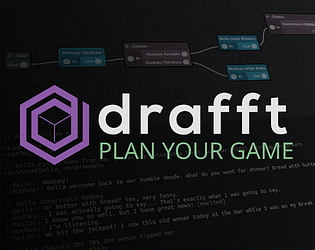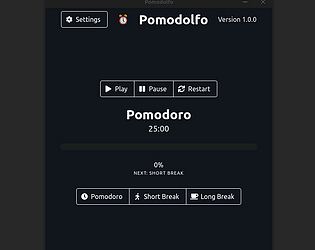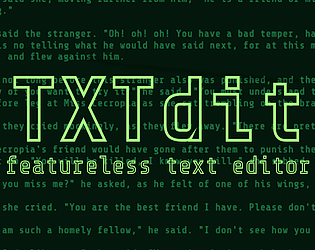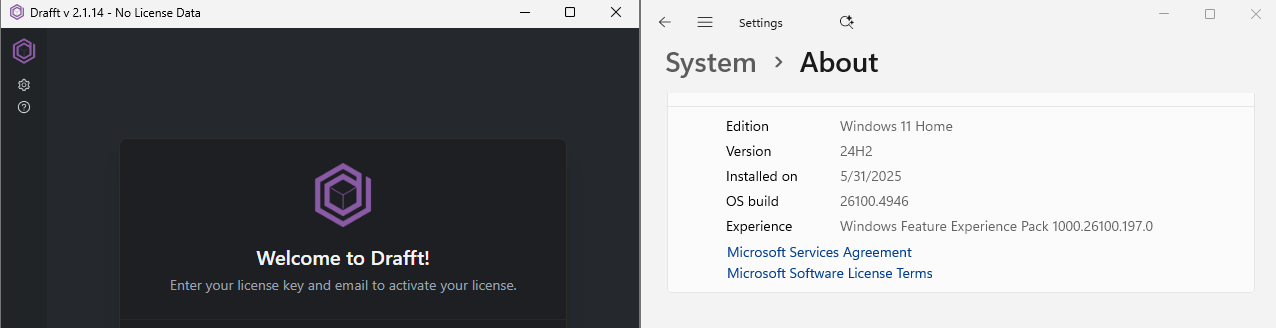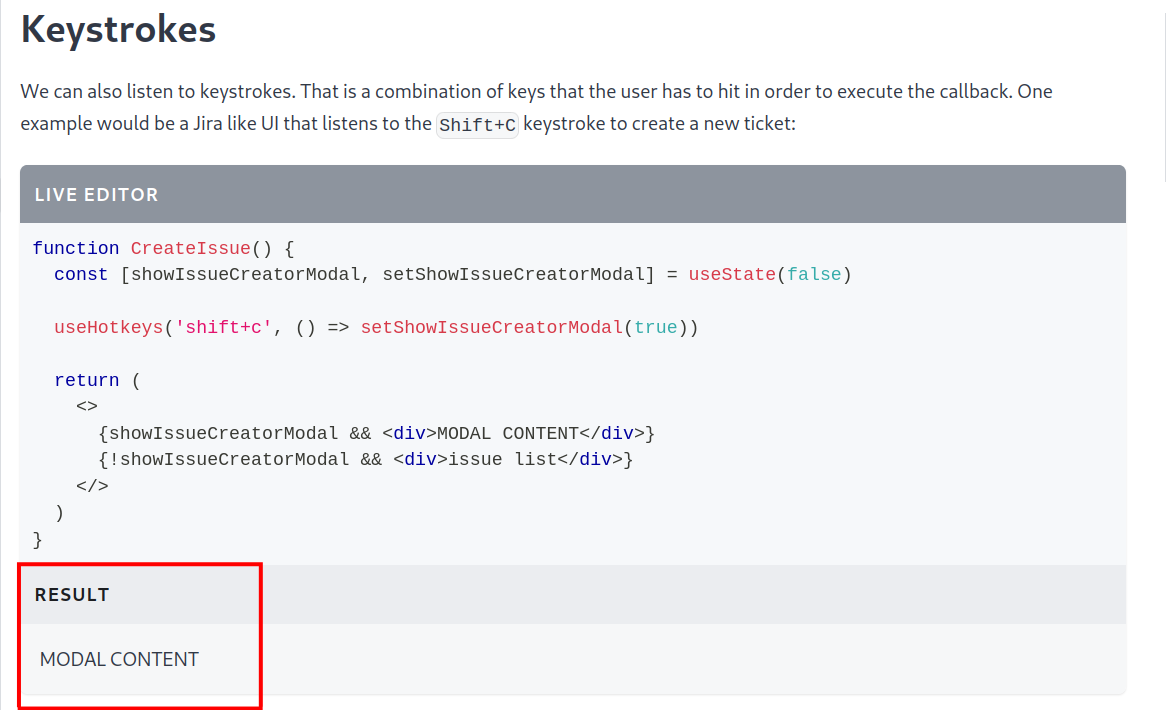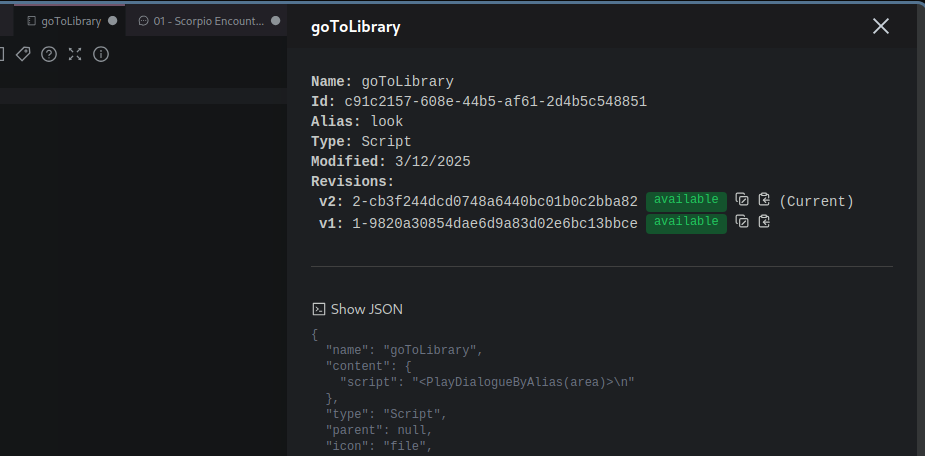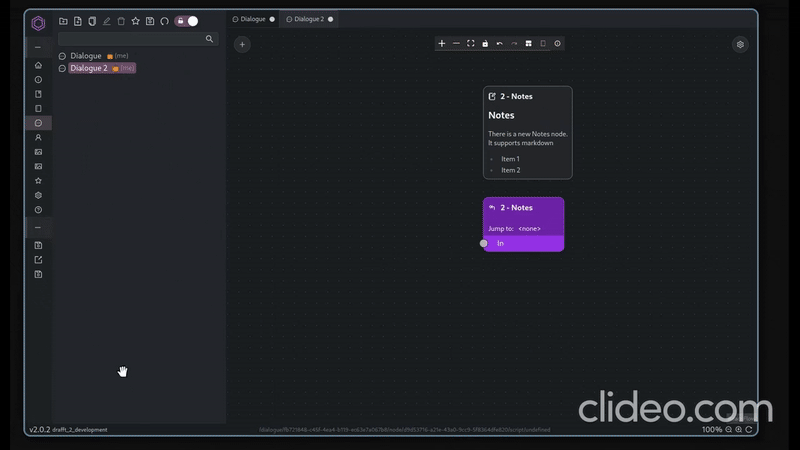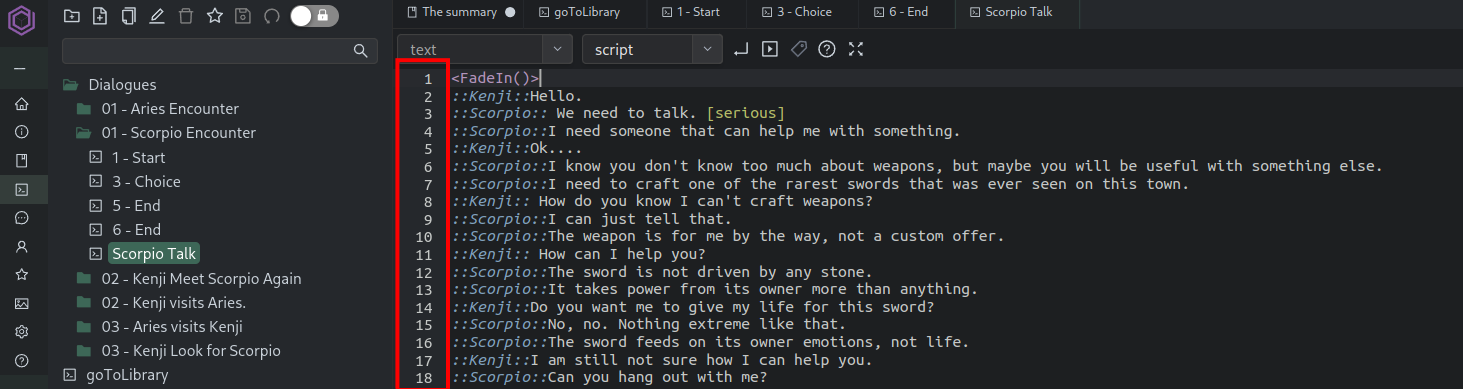Thanks for confirming!
I have a lead pn the long install time issue, I think it is caused by Windows 11 real time protection when the installer is unpacking dependencies, this seems to cause long
If I disable it takes about 4 minutes to install (which admittedly feels like too much)
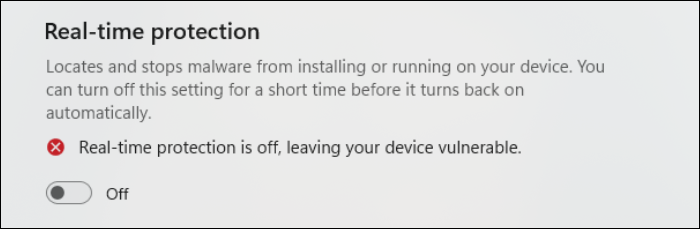
will do some more research, I’m pretty sure this was not an issue before…