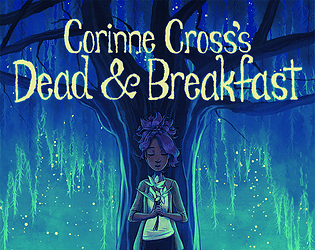Glad to hear it worked out! Thanks for your patience, Mac is weird like that. :-)
Bad Chalk
Creator of
Recent community posts
Just checking, did you do everything in the Running CCD&B on Mac post? If you did all that and are still having issues it'll help me figure out what the problem is.
Hi Grey-- I tested the same scenario, but wasn't able to reproduce the issue. Can you double check for me that you were inputting 01 when choosing how many flowers to sell? The only way you should be able to reach that dialogue is if you input a number higher than the amount of flowers you currently own (in this instance, 03).
Hi, so the issue is with MacOS. There's a workaround though! Go to the CCDBmv folder, right click the "Game" application, and select "Show Package Contents." In that folder, go to Contents > MacOS > and select nwjs. Press OK for any popups that come up and the game should launch. You should now be able to save/load and change volume settings. You'll have to launch it this way every time you play.
So sorry for the inconvenience and thank you for your patience. Getting things to work on mac is the bane of my existence. Do let me know if this doesn't work for you!
https://badchalk.itch.io/corinne-crosss-dead-and-breakfast Thank you for organizing this.