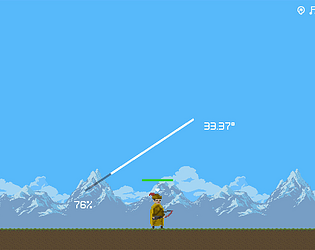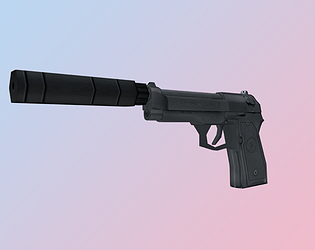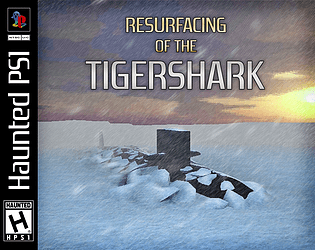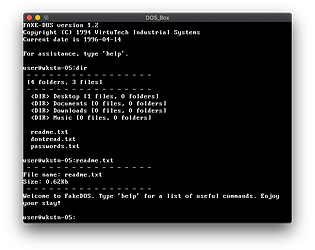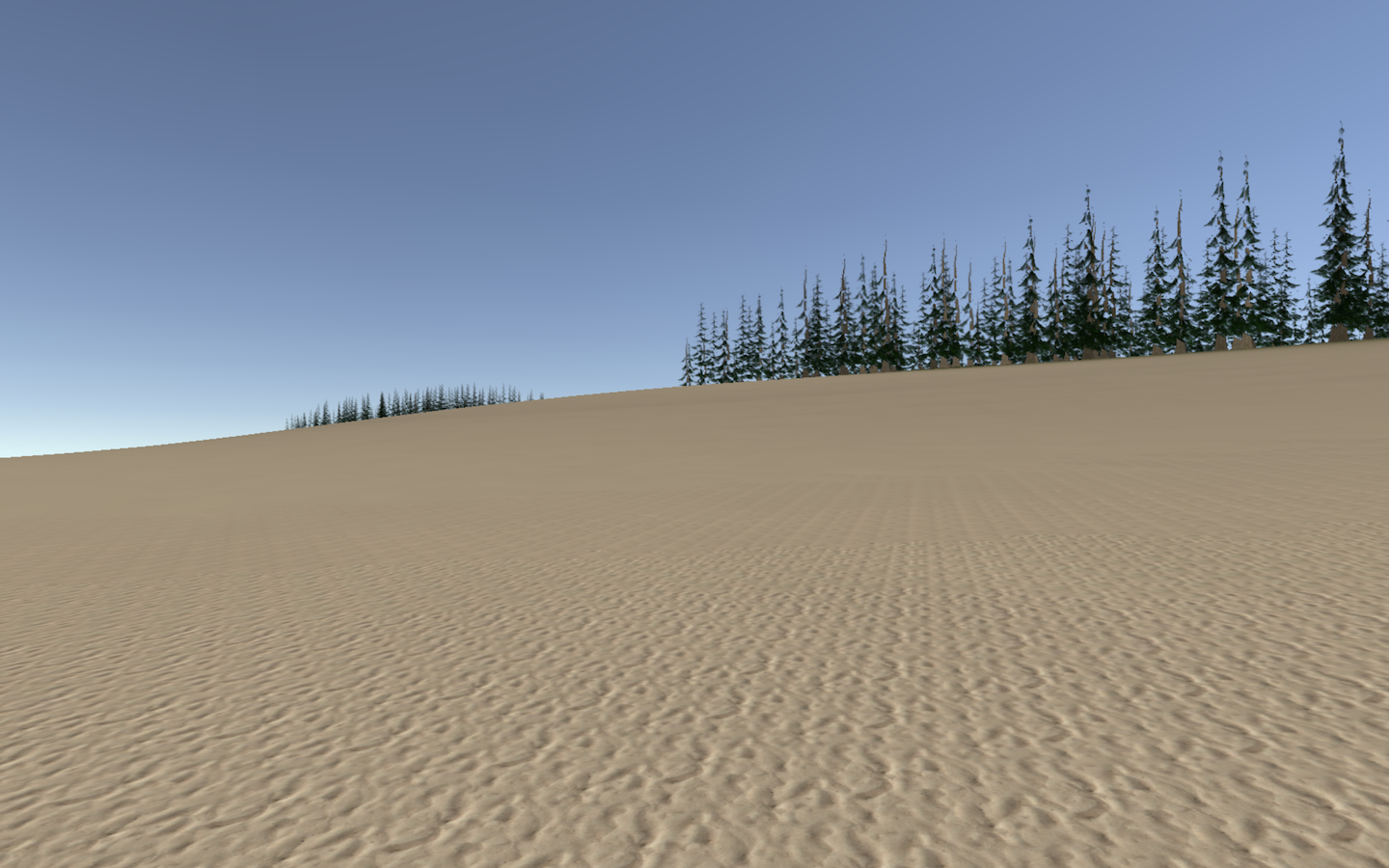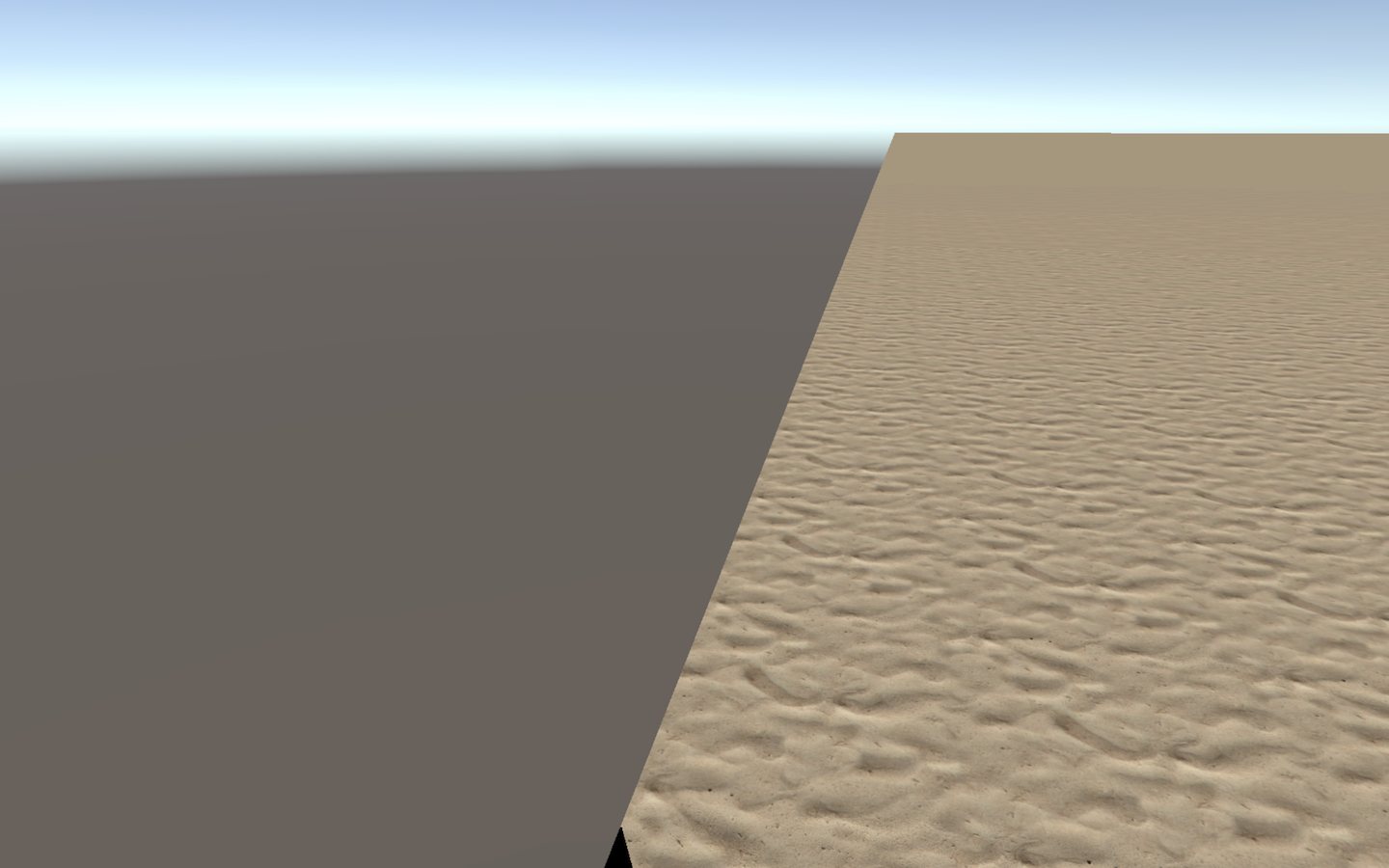Hey mate, I just wanted to say thanks for your post - I never expected anyone to stumble across this demo, let alone provide such a nice and detailed writeup. I am glad this tiny demo resonated with you.
I still have a soft spot for this project and would love to come back to it. I wouldn't rule out updating this project entirely but life has indeed gotten in the way in the years since I uploaded this project, and I do find myself with less and less time to work on game projects these days.
If you're curious I experimented with replacing the robot with a hover vehicle at one point before shelving the project a while ago. I think this takes away from the heart of the project a bit (being a clunky robot stumbling around in the icy darkness) so it's not something I was especially attached to, mainly just to experiment.
I've got some footage here, if you are interested:
Anyway, thanks again for taking the time to write this and know that it means a lot to me that you took some enjoyment from this old project I had not thought about in a long time :)