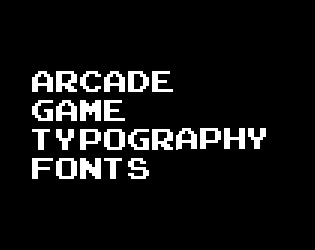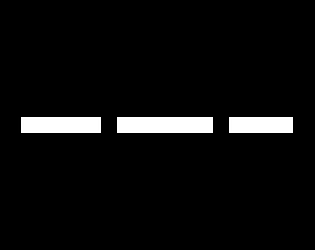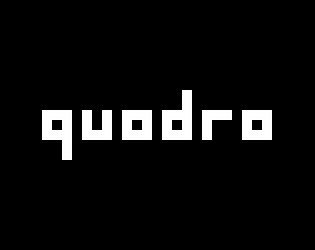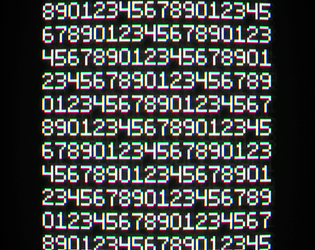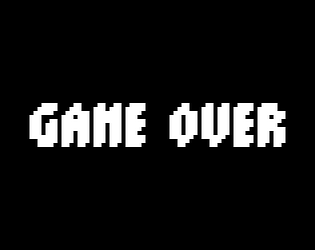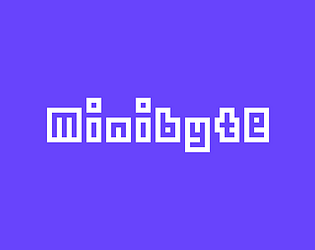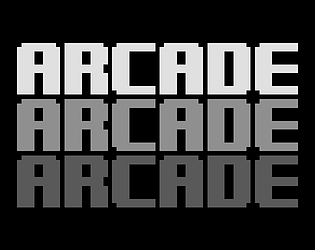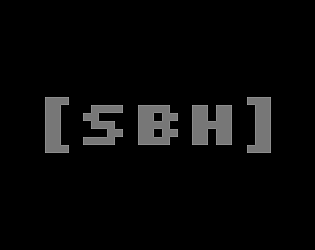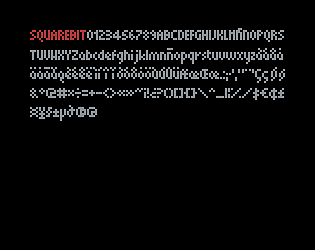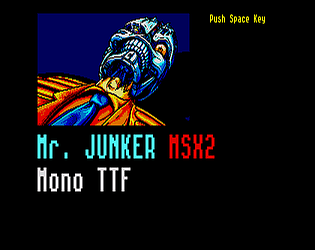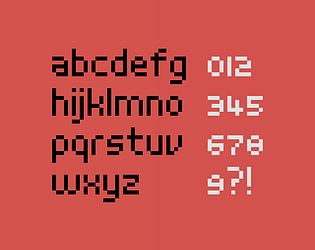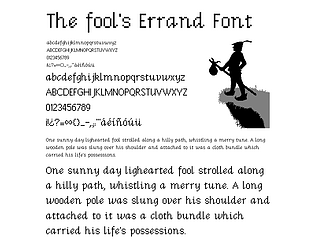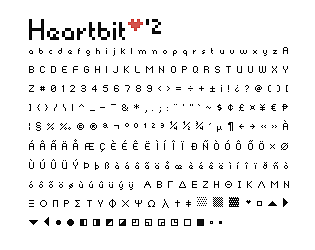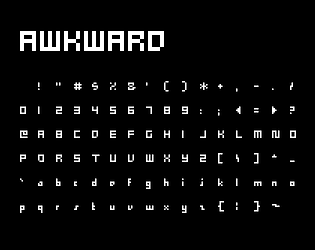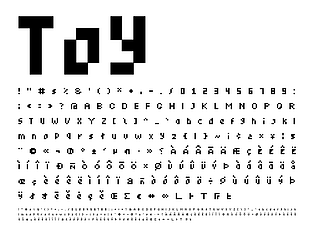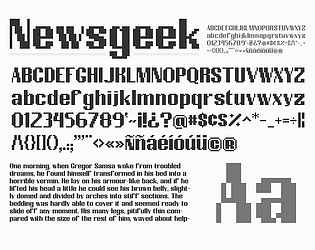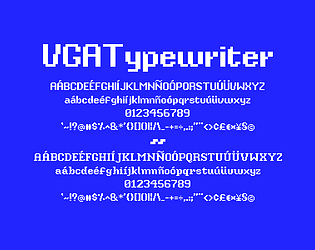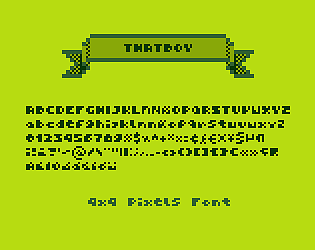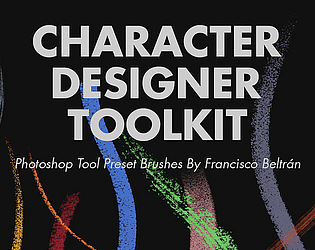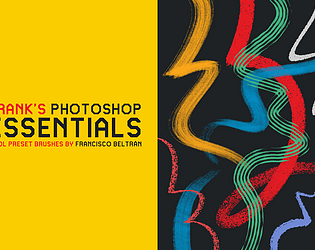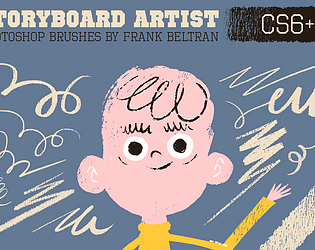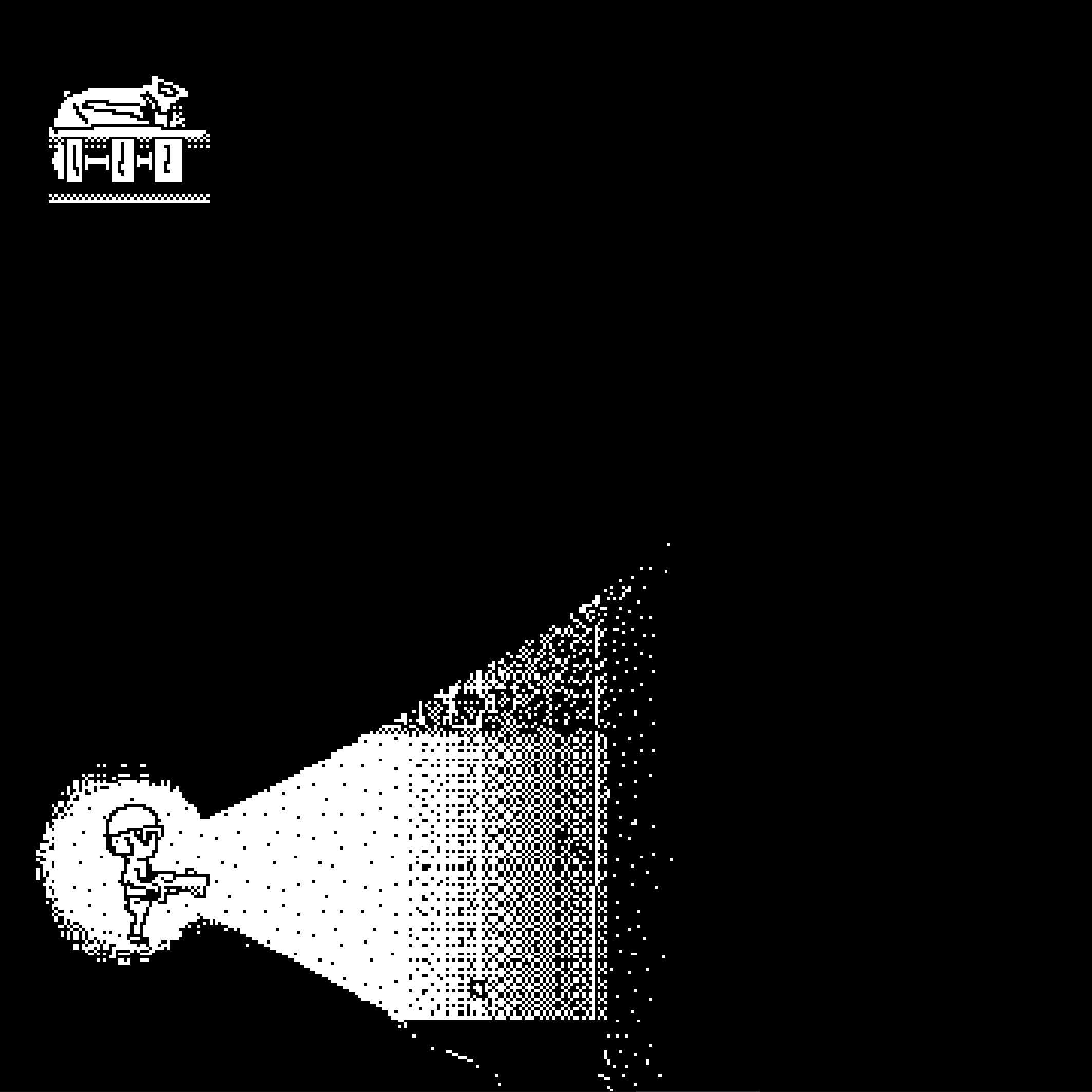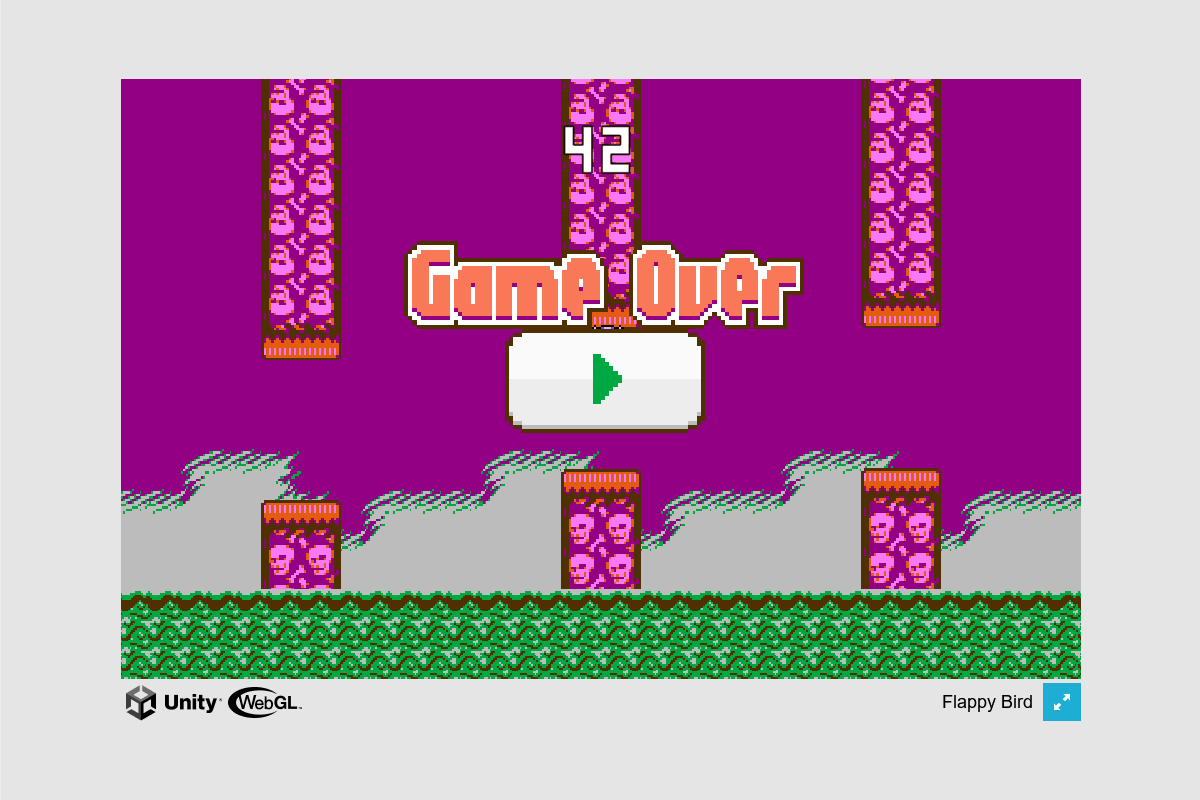H U E V O
Void
Creator of
Recent community posts
Yes, you can use this font in your commercial games with this $5 USD license. You can credit me in your game as: Francisco Beltrán (Void), and also adding the link https://arcade.itch.io
It is worth mentioning that I also accept commissions to make changes in the font, add glyphs or even make a font from scratch to suit your project or game.
Greetings!
https://arcade.itch.io/c64-multicolor
Commodore / VIC II Multicolor Character Mode Font
Matrix: 4x8 Double-wided pixels
Styles: 2
Files: ttf...
Size: 3 (2:1) x 7 (1:1) Pixels, 3 (2:1) x 5 (1:1) Pixels / Variable...
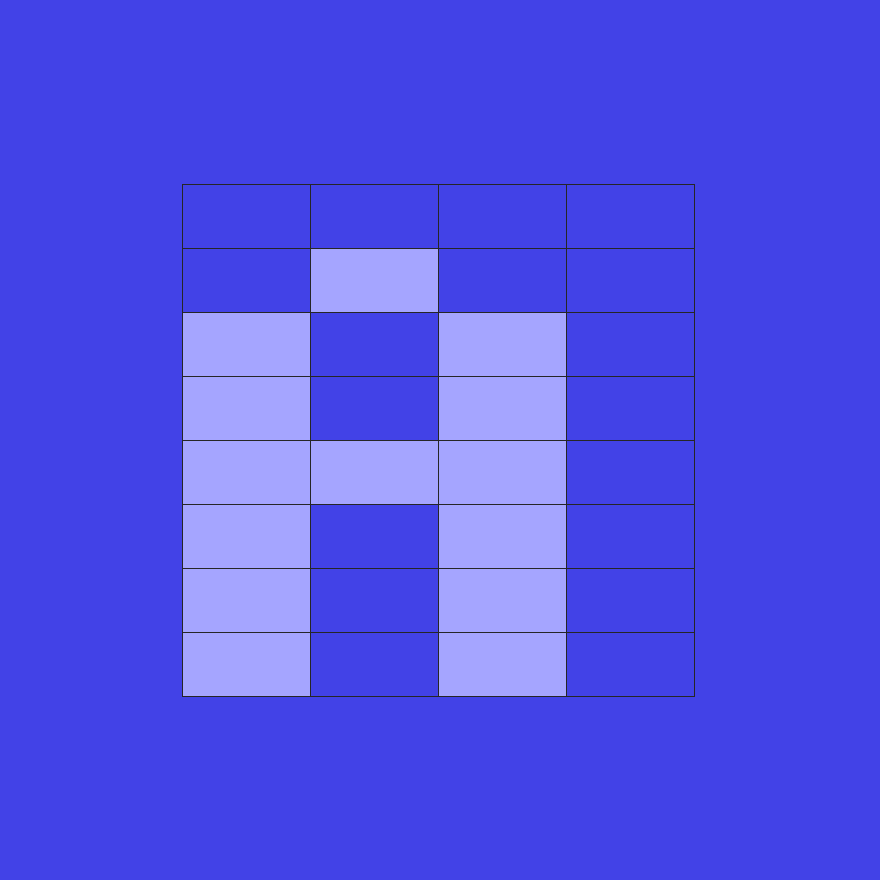
Just add the following on the author/contributor section:
Base font used for the options menu by
Francisco Beltrán (Void)
https://arcade.itch.io
Cheers!
Place the tpl file into Photoshop’s Tool Presets folder.
- It will be something like Adobe > Photoshop > Presets > Tools; Or Applications > Adobe > Photoshop > Preset > Tools.
- Load the brushes via Tool Presets Panel: Open Photoshop, go to Window > Tool Presets, click on the little icon upper right from the Tool Presets Panel.
- Click on the file name (Inkers, Pencils, Essentials...), replace or append the Tools (Brushes).
- Uncheck the option "Current Tool Only" from Tool Presets Panel bottom.
Regards!