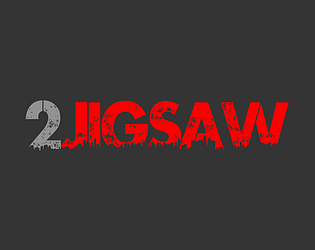This was fun. I really should read instructions tho. I played until the boss thinking the player was not meant to move lol. The boss threw one arrow straight at me and i was like "naaaaaa, im stupid"
AntiMatta
10
Posts
1
Topics
2
Followers
17
Following
A member registered Nov 29, 2015 · View creator page →
Creator of
Recent community posts
Currently, unless im missing something obvious, there is only the "default" preset when you are in the sprite export menu.
Every time i close and reopen a project the export options i have set revert to the defaults.
It would be nice to be able to save custom export settings and have them persist in the Presets menu when exporting.
Thanks Kenney
I came here hoping to find a way to save some custom presets for 2D exports.
It looks like they got one step in that direction as there is a "Preset" drop down that currently only has a "Default" option. I don't see a way to save my presets in the menus anywhere.
Its a pain because each time i reopen the project im working on, i have to set the export options.