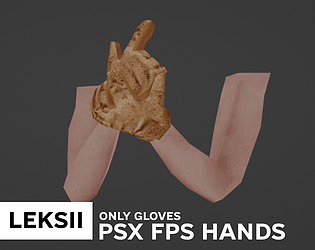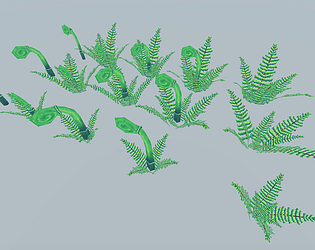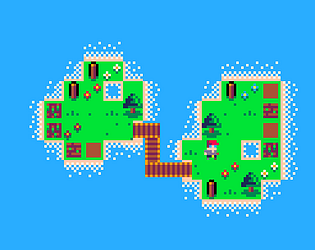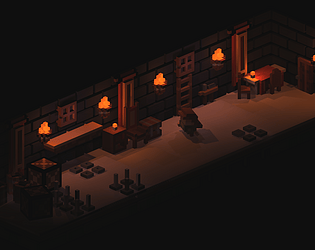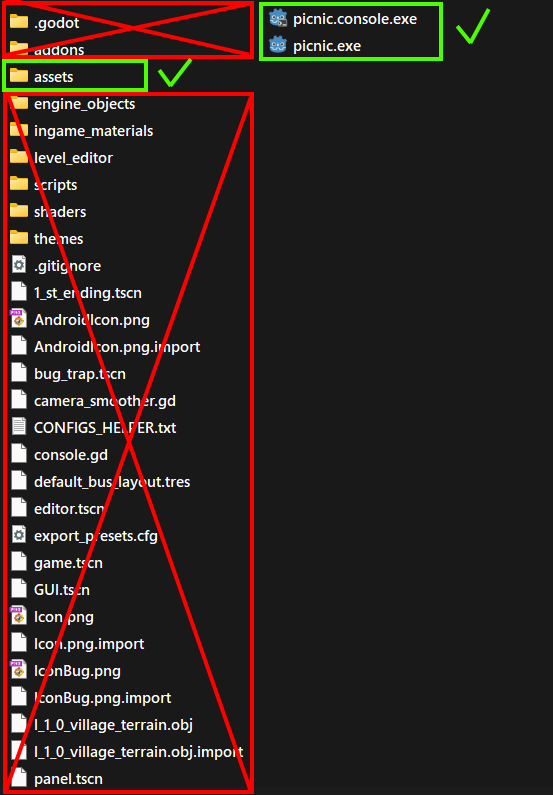Oh, sorry. Fixed.
Leksii
Creator of
Recent community posts
Contact me in discord, I will help with exporting, no need for source code stuff in build export folder.
Discord: https://discord.gg/M6sNZMWp (1 week link)
Version 1.2 update 4 ( v1.2.0.4 )
+ Small scripting/modding update, fixed some bug with moddable custom UI button text creation.
+ And now all outside *.gd scripts will be able to call _ready(), _process(delta), _input(event), _unhandled_input(event) after connecting them in _ready() function in p_game.gd script.
Added new modding tutorial "How to add weapon HUD image"!
Tutorial helps to achieve original visuals for weapons HUD images.
Added new modding tutorial "How to add new events"!
There I describe how to create event keys with NPC spawning.

Here is some information of the game at my gitbook pages:
1. Modding
2. Assets description (not finished)
3. Level Editor
4. Source Code scripts descriptions (not finished)
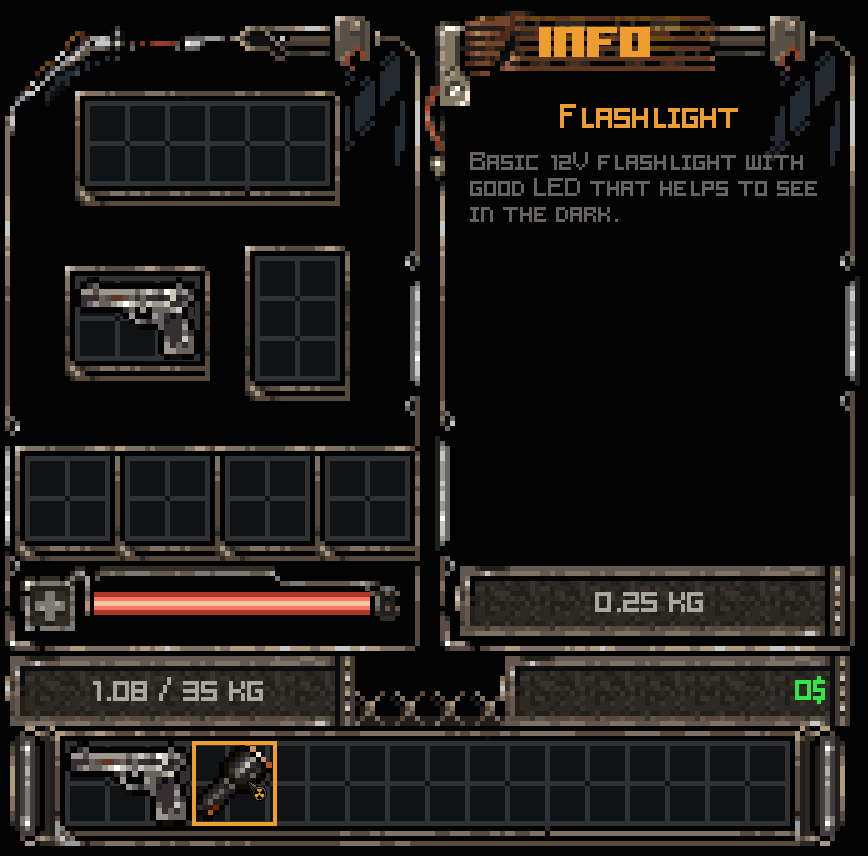
Hot to install:
Please, put script file slots_improvement.gd in "assets/scripts/ folder". After open p_game.gd script and connect mod to the game by searching _ready() function and typing there this:
GameAPI.RunOutsideScript("slots_improvement")._ready()
Final look of function must be like this:
# Called when gameplay init completed and game starts play
func _ready():
GameAPI.RunOutsideScript("slots_improvement")._ready()
Features:
- Possibility to unequip items by clicking once on slots when item there is equipped.
- Equipped item highlight while hovering slot by mouse
Download: GOOGLE DRIVE

This is a remake of the original mobile java game S.T.A.L.K.E.R. Mobile 3D (phone trailer) from 2007-2008 years developed by QPlaze. All rights for assets - QPlaze, GSC, Nomoc!
"At first I wanted to survive only. Then I considered that it's possible to escape from here. But now it is time to learn who and what for did it. The Zone has heart, there is a founder - and I will find it, sooner or later."
"After thousands of hours spent here, I who achieved everything that wished once - the round sum on bank accounts in three countries of the world - understand that I will not leave from here so simply. I look at beginners - and I see myself, I have lost here more friends than have had in life, I have killed here more people, than once in Afghanistan, and even the nickname of Gunslinger became more native than my name."
Features:
- RPG systems: Dialogues, Inventory, Skills, Experience, Quests;
- Set of familiar artefacts differently influencing the characteristics of the player;
- Dialogue and trade with friendly characters, atmospheric dialogues, plot, collateral and casual missions and tasks.
- Rail movement mechanics (looks like at old arcade 3D stations)
Game Page: https://alex1197.itch.io/pito
In this small tutorial you will learn how to change standard Picnic in the Oblivion logo in main menu.
First of all, you need a new logo in PNG format, it can be any image. Then place it in UI/ folder inside assets/ folder. It must be like assets/ui/your_image.png.
Then go to assets/scripts/p_mm.gd, this is a main menu script file, there is a _menu_init(mm) function, in the end of this function put this code:

That's all, now you can start the game and see that your menu background is changed!