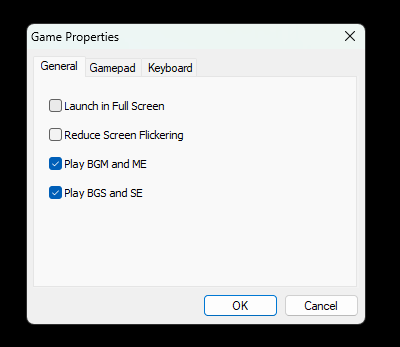Thank you for replying to my post, as I said, I tried using the registry file and it didn't fix anything. Changing Nvidia settings didn't help either, because this game refuses to run on this video card no matter what.
However...
I found a solution to this stupid problem. I solved it by changing the screen DPI, this method is VERY far from ideal, but it works and may be useful to people with the same problem.
You need to right-click on the desktop, click "Display settings", then find "Scale & Layout" -> "Scale" -> "Custom Scaling" and set this parameter to 300% (if your screen resolution is 1920x1080), then click "Sign out now". All your programs will close and you will need to log in again.
This solution has a huge drawback, my desktop looks like this:
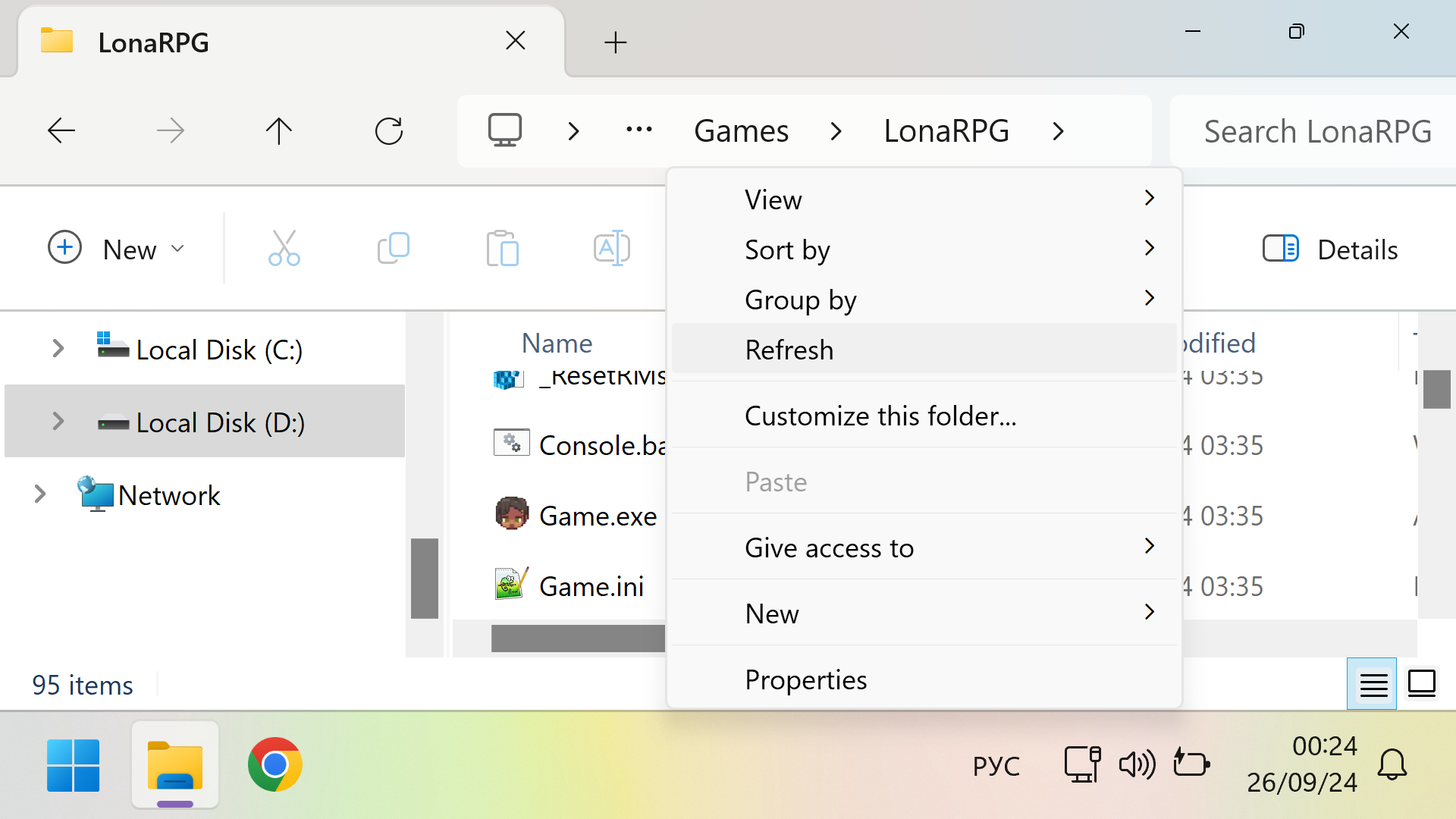
Very hard to use properly...
It doesn't shrink your screen or change the resolution, it just makes everything bigger.
But my game looks just fine, everything is sharp and in high resolution (need to turn on fullscreen in game):
To return everything as it was, you need to go to the display settings and click “Turn off custom scaling and sign out”. Yes, this is incredibly inconvenient, but at least it works. I can't believe I spent 50+ hours playing with this blurry mess, my eyes feel really bad now.
If you want to try this, the value is different for each resolution:
1280x720 = 200%
1600x900 = 250%
1920x1080 = 300%
2560x1440 = 400%3840x2160 = 600%
Windows only allows 500% so this won't work with 4K.
Please use the exact value, otherwise it won't help and you may not be able to change it back if you set it too high above.