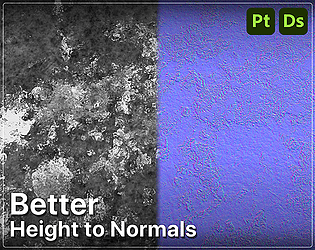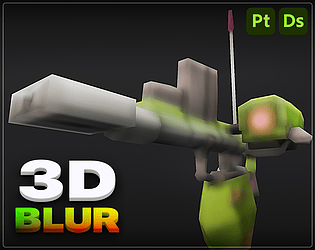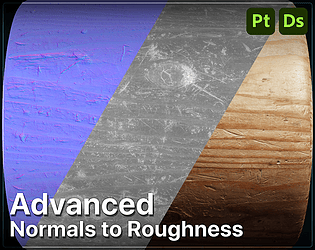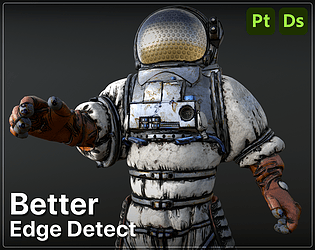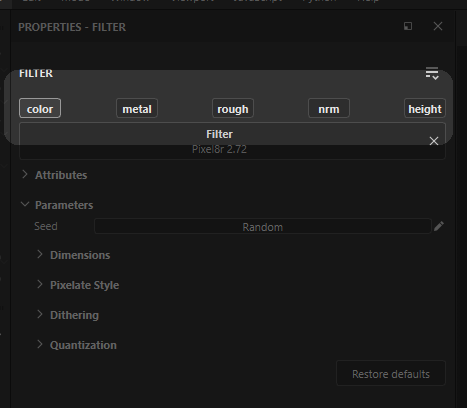hi! replying!
Action Dawg
Creator of
Recent community posts
Thanks! So there's a workaround for that!
The way Painter works is to convert height to normals at the very end. So if you use Pixel8r on a heightmap, it's internally of course still whatever your project resolution is and you get stairsteps when it converts to the full res normal.
What you need to do is convert height to normals yourself, making sure to black out the heightmap afterwards, and use Pixel8r on the normals. That'll get you the right look.
There's a max of 256 colors. The only reason I could see it failing is if it doesnt think the palette color is a good match for anything in your texture. But if you put a solid fill of that color in and its still not picking it, that does sound like a bug or some issue in configuring the filter. Could you share images of the problem your having?
I haven't been able to make documentation, but if you're seeing resolution issues I would recommend using the Voxel Region Mask. Basically you create a mask on a separate layer, add an anchor point to that, and then reference the anchor point in 3D Blur. This will only voxelize the region you have painted.
Due to a mixture of storage limitations and floating point imprecision it's nearly impossible to go beyond the 16.7 million voxels of the current 3D Blur, but it's something I continue to look into when I have time.
You could look at ULTRAKILL, or a number of 3D Realms games for examples of work made with Pixel8r. It looks pretty good lit or unlit and you can always paint or bake more or less lighting into the textures depending on your needs. You can also preview in Painter with or without lighting. It does support normal maps, though I'm not sure of any games offhand which use them. I've made a few tutorials for Pixel8r showing off unlit, lit, and PBR lit workflows.
so to basically fund continued development of my filters, the way I structure things is that full version bumps are paid major updates/overhauls (ie people who bought any 1.X version didn't get 2.X versions for free).
but any .X updates are free, with .5 updates being big freebies.
more to the point though, it's definitely not a bad time to get it or anything. i don't really have the time to do a 3.0 and all my ideas for it are really complex and will take ages to develop. But I do have a couple bugfixes for a 2.8