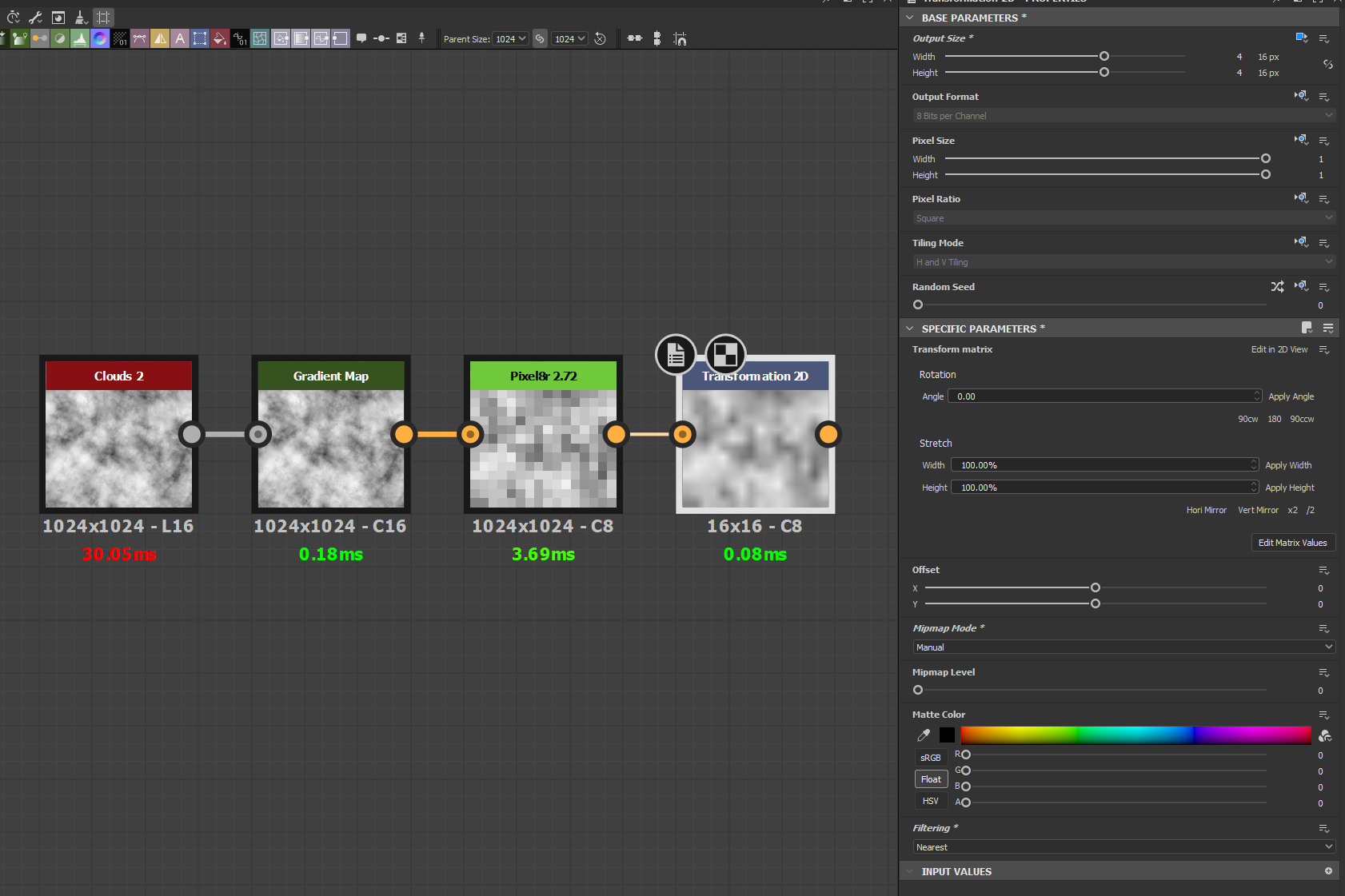When exporting from Designer I usually will work at a high res, then Pixel8r step and lastly add a transform node to downscale to the desired resolution (if the pixe8r res is a power of two). This should be pixel perfect and 1:1 with Pixel8r, but you can be extra sure it is by disabling filtering and mipmapping on the transform node.
If not pixelating to a power of two, export the pixelated high res image, then downscale in any image editor (I use Photoshop) using nearest neighbor and it will be pixel perfect.
Quick example of the power of two case: