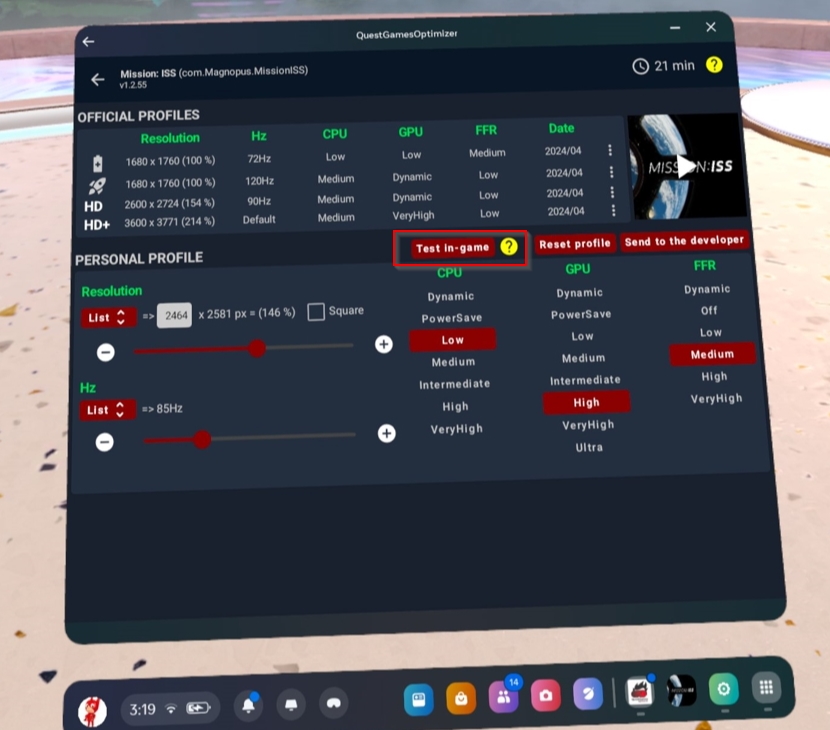Hello, I recently purchased the premium version of the Quest Game Optimizer for my Quest 3. However, I am experiencing an issue with the "Test In-game" feature. Whenever I press the edit button for any game and then click on the "Test In-game" button, nothing happens. Additionally, there is no option to use this feature while I am in-game. Could you please provide guidance on how to properly use this feature?
Thanks for the great app.