Does anyone know how to play this game on Android (joiplay) Ive tried but when I click to play it leave me on this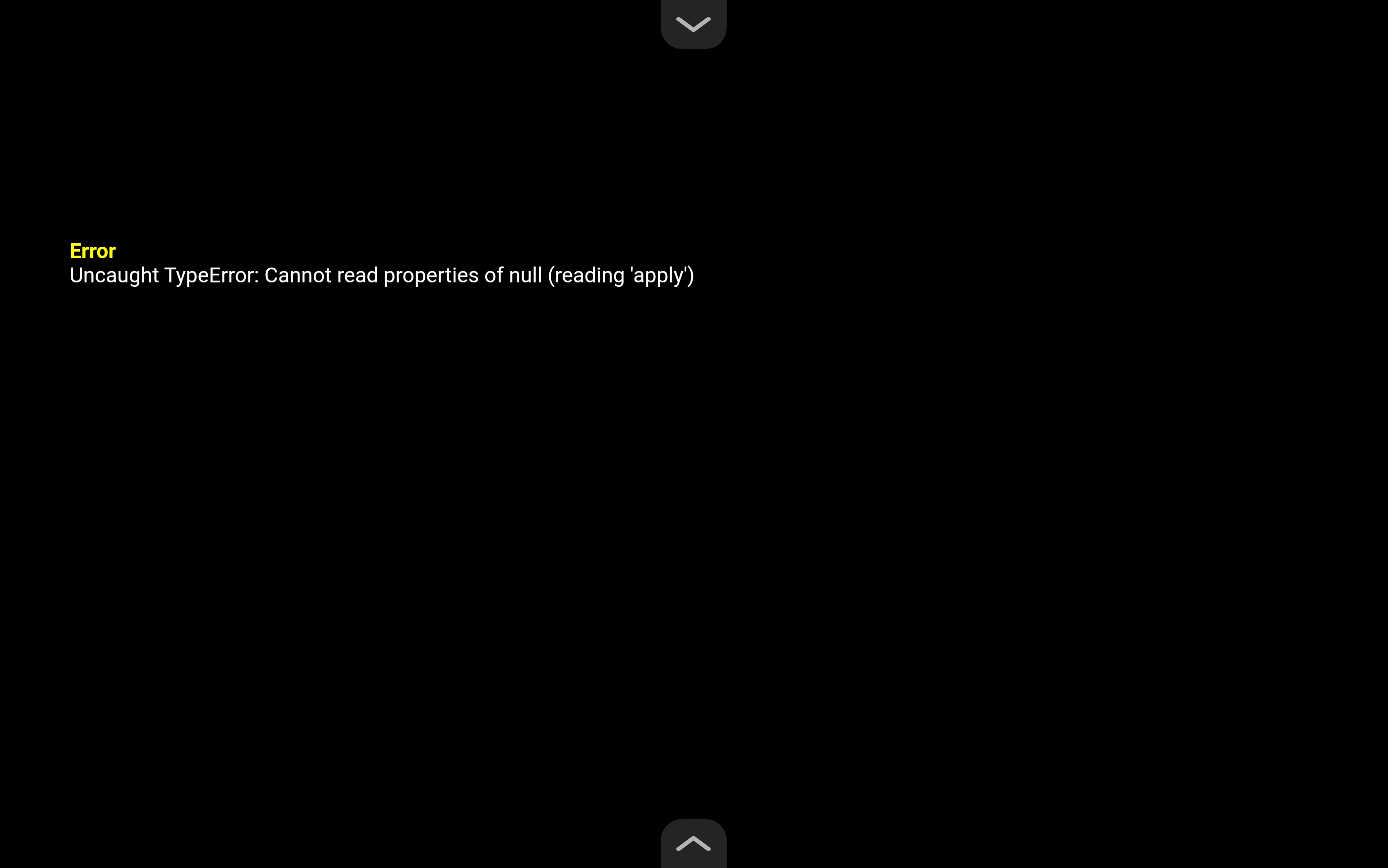
Viewing post in Crossdressing in Camelot comments
Which version of the base game did you download from the mega folder? Was it the web version, or the windows version? It's been a while since I tested JOIPlay so I don't remember which of the two worked, so my first suggestion would be to try whatever version you didn't download originally. Otherwise I'll take a look at it tomorrow to see if I can replicate this. I don't develop the game specifically for Android, but I have gotten it to work with JOIPlay without very much trouble.
Hm, I hadn't tested the game on Android for a while, so I tested the latest version to see if it was an error with a new plugin or something, but both the Windows and Web versions ran fine on my android device, so I've got a bunch of questions to ask to see if I can figure out the cause of the issue.
1. When you say the error comes up when you click play, do you mean it comes up when you try and open the game in JOIPlay, or are you able to open to the main menu of the game, and the error appears after you click "new game"?
2. To be more specific, you downloaded different versions of CiC 0.49.6, correct? (That's what I tested with so I wanted to double check just in case.)
3. What Android device are you using?
4. What version of the OS are you running?
5. What are you selecting for the executable file in JOIPlay? (It should be game.exe for the Windows version, or index.html for the web version.
6. Have you run any other RPG Maker MV games on JOIPlay without getting any errors?
Thanks.
The error pops up when i try to open the game in joiplay. Yes i downloaded 0.49.6. Im using tab s7+. My OS is 13. Im not really sure what this means but when i download a game with exe it doesnt even show up to execute in html so i think im doing it right. Yes i was able to play other rpgs in joiplay with no errors .
Alright, it sounds like our devices are about the same age and the same OS version. I suppose it could be the different brand of android device, but there's nothing we can really do about that. I've been trying pretty much everything I can think of to replicate the error, but I can't manage to get any errors when opening the game on my end, which is odd if you've been able to play other RPG Maker MV games with JOIPlay. I also can't really find any similar bugs being reported for JOIPlay to give me an idea on what to try, though the error you are getting implies that the game is trying to read something that doesn't exist, so it could be some sort of read/write issue, maybe? These are mostly shots in the dark here, but a few more things you could try:
What version of JOIPlay do you have downloaded? You can check by hitting the three dots in the top right in the app and clicking about. If yours is very out of date, that could be causing issues. The most recent version should be 1.20.023-patreon.
- When you added the game to JOIPlay, did you extract the game from it's zip file first, or did you add the game with "Import Archive File." I believe extracting the game first would be more likely to work.
- Does your JOIPlay app have permission to access Music, Audio, Photos, and Videos? It shouldn't even let you run the app if it doesn't, but it's something you could check.
- You could also try moving the game folder somewhere else on your phone. I ran mine from the download folder in my internal storage. If you are trying through an SD card it's possible that could cause some issues.
- And just to double check on something, when you tried the web version of the game, that one was opened with an index.html file, right? There is no .exe in the web version, so you would have needed to use the .html file to test that one out.
Maybe one of those things will work. Sorry I'm not able to be more helpful here.

