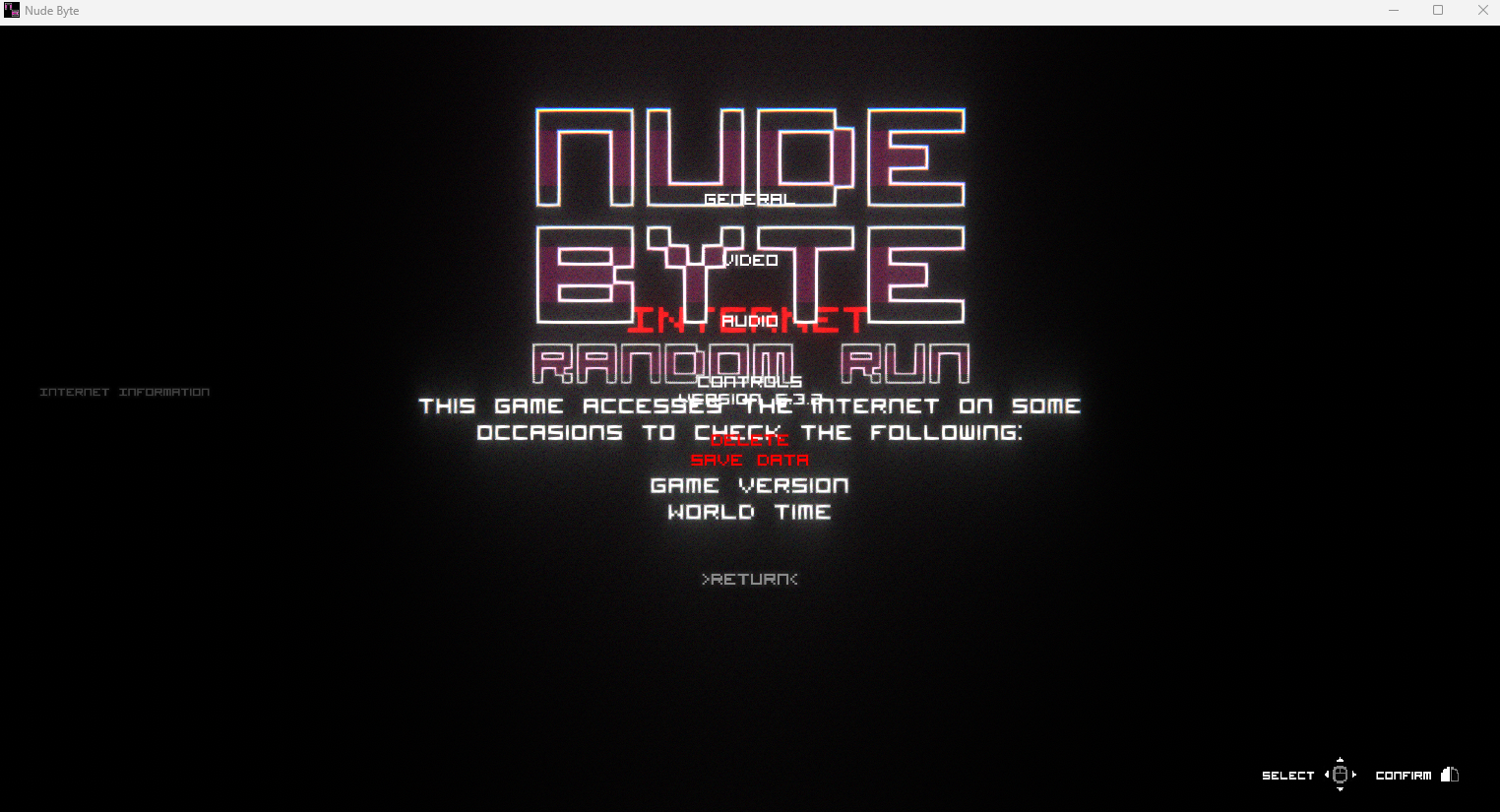I finished the tutorial and after I was shown the cells and going to the next part of the tutorial, the game UI kinda just bugs out and doesn't let me do anything.
I can open a menu about baths or buying a doll by clicking invisible buttons.
It may have something to do with my previous save file being 2 or 3 years old from the times before RandomRun was a project, or because now I'm running windows 11 or something.
I can't play it yet but I like what can play so far. Keep up the good work!