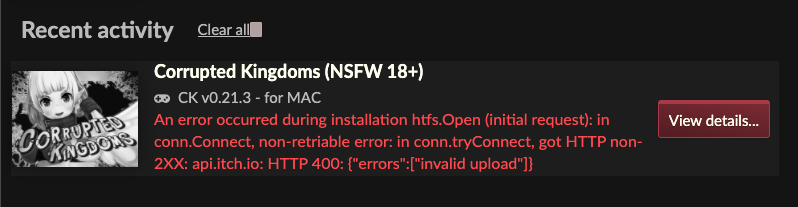I'm on my Mac and the game won't update for some reason. When I click on 'Update', all I get is a couple of seconds of 'Installing', and then the 'Launch' button appears. When I check the item installed, it still shows up as version 0.21.2. What do I do?
Viewing post in Corrupted Kingdoms (NSFW 18+) comments
On computer there shouldn’t be any problems if you uninstall the game, because it will keep a copy of the saves in a separate location.
But if you want to be extra safe you can go to the folder where the game’s installed, follow the path
"CorruptedKingdoms-0.X.X-pc\game\saves"
and make a backup of the contents of the saves folder.
If you’re using the launcher, you can get to said folder easier by clicking the gear icon, then “Manage”, followed by “Open Folder in Explorer”