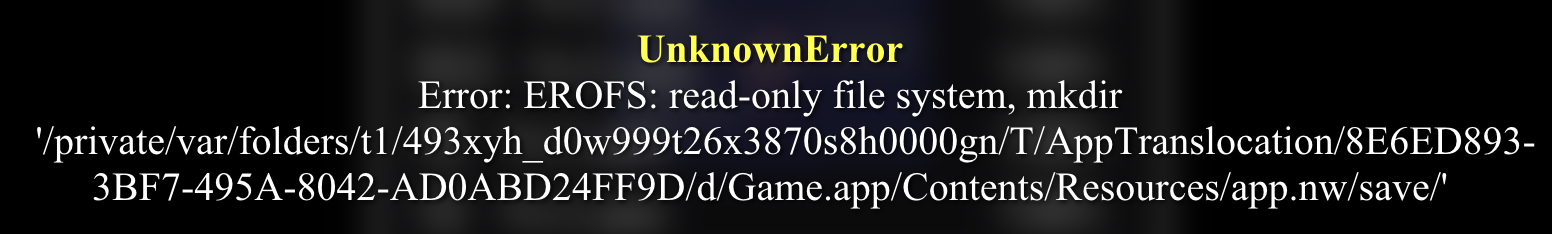OKAY! I’ve figured out that it’s an issue with Mac computers not liking things created on other applications, even if the file is intended for Mac.
I’ve uploaded a new file using a different method, and if it’s still refusing to work this might be a quick fix: