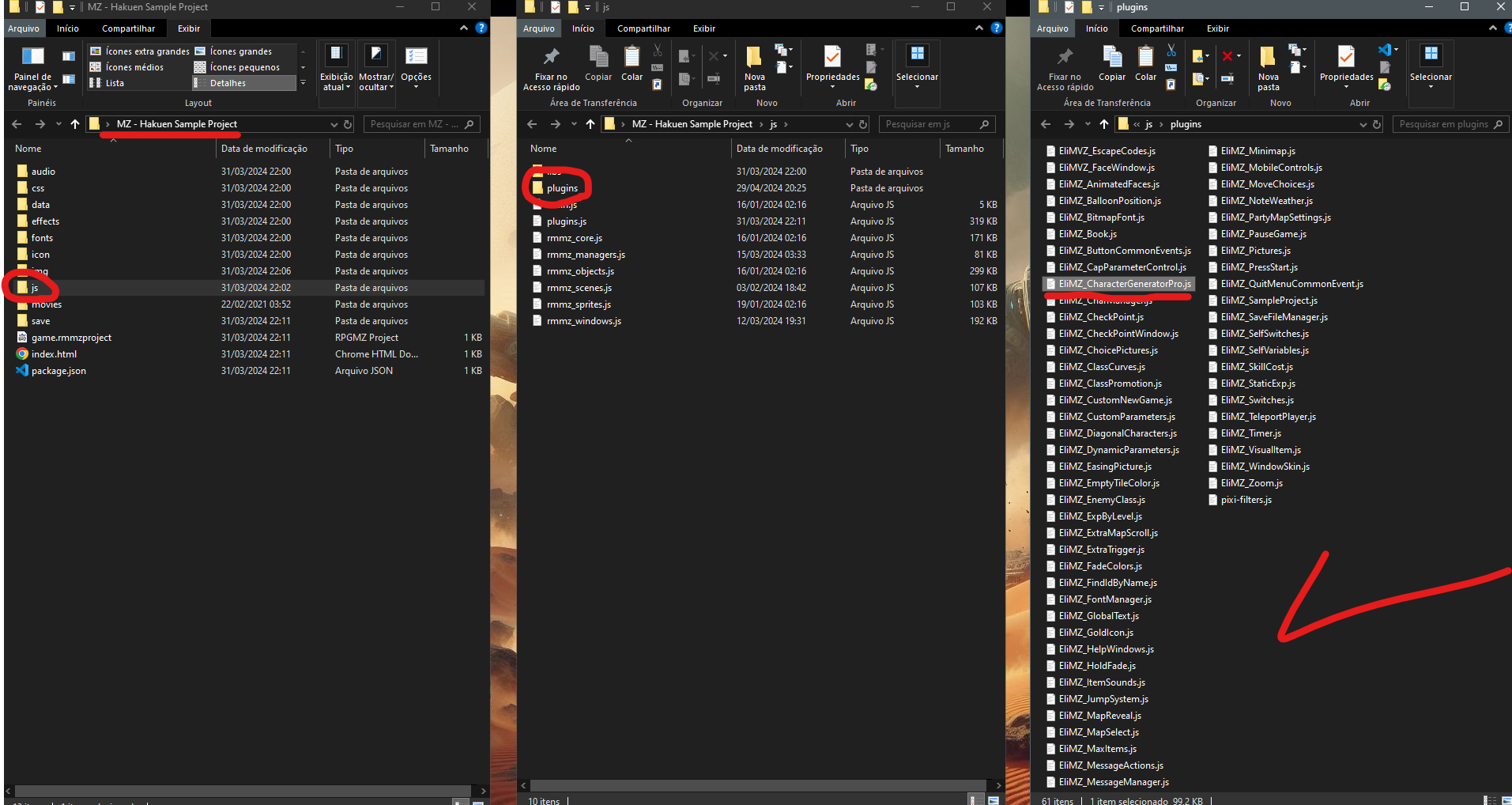Hi there :)
Thank you so much for the speedy replies - and for the info about the picture assets!
I definitely have the MZ sample project.
When I load the sample project I didn't see a direct way to get to the C option? (The menu has character manager but not character creator). But I added a sprite from there to teleport me to Character creator. When I get there, both on the sample version - or if I copy the character creator page into my project - I can click the third character along (brown haired girl) fine, and the option comes up asking which character I want - but then if I click the option e.g. player character - it just closes the dialogue and nothing happens, just back to the grassy map screen?
Menu Options

Dialogue Option Comes Up
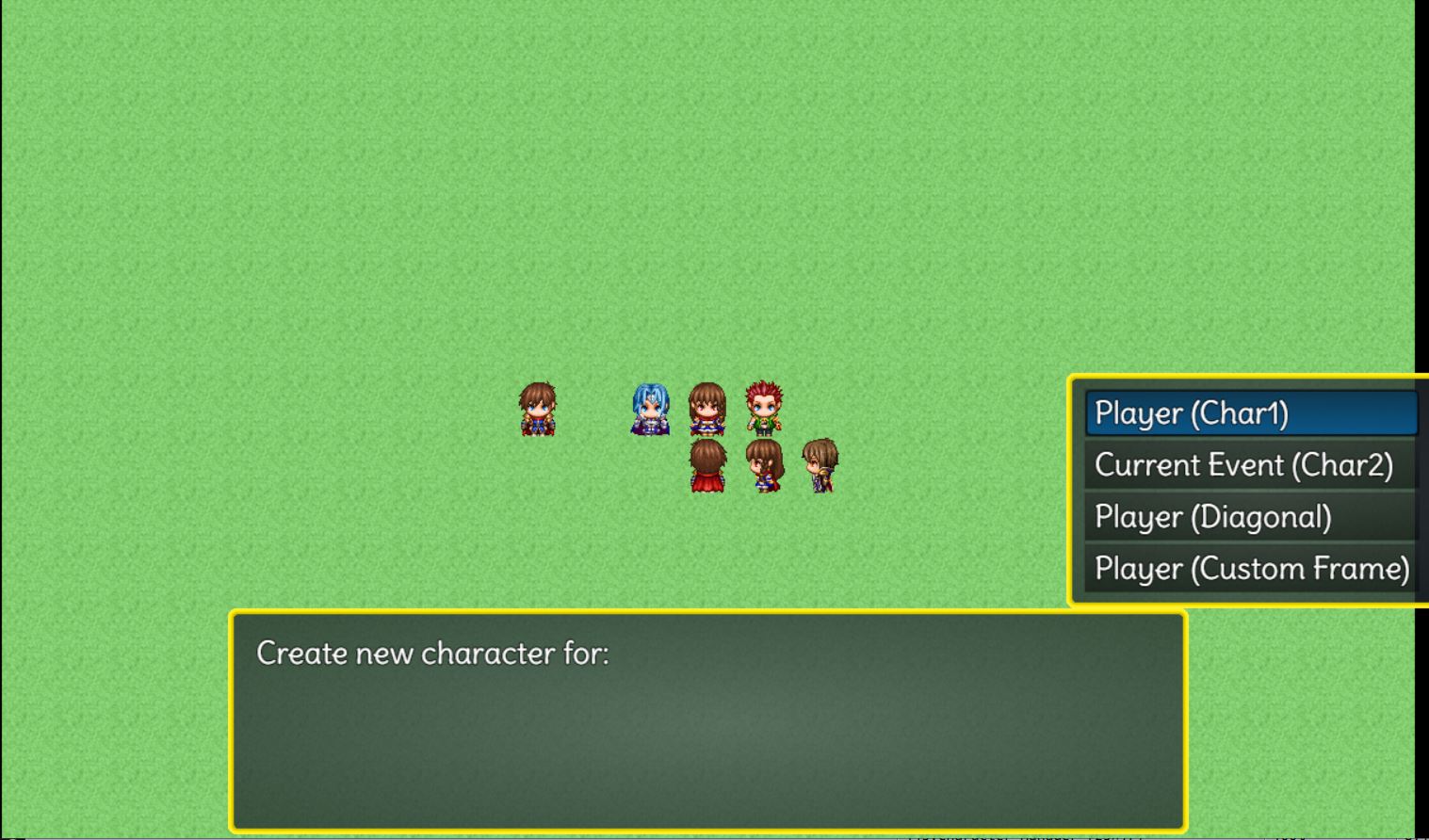
Dialogue Box Closes But No Character Generator Menu Comes Up