Fantastic, thank you -- the video has been very helpful! At a first glance, there are a few things missing that I’d expect to be there, and a few things not behaving correctly:
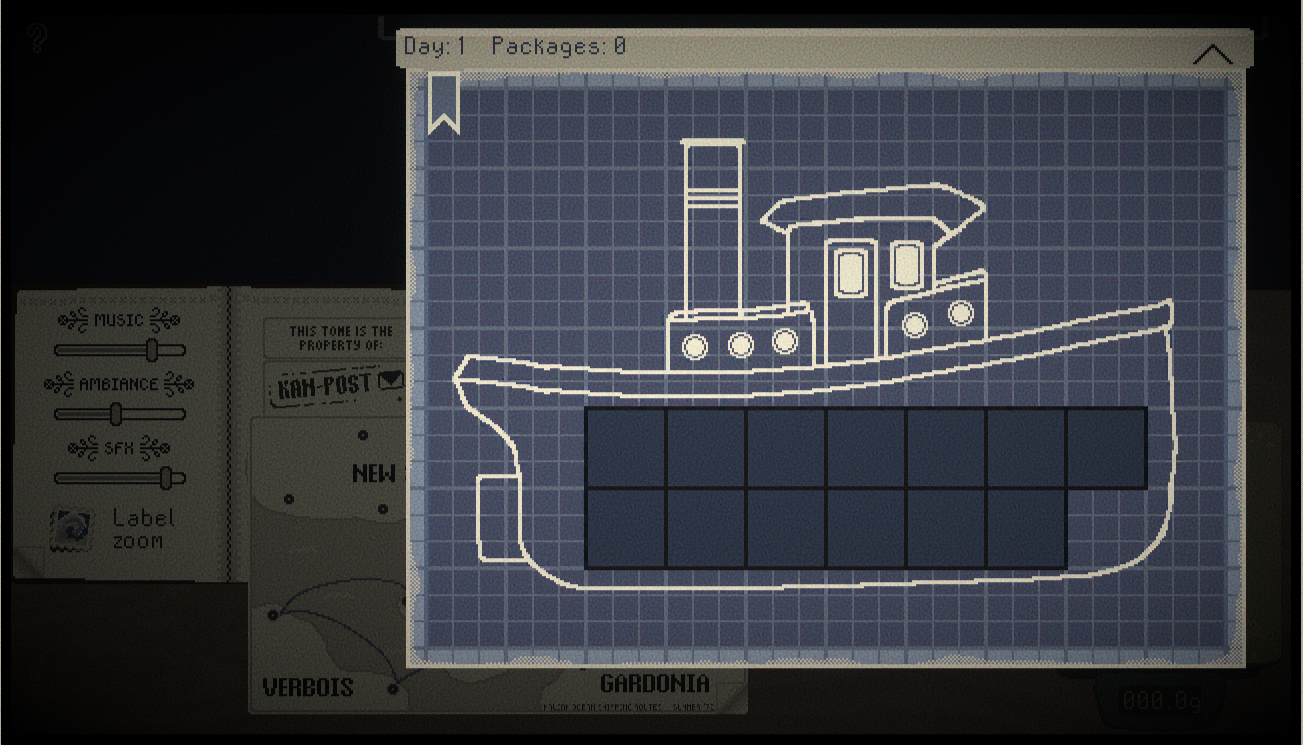
- The bar above the blue inventory menu should have text on it
- Blue route on the map
- The “Label zoom” should have the stamp on it by default
- The game normally doesn’t let you interact with stuff on the desk when you open the ship inventory
- The blueprint inventory shows the wrong ship
- The desk should get a black overlay when you open the shipping menu
- The route flag is also missing
From what I can tell so far, the initial data that the game expects is not loaded at the start of the game or is somehow being reset to default values. The strange thing is that I know that this data is present in the build, and does not appear to be missing/reset for most people. So, this makes me think that the issue is more specific to your setup.
Here are a few more questions:
- Do you see the same issue if you use private browsing? (CTRL+SHIFT+P on Firefox) If the game works in private browsing – my guess is that it will start working in the regular browser after you clear the cache for itch.io.
- Are you using an old version of the browser? If you are, update your browser to the newest version, and try to play.
- If both of these don’t work, there is a chance that the issue is caused by a Unity bug, and I might be able to fix the issue by building the game in a newer version of Unity – I’ll do that for the next build.

