Hello i have an issue with the game: every time i try to load my save the game crash and a error message appear, before that the game would run but crash frequently with an error message that say: "DSERR_BUFFERLOST".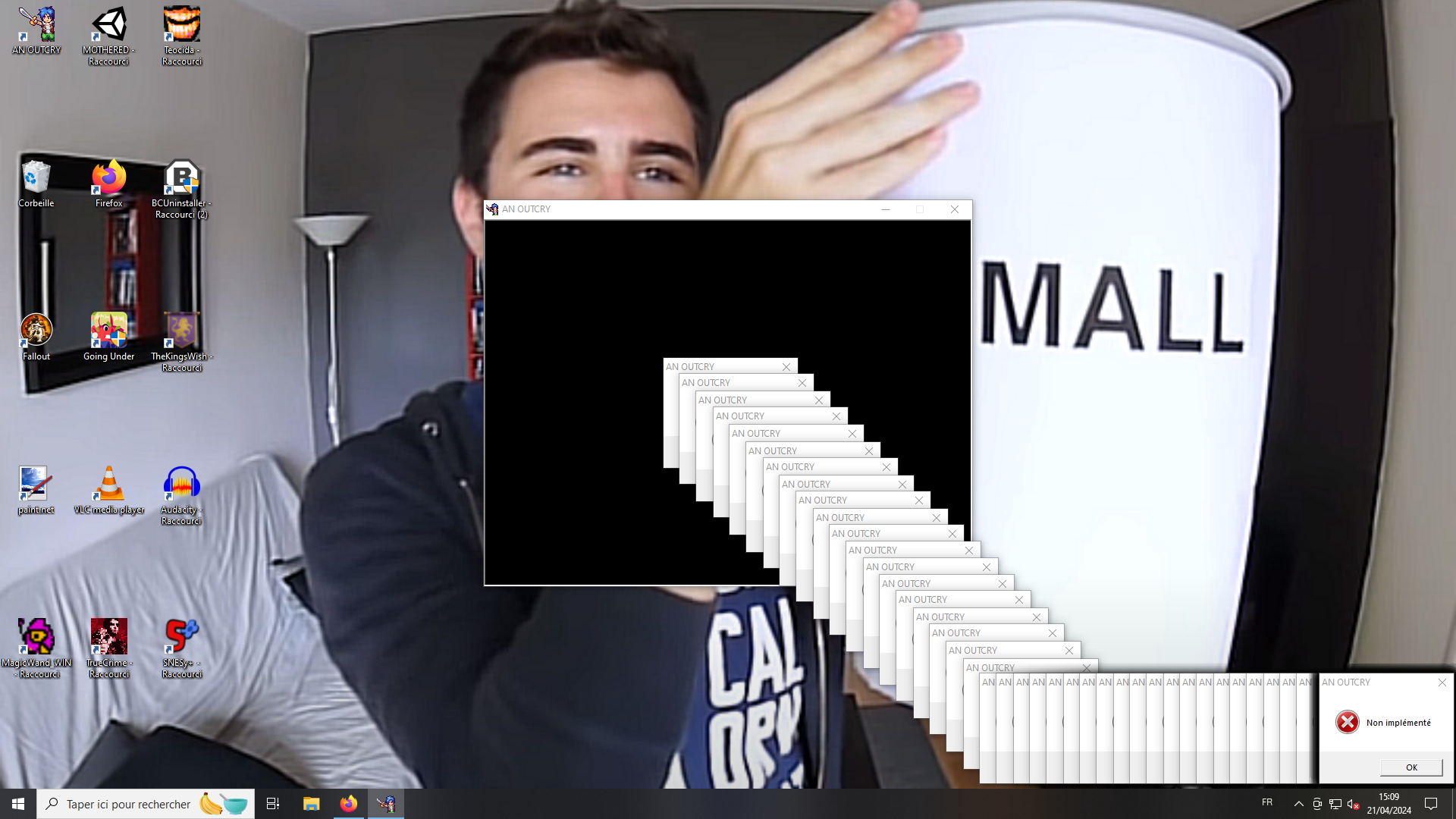
oh dear. that's entirely new - ive never seen this crash happen before.
im personally not sure how to fix it, but i might be able to offer a way to sidestep the problem, potentially:
easyRPG is an open-source tool for "emulating" RPG Maker 2003 games (the engine this is made in!). it can occasionally help with issues like this. once you've downloaded it, simply put the program into the same folder as "RPG_RT.exe" and, instead of running "RPG_RT.exe", instead, run easyRPG and select the game from the list that should be displayed (if it doesn't start running on its own).
i have to say though that this instability, and the apparent save-file corruption worry me. i know that RPG Maker 2003 games will occasionally interact badly with certain peripheral applications related to controllers. if you have any controllers plugged in, or any software intended to facilitate controller-use, that might be a problem. but unfortunately, im not sure what could be happening here.
ill be doing some research, and will let you know if i find a more straight-forward fix. until then, please let me know if easyRPG worked. thank you, and i apologise for the problems :,)
hey! i just found this when googling the error message you received:
https://forums.rpgmakerweb.com/index.php?threads/having-trouble-with-custom-soun...
this might be an issue pertaining to your computer's audio driver(s); it crashes - as far as i understand it here - and spits out all of these error messages because it can't play the game's music and SFX (which are .wav files), and tries in vain to "loop" them.
try updating your audio driver(s), or changing to another audio device in your windows settings, and try again; let me know if this brings relief.

